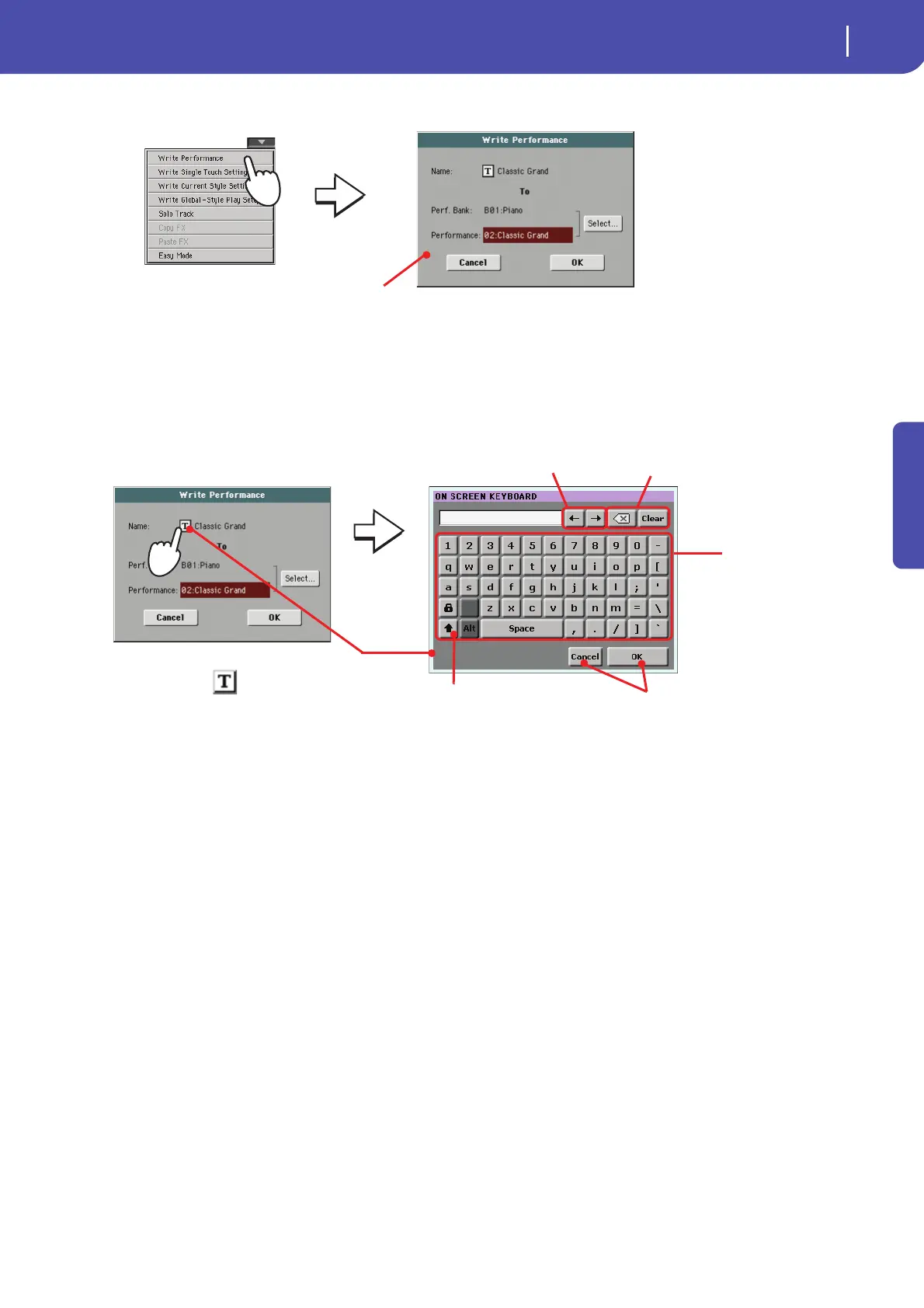53
Selecting and saving Performances
Saving your settings to a Performance
Quick Guide
2 Select the ‘Write Performance’ command to open the Write Performance dialog box.
3 If you like, you may assign a new name to the Performance.
After choosing the Write Performance
menu item, the Write Performance dialog
box appears.
Touch the (Text Edit) symbol to open the
Text Edit dialog box.
Use the alphabetic
characters to enter
text.
Use the ‘<–’ and ‘–>’
buttons or the DIAL to
move the cursor.
Use the SHIFT button to
switch between capitals
and small characters.
Touch the ‘Backspace’ symbol to delete
just a single character, ‘Clear’ to delete
the whole string.
When done, touch OK to
confirm the new name,
or Cancel to abandon all
changes.
