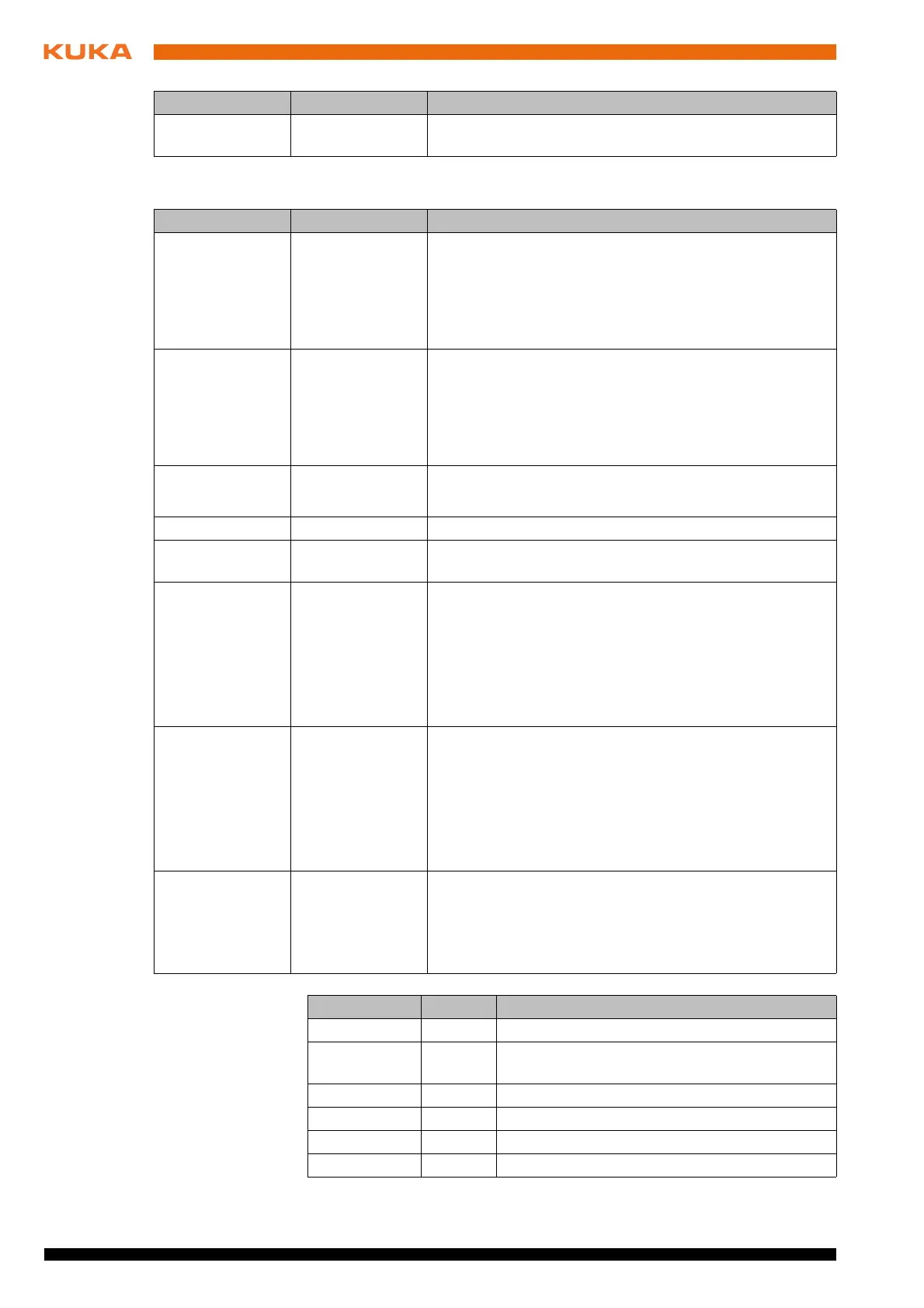74 / 123 Issued: 13.08.2012 Version: KST PLC mxAutomation Logix 1.0 V1 en (PDF)
KUKA.PLC mxAutomation Logix 1.0
Inputs
Outputs
Parameter Type Description
KRC_AxisGroup
RefArr
AXIS_GROUP_
REF_ARR
Reference to the internal structure of the axis group
Parameter Type Description
Position E6POS Coordinates of the Cartesian end position
(>>> "E6POS" Page 26)
The data structure E6POS contains all components of
the end position (= position of the TCP relative to the ori-
gin of the BASE coordinate system).
CoordinateSys-
tem
COORDSYS Coordinate system to which the Cartesian coordinates of
the end position refer
(>>> "COORDSYS" Page 26)
Note: In the case of a PTP motion, the Cartesian coordi-
nates always refer to the BASE coordinate system.
Approximate APO Approximation parameter
(>>> "APO" Page 25)
AxisGroupIdx INT Index of axis group
ExecuteCmd BOOL Starts/buffers the motion in the case of a rising edge of
the signal.
Velocity INT Velocity
0 … 100%
Refers to the maximum value specified in the machine
data. The maximum value depends on the robot type and
the selected operating mode.
Default: 0%
Acceleration INT Acceleration
0 … 100%
Refers to the maximum value specified in the machine
data. The maximum value depends on the robot type and
the selected operating mode.
Default: 0% (= velocity is not changed)
BufferMode INT Mode in which the statement is executed
1: ABORTING
2: BUFFERED
(>>> "BufferMode" Page 27)
Parameter Type Description
ErrorID DINT Error number
Busy BOOL TRUE = statement is currently being trans-
ferred or has already been transferred
Active BOOL TRUE = motion is currently being executed
Done BOOL TRUE = motion has stopped
Aborted BOOL TRUE = statement/motion has been aborted
Error BOOL TRUE = error in function block
