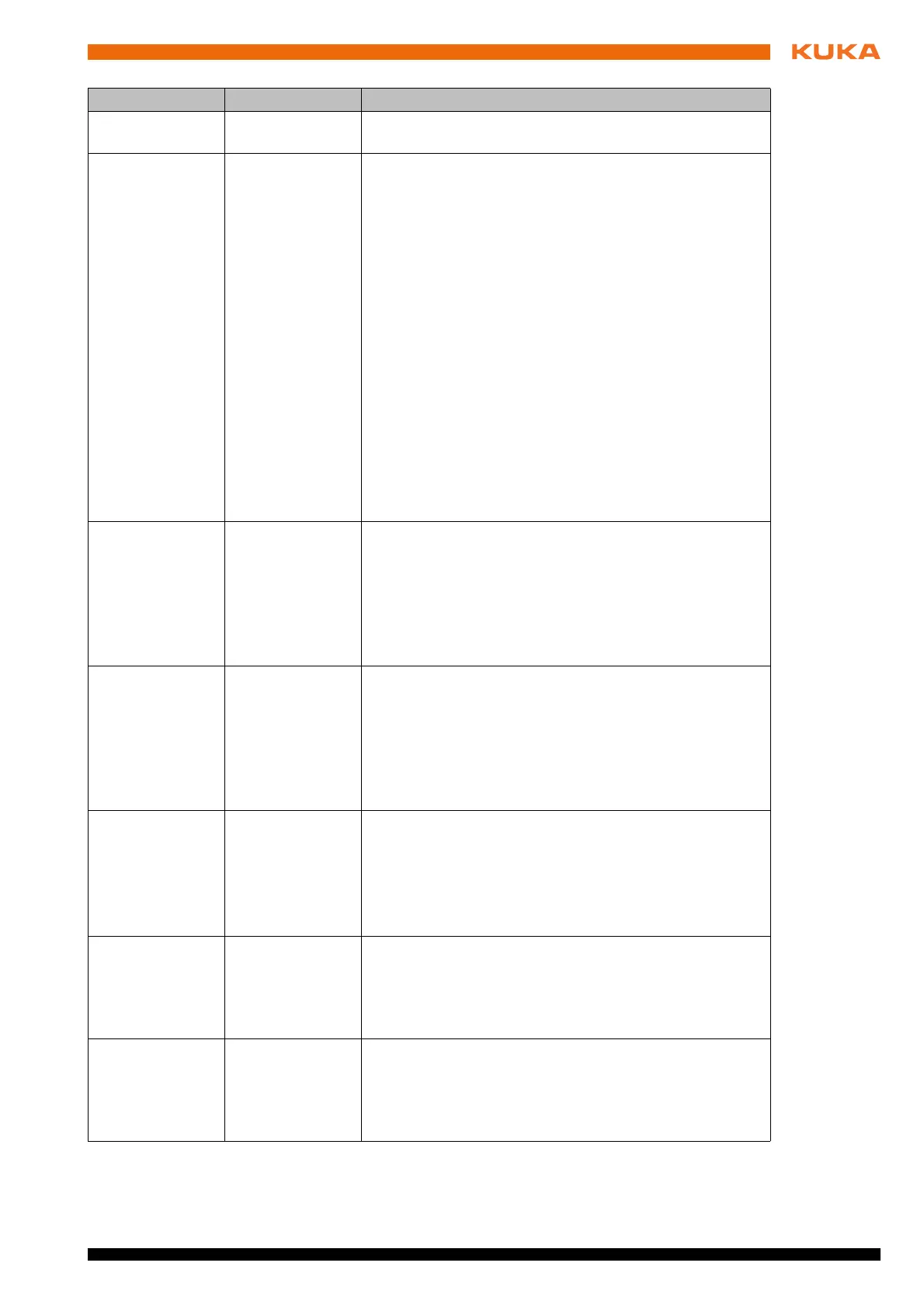79 / 123Issued: 13.08.2012 Version: KST PLC mxAutomation Logix 1.0 V1 en (PDF)
7 Programming
ExecuteCmd BOOL Starts/buffers the motion in the case of a rising edge of
the signal.
Angle REAL Circular angle (= overall angle of the circular motion)
The circular angle makes it possible to extend the motion
beyond the programmed end point or to shorten it. The
actual end point thus no longer corresponds to the pro-
grammed end point.
The circular angle is not limited, i.e. a circular angle
greater than ±360° can be specified:
> 0.0°: In the case of a positive angle, the motion is
carried out from the start point via CircHP towards
Position.
< 0.0°: In the case of a negative angle, the motion is
carried out from the start point via Position towards
CircHP.
= 0.0°: The circular angle is ignored. End position is
Position. The radius of the circle is calculated on the
basis of the start position, CircHP and Position.
Default: 0.0°
Velocity INT Velocity
0 … 100%
Refers to the maximum value specified in the machine
data. The maximum value depends on the robot type and
the selected operating mode.
Default: 0% (= velocity is not changed)
Acceleration INT Acceleration
0 … 100%
Refers to the maximum value specified in the machine
data. The maximum value depends on the robot type and
the selected operating mode.
Default: 0% (= acceleration is not changed)
OriType INT Orientation control of the TCP
0: VAR
1: CONSTANT
2: JOINT
(>>> "OriType" Page 28)
CircType INT Orientation control during the circular motion
0: BASE
1: PATH
(>>> "CircType" Page 28)
BufferMode INT Mode in which the statement is executed
1: ABORTING
2: BUFFERED
(>>> "BufferMode" Page 27)
Parameter Type Description
