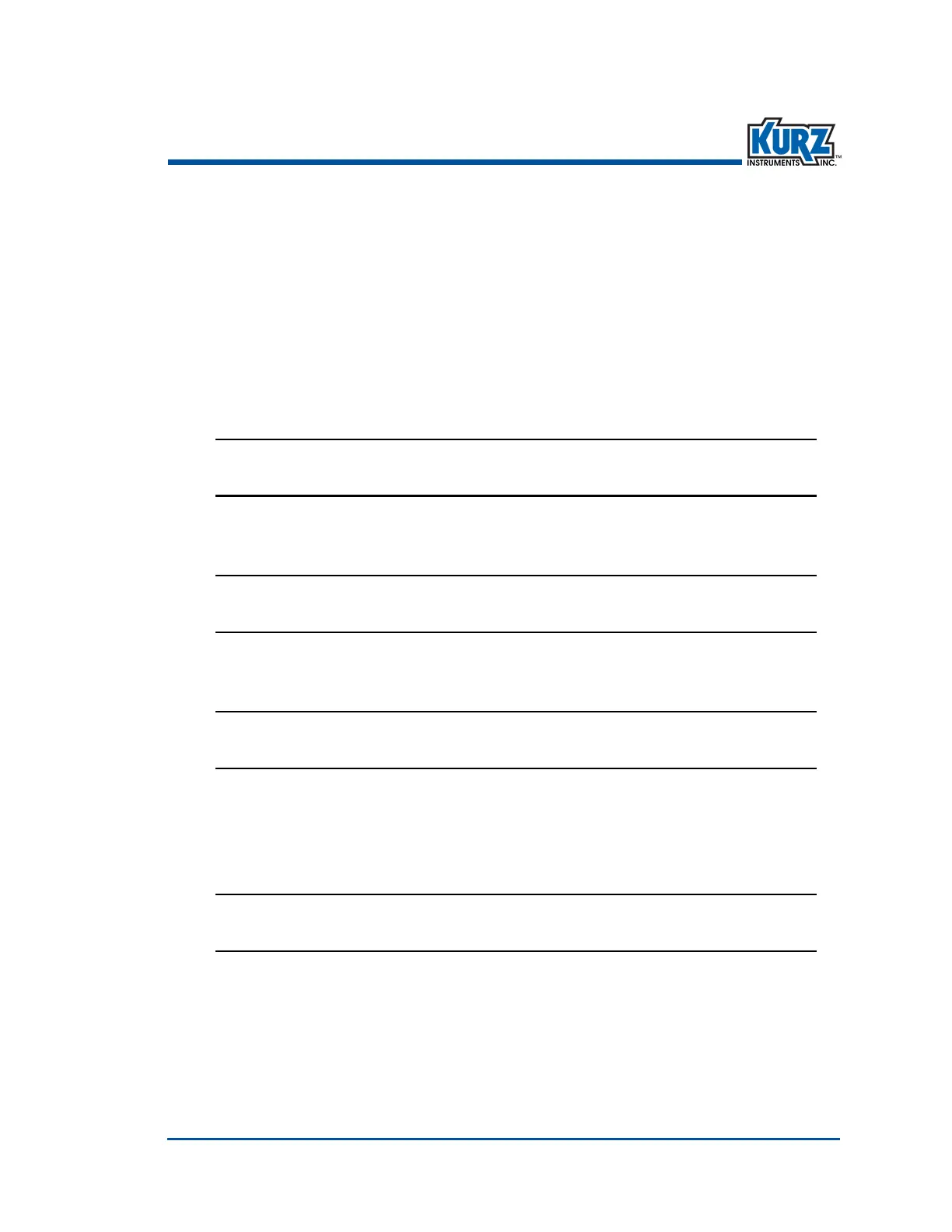KurzB‐SeriesOperationsGuide 4–27
Program ModeAdvanced Setup
Option 12 — Setting Up the Sensor Purge
WhenarelayisconfiguredtothePurgeOutputfromOption8,SetupRelayOutputs,
theflowmeteradvancestotheSetupSensorPurgemenu.
ToaccesstheSensorPurgemenuinProgrammode:
1> PressP.
2> EntertheAdvancedaccesscode,andthenpressE.
3> Press 2toinvoketheQuickJumpoption.
4> Press12fortheSensorPurgesetupmenu, andthenpressE.
PURGE TIMER
>ON ^v
ApromptappearsforthestateofthePURGETIMER.
5> Usethearrow keystoselectON,andthenpressE.
PURGE OUTPUT
ASSIGNED to DO2
Aconfirmationpromptfortherelayassignmentappears.
6> PressEorPtocontinue.
PURGE TIME MSEC
>500
ApromptforthePURGETIMEappears.
ThePURGETIMEisthelengthoftimethepurgesolenoidisheldopen.
7> Enterthenumberofmillisecondsusingthenumberkeys,andthenpressE.
Ashortblastgenerallyworksbest.
HOLD TIME MSEC
>2000
TheHOLDTIMEpromptappears.