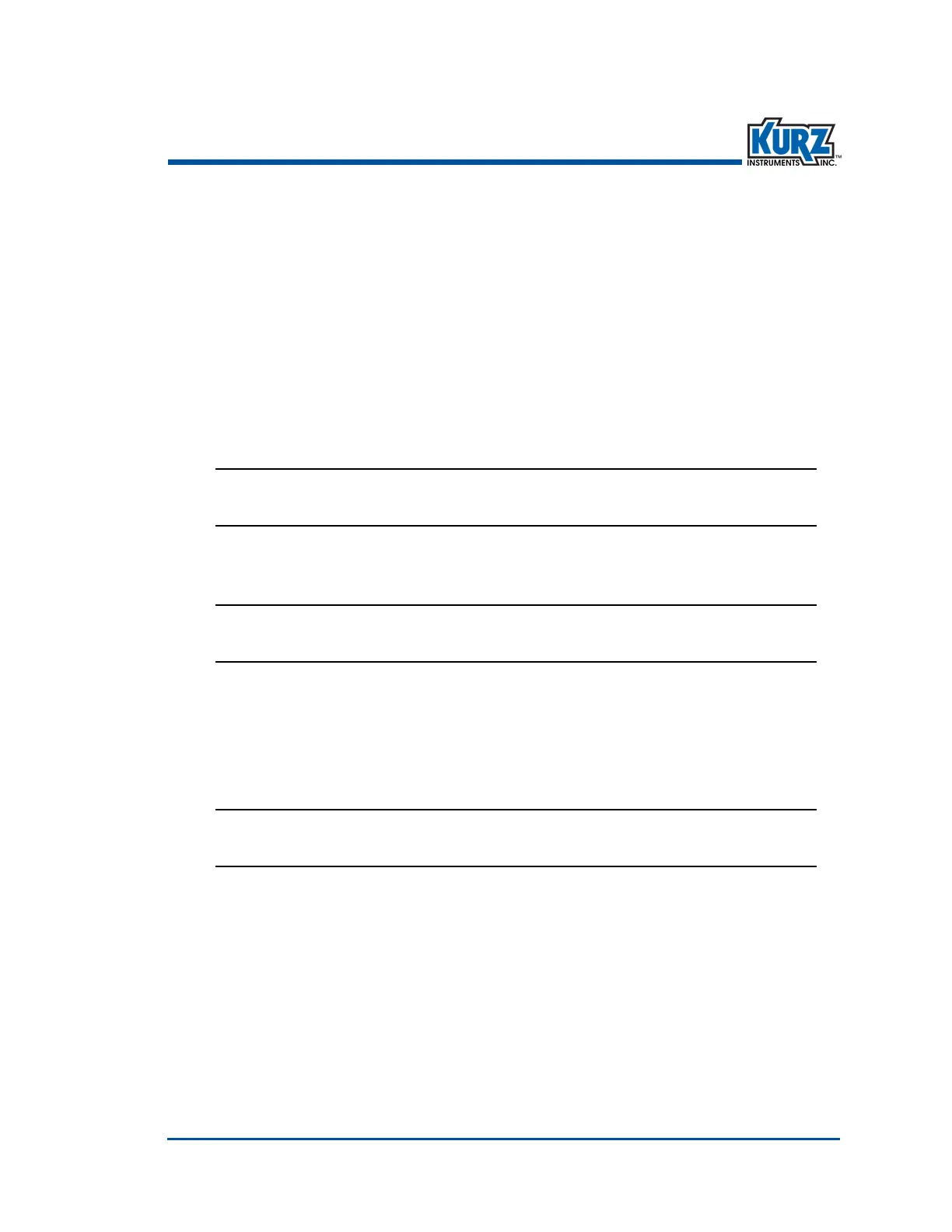KurzB‐SeriesOperationsGuide 4–19
Program ModeAdvanced Setup
Option 8 — Setting Up Relays
TheB‐Serieshastwosolidstaterelaysratedfor+/‐30VDCor24VACupto0.5ARMSload.The
relayfunctionsareconfigurable,buteachrelaycanonlybeassignedonefunctionatatime.
Note Thealarmrelaysareratedfor0.5A.
ToaccesstheRelayOutputsSetupmenuinProgr ammode:
1> PressP.
2> EntertheAdvancedaccesscode,andthenpressE.
3> Press 2toinvoketheQuickJumpoption.
4> Press8fortheRelayOutputsSetupmenu,andthenpressE.
SELECT RELAY #
>1
Themenupromptsyouforarelaynumber.
5> Presseither1or2,andthenpressE.
ASSIGN RELAY TO
>ALARM OUTPUT ^v
Themeterpromptsyoufora functiontoassigntotheselectedrelaynumber.Relay#1
canbeassignedtotheALARMOUTPUTandTOTPULSEOUTfunctions.Relay #2canbe
assignedtotheALARMOUTPUT,TOTPULSEOUT,PURGEOUTPUTfunctions.
6> Usethearrowkeystoscrollthroughthelist,andthenpressE.
Iftherelayisbeingusedbyanotheractivefunctionthefollowingpromptappears:
RELAY IS USED
CHANGE IT>NO
7> Therelaycanbereassignedtothenewfunctionbychangingthe
responsetoYESbyusingthearrowkeys,andthenpressingE.