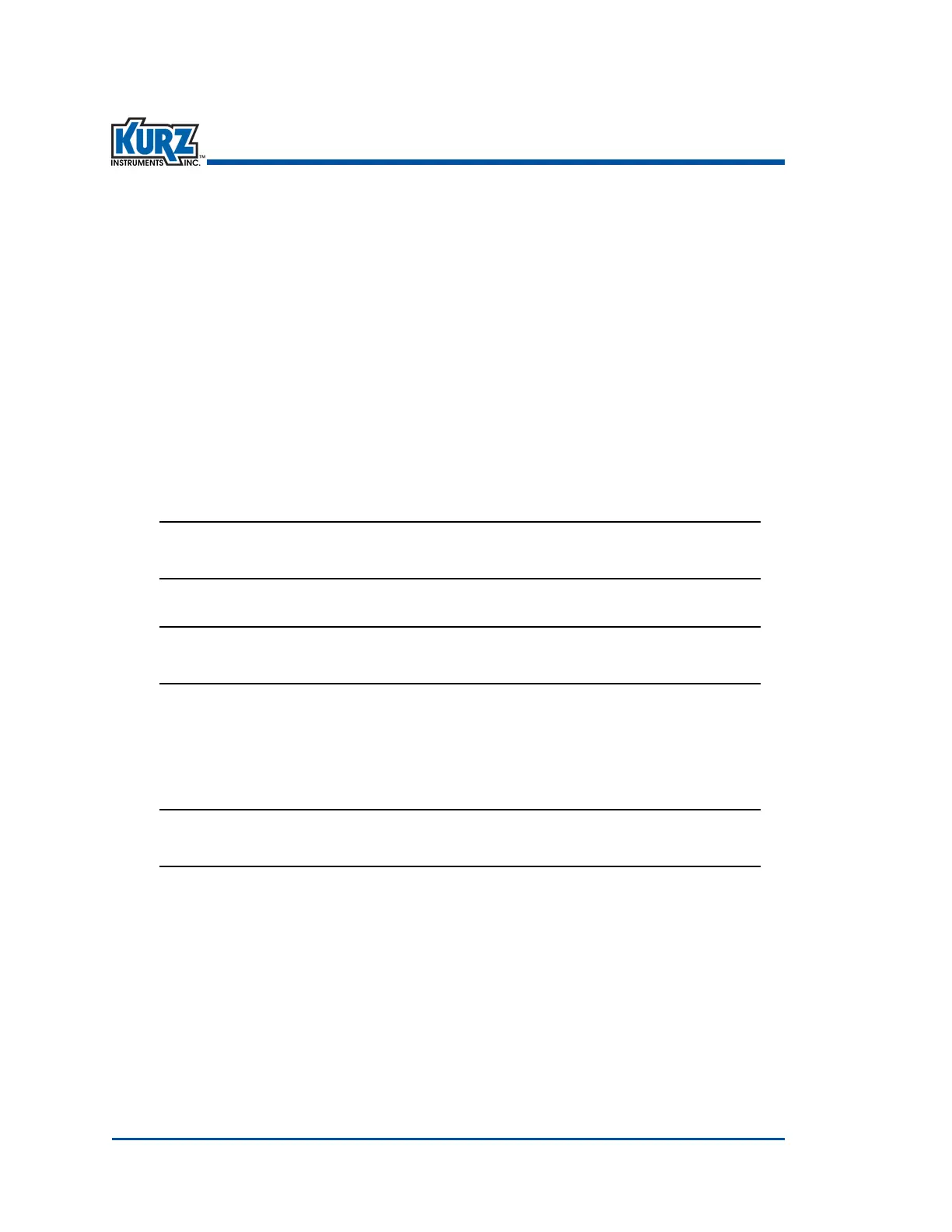KurzB‐SeriesOperationsGuide2–10
B‐SeriesFlowMeterDisplay Mode Options
Option 5 — Analog Output 1
Theoutputandsignalrangeforprocessvariablesmustbeconfiguredforthesamerangeasthe
receivingdevice.ForacompletedescriptionoftheAnalogOutputs,refertoOption5inthe
“ProgramModeAdvancedOptions”chapter.
Note Theconfigurationforthesecondanalogoutput(AO2)isavailablein
Option 6.
ToviewtheAnalogOutput1menuinDisplaymode:
1> PressD.
2> Press 2toinvoketheQuickJumpoption.
3> Press5fortheAnalogOut1menuandthenpressE.
ThefollowingexampleusestheAnalogOut1optionwiththeflowratefeature.
ANALOG OUT 1 >
FLOW RATE
4> PressPtocontinue.
AO1 at 4mA
>0.00000000 SCFM
Thepromptappearsforassigningtheminimumflowrateat 4 mA.
Thisistheminimumvalueoftheprocessvariable(flowrateorvelocity)representedby
AnalogOutput1;thisvalueisusuallyzero.
5> PressPtocontinue.
AO1 at 20mA
>12000.0000 SCFM
Thepromptappearsforassigningthemaximumflowrateat 20 mA.
Thisisthemaximumvalueoftheprocessvariable(flowrateorvelocity)represented
byAnalogOutput1.
6> PressHtoexit.
ThemainDisplaymode(DSP)promptappears.