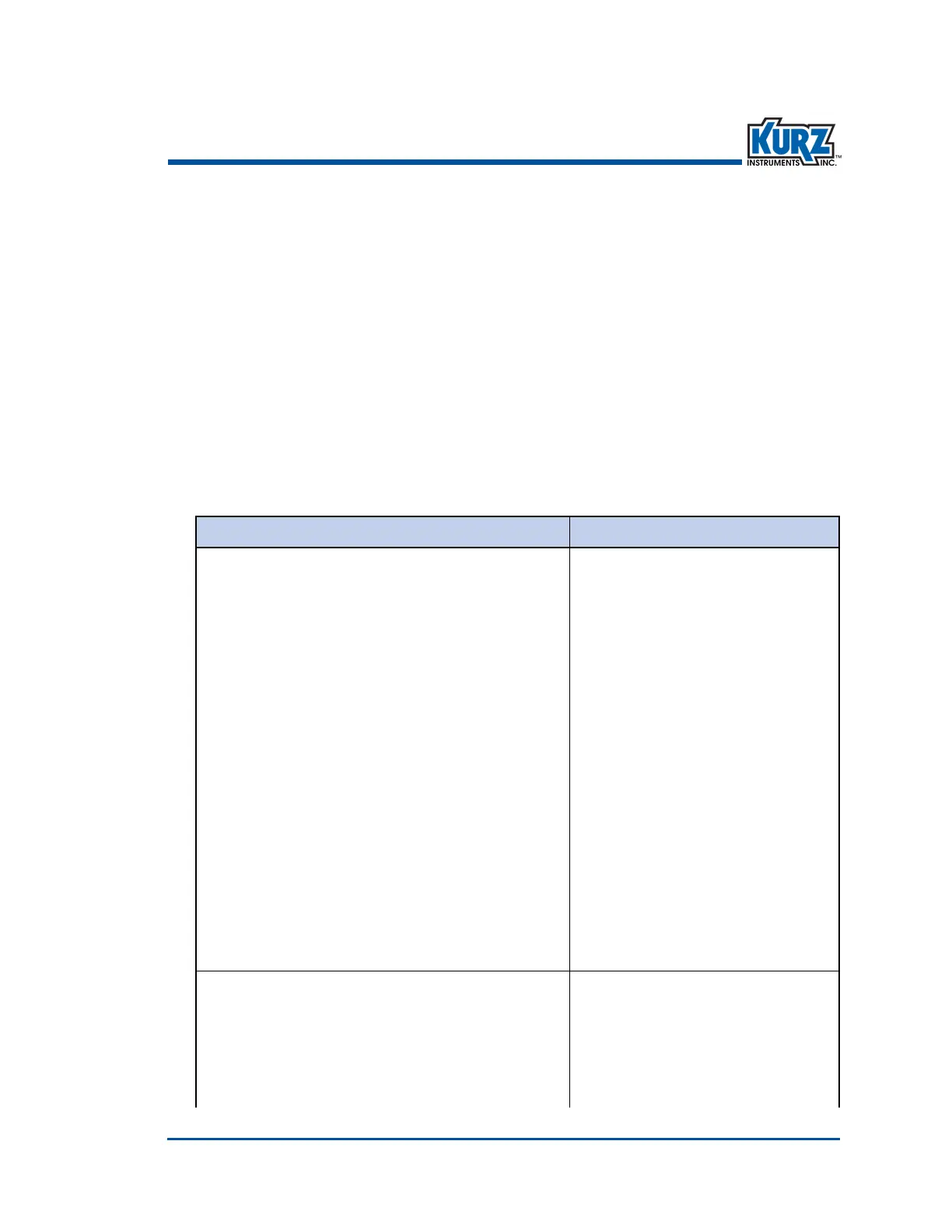KurzB‐SeriesOperationsGuide 3–3
Program ModeBasic Access
Basic Setup Parameters
BasicflowmetersetupisavailablewithboththeBasicaccesscodeandAdvancedaccesscode.
• ThedefaultBasicaccesscodeis123456.Basicmetersetupisusedtoconfigurethe
essentialflowmeterparameters:
— Metertagname
— Flowunits
— Flowarea
— Probedepth(forinsertionmeters)
— Analogoutputrange
— Runmodedisplaysetup
Table 3‐1. ProgramMode‐BasicAccess
Parameters/Description Purpose
BasicMeterSetup
MeterTypeIs
IN‐LINEFLOW
INSERTIONFLOW
TagName()
MeterName
FlowUnits()
PPM SLPM S CFM
PPH SCMH SCFH
NLPM KGM
NCMH KGH
BasicMeterSetupallowsyoutouseone
locationtochangecommonparameters.
Youmustscrollthrougheachoptionto
reachthenextoneinthelist.
DuctProfile
ROUND
InsideDiameter
RECTANGLE
DuctWidth
DuctHeight
CUSTOM
Flowarea
FlowArea(calculatedfromDuctProfile,butcanoverride
withmanualentry)()
ProbeDepth(forInsertionmetersonly)
ThereisnoQuickJumpoptionwithin
BasicMeterSetup.
AllBasicMeterSetupparametersare
availableasindividualoptionsunder
AdvancedSetup.
AnalogOut1
FLOW
RATE
VELOCITY
TEMPERATURE(optional)
PID(optional)
AO1at4mA ()
AO1at20mA()