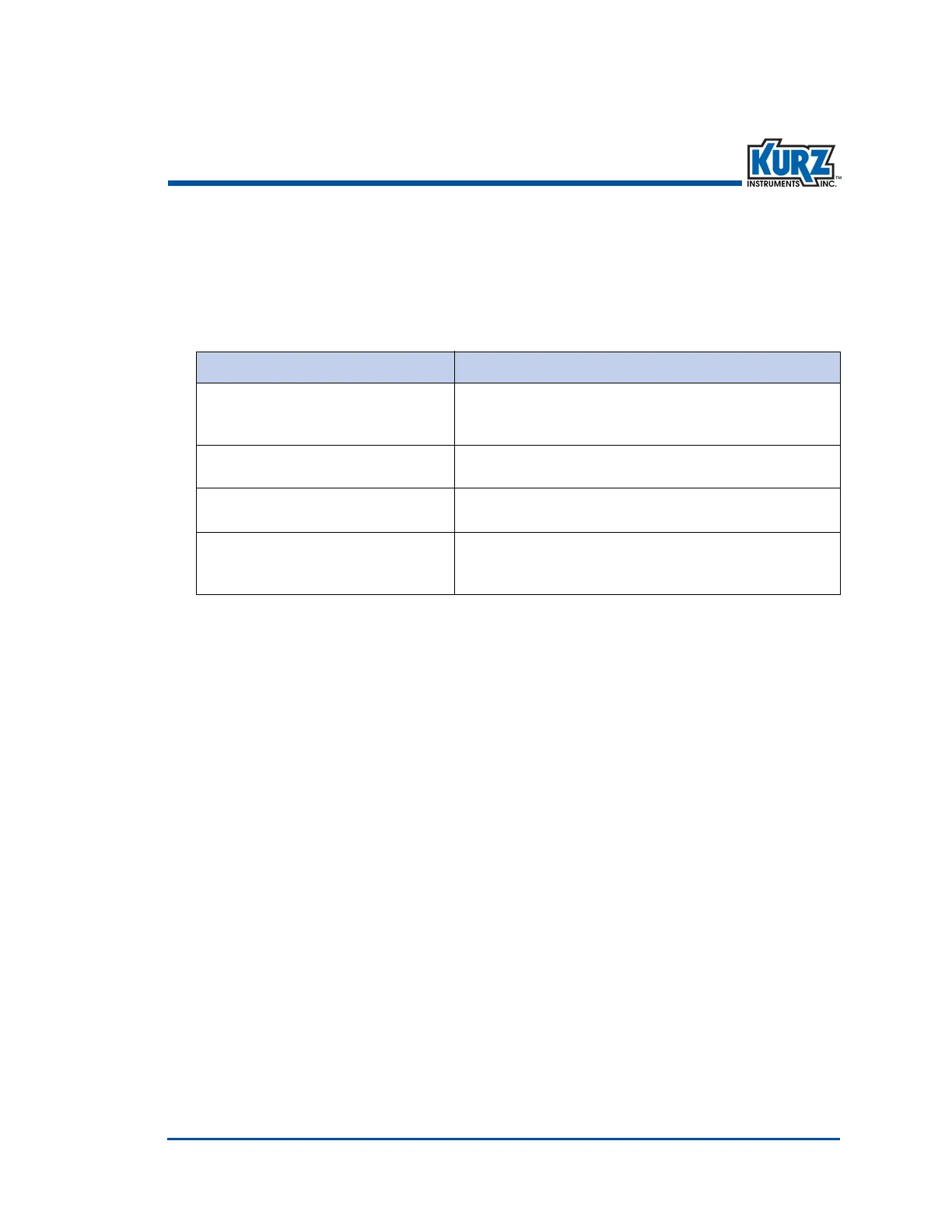KurzB‐SeriesOperationsGuide xi
Manual Conventions
ThefollowingtablelistsconventionsusedintheKurzInstruments,Inc., documentation,andgives
anexampleofhoweachconventionisapplied.
System Requirements
TheB‐SeriesusetheXMODEMcommunicationprotocolviaUSBcable,ortheMODBUSprotocol
overRS‐485orMODBUSTCP/IPinterface.TheKurzUSBdevicedriverorFTDIUSBdevicedriver
mustbeinstalledbeforeattemptingtoconnectacomputerwithaB‐SeriesdeviceviaaUSBcable.
The
B‐Seriesdevicesrequire:
• Ashieldedtwisted‐paircableforModbusRTU.
• FortheXMODEMprotocol,aUSBTypeA‐to‐miniBcable.
Note TheKurzUSBdevicedriverorFTDIUSBdevicedrivermustbeinstalled
befor eattemptingtoconnectacomputerwithaB‐Seriesdeviceviaa
USBcable.Thesedriversareaninstallationoptionduringtheinstallof
KzComm.
• FortheModbusTCP /IPprotocol,anEthernetcabletoaModbus TCP/IPtoRS‐485gateway.
Table1. Conventionsusedinthismanual
Convention ForExample
Texttype,click,orselect(forexample,
fieldnames,menus,andcommands)
areshowninbold.
Checkthe ConfigurationFilecheckbox.
Textappearinginadisplayorwindowis
shownincourier.
PRESS ENTER TO
SET METER DATA
Anarrow(→)isusedtoseparatea
menunamefromitsmenucommand.
SelectStart→AllPrograms→KurzInstruments→KzComm.
Simplifieddirectorystructuresandpath
namesareusedinexamples.Your
foldernamesmaybedifferent.
ProgramsFiles\KurzInstruments\KzComm.