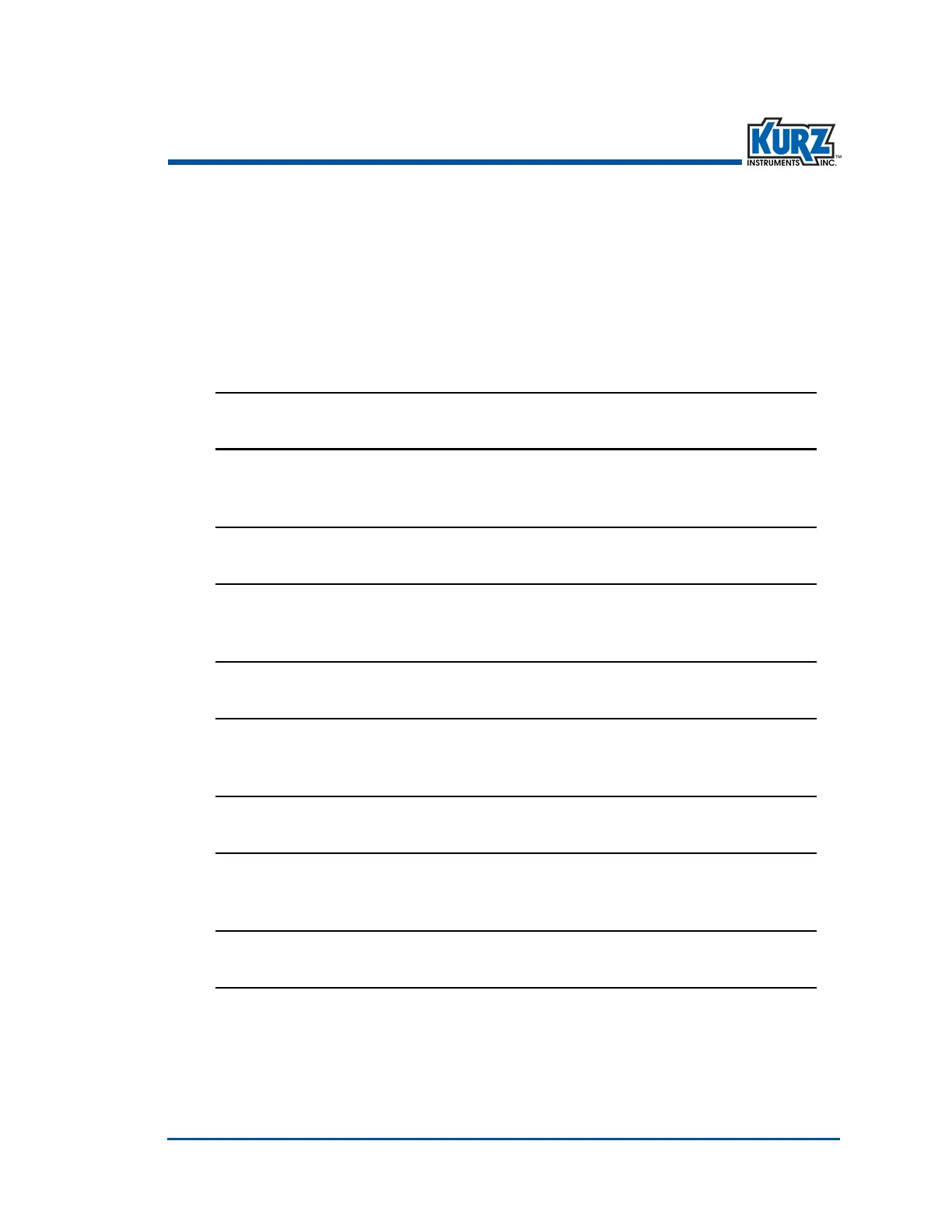KurzB‐SeriesOperationsGuide 2–21
B‐SeriesFlowMeterDisplay Mode Options
Option 32 — Factory Sensor Setup
Note ThisOptionisusedbyKurzfordiagnosticandtroubleshootingpurposes.
ToviewtheFactorySensorSetupmenuinDisplaymode:
1> PressD.
2> Press 2toinvoketheQuickJumpoption.
3> Press32fortheFactorySensorSetupmenu,andthenpressE.
SENSOR S/N
>FD93087A
TheSensorSerialNumberpromptappears.
4> PressPtocontinue.
TC MODE
>CURRENT MODE
TheTCModepromptappears.
5> PressPtocontinue.
SENSOR TYPE
>FD= 9/300 OHM
TheSensorTypepromptappears.
6> PressPtocontinue.
RPO
>8.94390600 Ohm
TheRPOpromptappears.
7> PressPtocontinue.
RTO
>299.800300 Ohm
TheRTOpromptappears.