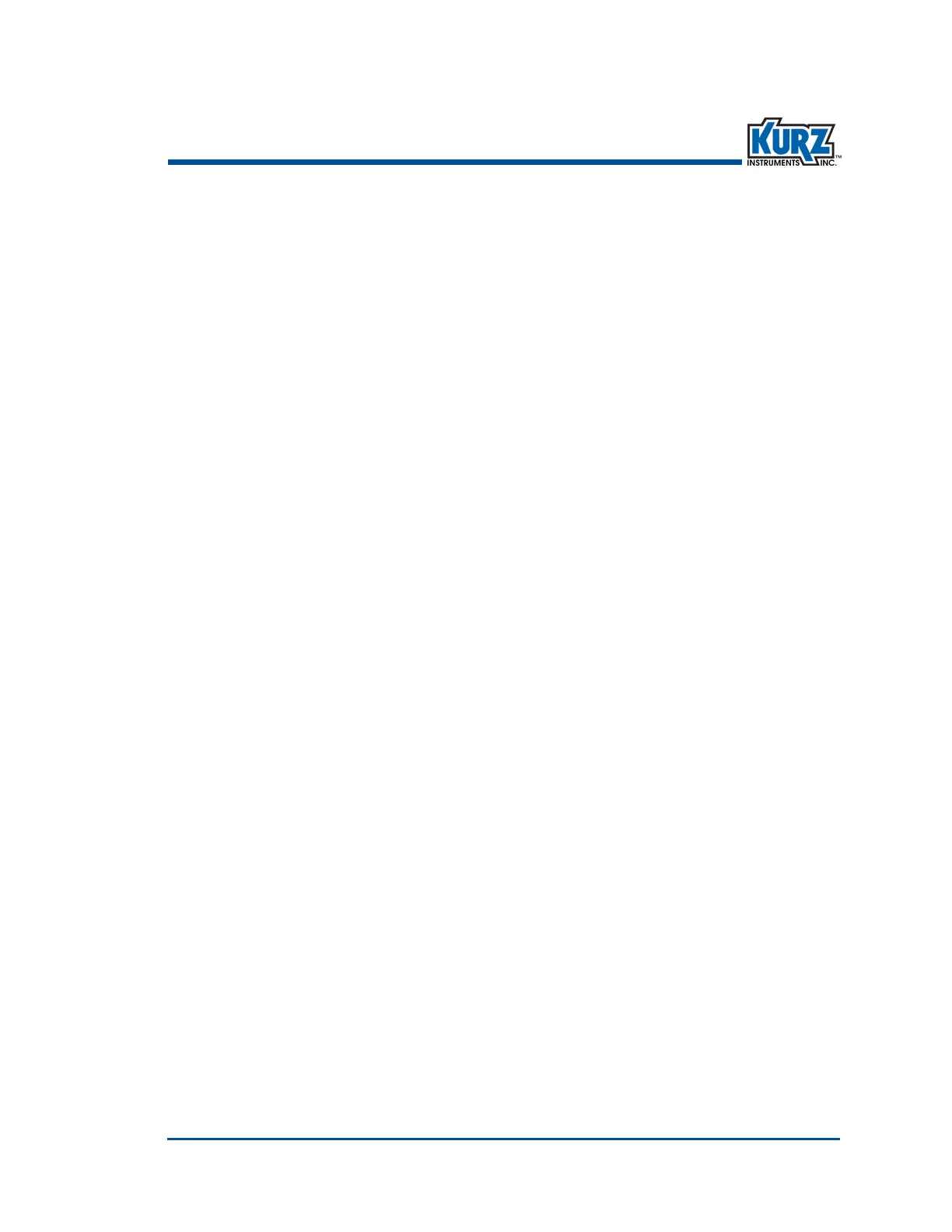KurzB‐SeriesOperationsGuide 1–7
B‐SeriesFlowMeterModes & Menus
Program Mode
Programmodeallowsyoutomakeconfigurationandparameterchangestothemeter.Thisisan
accesscode‐protectedmode.Theaccesscodedeterminesthenumberoffunctionsyouhave
availablewhileinProgrammode.
• ThedefaultBasicaccesscodeis123456.Basicmetersetup(seeChapter3,“Program Mode
Basic Access”)isusedtoconfiguretheessentialflowmeterparameters(option1only):
— Metertagname
— Flowunits
— Flowarea
— Probedepth(forinsertionmeters)
— Analogoutputtypeandrange
— Runmodedisplaysetup
• ThedefaultAdvancedaccesscodeis654321.AdvancedSetup(seeChapter4,
“Program ModeAdvanced Setup”)isusedforchangingadvancedflowmeterparameters,
suchastimeconstantsandaccesscodes.
BeforemakinganyconfigurationchangesinProgrammode,itisimportanttoremember:
• AnyconfigurationchangesareautomaticallysavedtoEEPROMwhentheflowmeterexits
outofProgrammode.Therearenopromptstoconfirmchanges.
• Tobackoutofaseriesofmenus,continuetopressHforeachlevel(manualexit).
• Ifthereisnomenuactivityfor3minutes,thedisplay automaticallyexitstoRunmode.Any
changesmadebeforetheauto‐exitaresavedtoEEPROM.
• Theconfigurationisretainedthroughflowmeterrebootsandpowercycles.
Important Youshouldnotmakeanychangestothemeterconfigurationwithouta
completeunderstandingoftheflowmeterparameters.Changingasetting
incorrectlycancausetheflowmetertomalfunction.
ToenterProgrammode:
1> PressP.
2> EntertheBasicaccesscodeortheAdvancedaccesscode.
3> PressE.
4> YoucanscrollthroughthemenuorquickjumptoanyoftheoptionsshowninTable 1‐1.
Note Notallparametersmayappearbasedontheflowmeterconfiguration.
Functionswith(
)supportHart.
Withinamenu,pressEorPtoscrollthroughthesubmenuoptionsunless
theup/downarrowsappear.
Inmostcases,whenyoureachtheendoftheparametersforamenu,the
promptautomaticallyreturnstothemainoptionmenu.Ininstances
whereyoucontinuetocycle
throughtheparameters,pressHtoexitthe
menu.