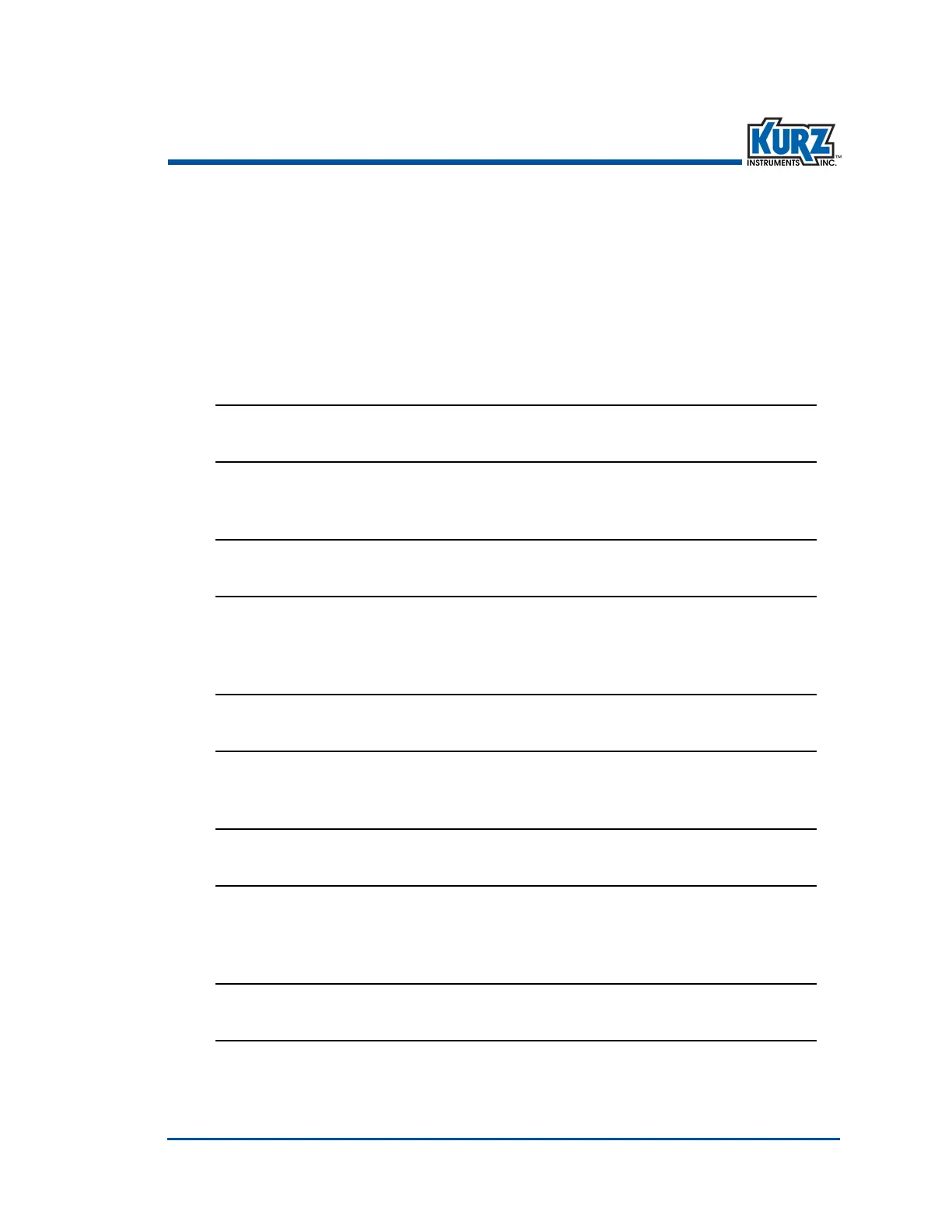KurzB‐SeriesOperationsGuide 2–13
B‐SeriesFlowMeterDisplay Mode Options
Option 13 — Calibration Data
Theflowmeterisconfiguredbasedontheorderspecifications.
ToviewtheCalibrationDatamenuinDisplaymode:
1> PressD.
2> Press 2toinvoketheQuickJumpoption.
3> Press13fortheCalibrationDatamenu,andthenpressE.
SENSOR SN
FD9079A
Apromptappearsshowingthesensorserialnumber.
4> PressPtocontinue.
CAL FLOW UNIT
>SMPS
Thecalibrationflowunitpromptappears.Thistheunitofflowmeasurementusedto
calibratethemeterduringflowmeterassembly.
5> PressPtocontinue.
FACTORY STP REF
25DEGC/101.3KPA
Thestandardreferencetemperatureandpressureappear.
6> PressPtocontinue.
USER REF TEMP
>77.00000000 DEGF
Theuserreferencetemperatureissetbythefacility/corporatepolicy.Thedefaultvalue
isthesametemperaturevalueastheKurzfactorySTPREF.
7> PressPtocontinue.
USER REF PRESS
>14.6959500 PSIA
Theuserreferencepressureisalsosetbythefacility/corporatepolicy.Thedefault
valueisthesamepressurevalueastheKurzfactorySTPREF.
8> PressPtocontinue.