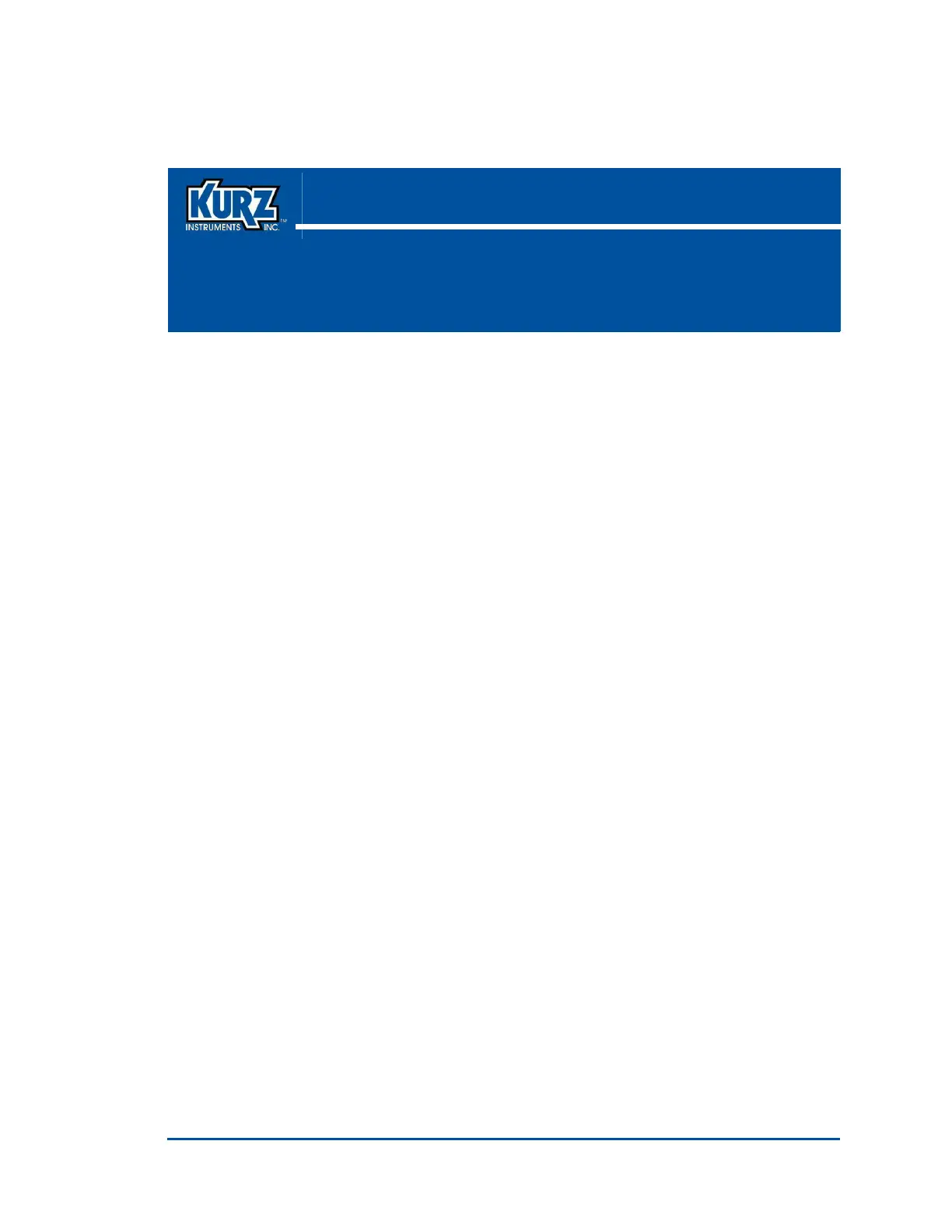KurzB‐SeriesOperationsGuide 4–1
Chapter 4
Program Mode
Advanced Setup
Overview
ThischapterprovidesthedescriptionsforallOptionsandtheirparametersavailableusing
AdvancedSetupaccess.
Important Alloptionparametersandexamplesusesamplevaluesandmeasurement
units.Thevaluesandmeasurementunitsyouseereflecttheconfigurationof
theflowmeter.
Thechapterincludes:
• ProgramMode—AdvancedSetup
• Option1—BasicSetup
• Option2—LowFlowCutoff
• Option3—FlowCorrectionFactorandFlowTimeConstant
• Option4—FlowTotalizerReset
• Option5—SettingUpAnalogOutput1
• Option6—SettingUpAnalogOutput2
• Option7—SettingUpRunModeDisplay
• Option8—SettingUpRelays