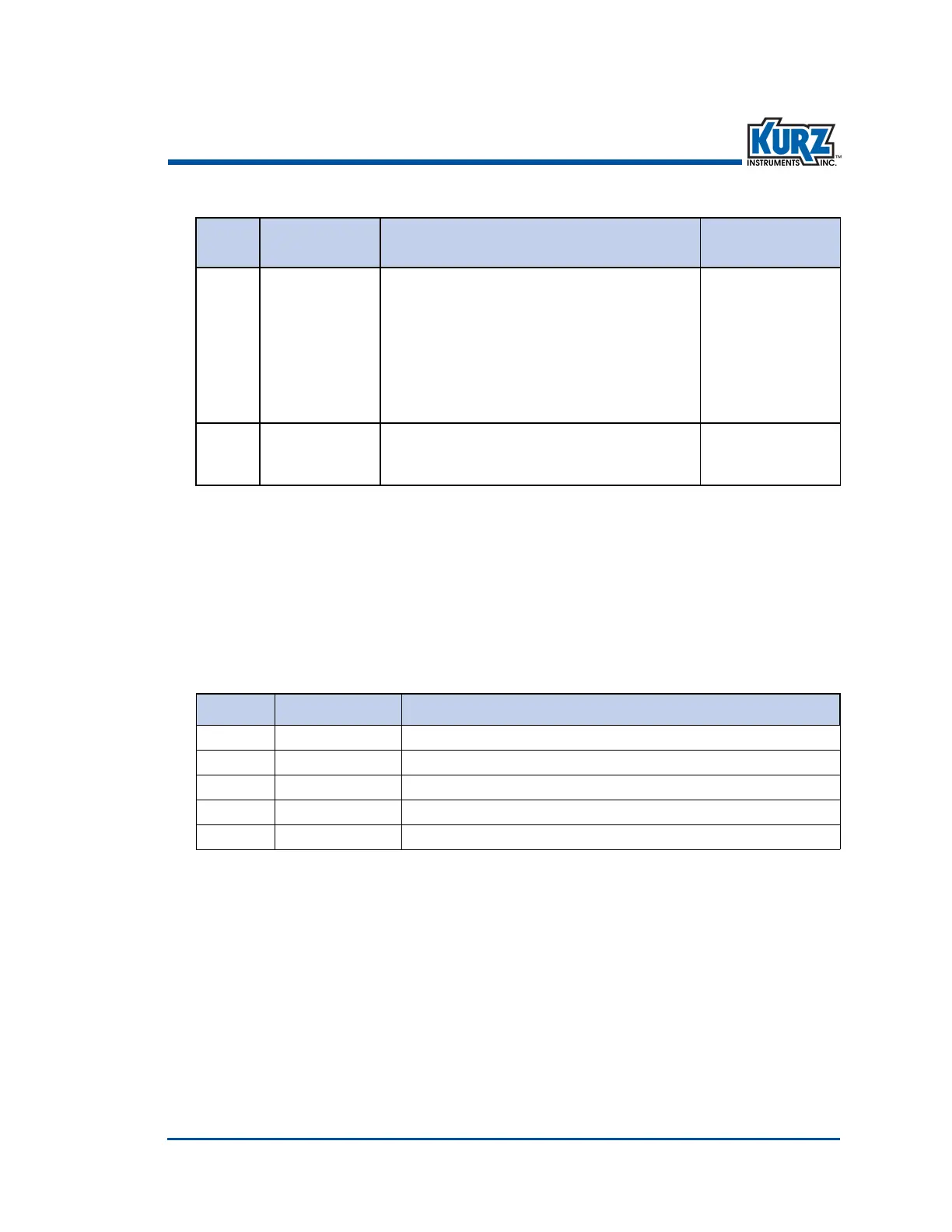KurzB‐SeriesOperationsGuide 1–15
B‐SeriesFlowMeterModes & Menus
Log Mode
PressingtheLkeyputsthemeterinLogmodeandallowsyoutosendreportstothemeter’sserial
port.YoumusthaveaterminalemulatorinstalledtoaccepttheLogfileoutput.Youcanscroll
throughthemenuorquickjumptoanyoftheoptions.
Thelogreportscaneitherbecut‐and‐pastedfromtheterminalemulatorscreen,ortheterminal
emulatorcanbesetuptologthedatatoafile.AfterselectingtheLogfunction,apromptappears
tostartthelogging.SelectingYestransmitsthedatatotheUSBport.After
thedatatransfer
completes,pressthemeterkeypadEorthecomputerkeyboardD(shift+d)toreturntothemain
menu.
27 WGFPARAMS WGFParametersSetup
WGFCorrection
Enabled Disabled
WGFTmax(estimatedsaturationtemperature)
DegF DegC
WGFPress(linepressure)
PSI kPA
Calculatesthevapor
pressurecorrection
forthedryflowrate.
28 PROFIBUS PROFIBUSCommunicationSetup
DevPROFIBUSAddr
PROFIBUSDPFirmwareRev
Allowsyoutosetup
upProfibus
communications.
Table 1‐2. LogMode
Option# Function Description
1EVENT Eventlog
2MIN/MAX Min/maxdata
3TREND Trendlog
4CONFIG Systemconfiguration
5RUNDATA Snapshotofflowmeterdata
Table 1‐1. ProgramModeFunctions(continued)
Option
#
Function Parameters/Description Purpose