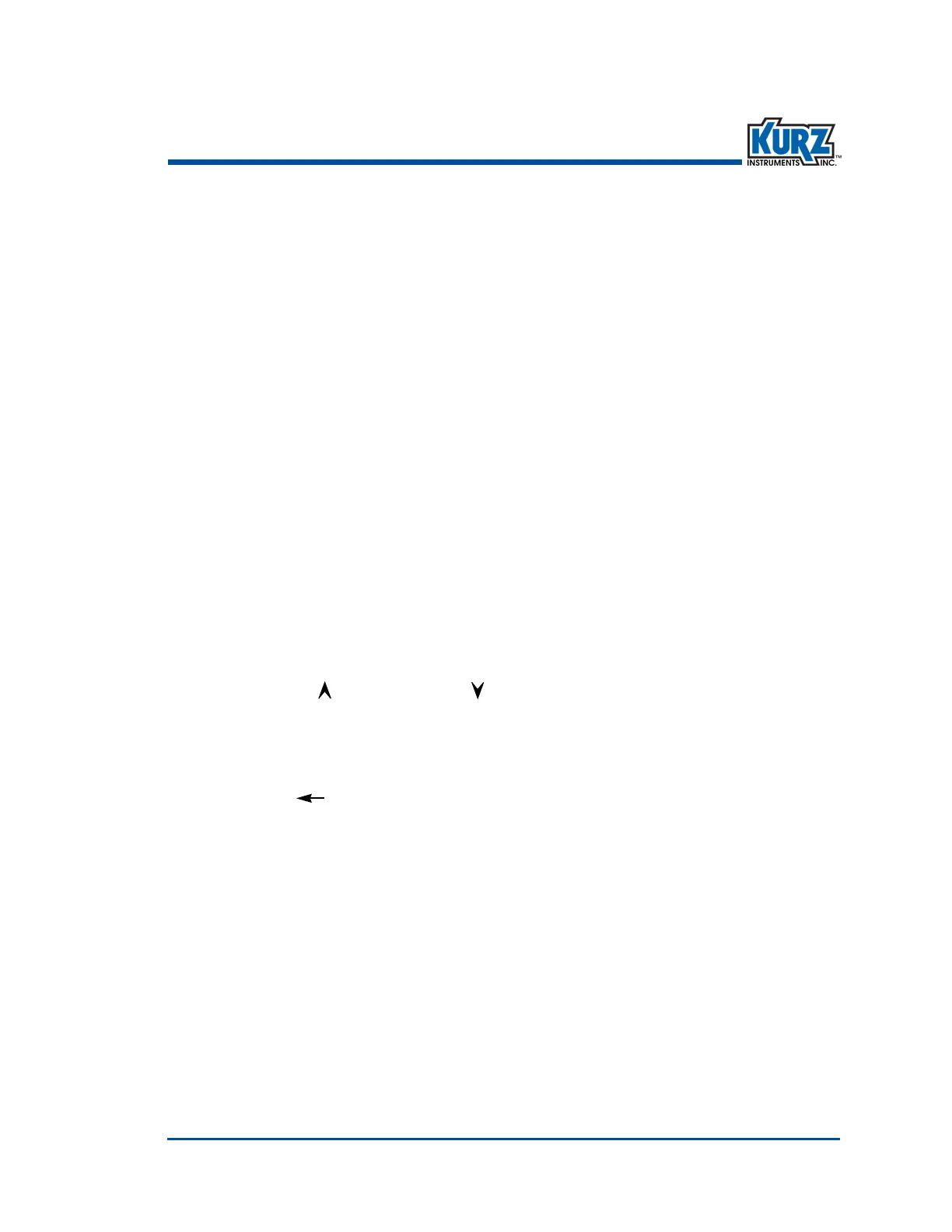KurzB‐SeriesOperationsGuide 1–3
B‐SeriesFlowMeterModes & Menus
Meter Keypad
Thelargeletterkeysareusedfor:
• ThePkeyaccessesProgrammodeformakingconfigurationchangestothemeter.Thisisan
accesscode‐protectedmode.Italsoallowsyoutoacceptthecurrentparametervalueand
movetothenextparameter.
• TheDkeyaccessesDisplaymodeforaview‐onlyofthemeter’sconfigurationparameters.
Itcanalsobeusedasabackspacekey.
• TheLkeyaccessesLogmodeandsendsreportstothemeter’sUSBport.
• TheEkeyaccessesExtendedUtilitiesmodefortheadvancedfeaturesofthemeter.Thisis
anaccesscode‐protecte dmode.TheEkeyisalsousedasanEnterkeyandtoacceptand
savechangesafterenteringdata.
• TheHkeyistheHomekeyusedforbackingoutofanymenu.PressHtobackuponelevel
orpressittwicetoreturntoRunmode.
• TheCkeyisusedtoclearadataentryfield.
Thealphanumerickeysincludenumbers0through9,withkeys2through9alsobeingusedfor
lettersAtoZ.Fordatafieldsthatacceptalphabeticdata,continuepressingthealphanumerickey
tocyclethroughtheletters.Forexample,
ifyouwantedtoentertheletter“R,”youwouldpress
the7key ,pressagainfor“P,”pressagainfor“Q,”andpressagainfor“R.”PresstheEkeytosave
theselectionandmovetothenextfield.
Thesymbolkeysare:
• Theuparrow()anddownarrow()keysareusedtoscrollthroughamenu.Thescroll
optionisavailablewhenthesymbol^
vappears.
• Thebar(—)keyisusedforenteringnegativevaluesorahyphen.
• Thedot(
)keyisusedforenteringadecimalorperiod.
• Thearrow()keyoverlayingtheDkeybecomesabackspacekeyafteryouentera
mode.Itisusedfordeletingcharacterstotheleft.