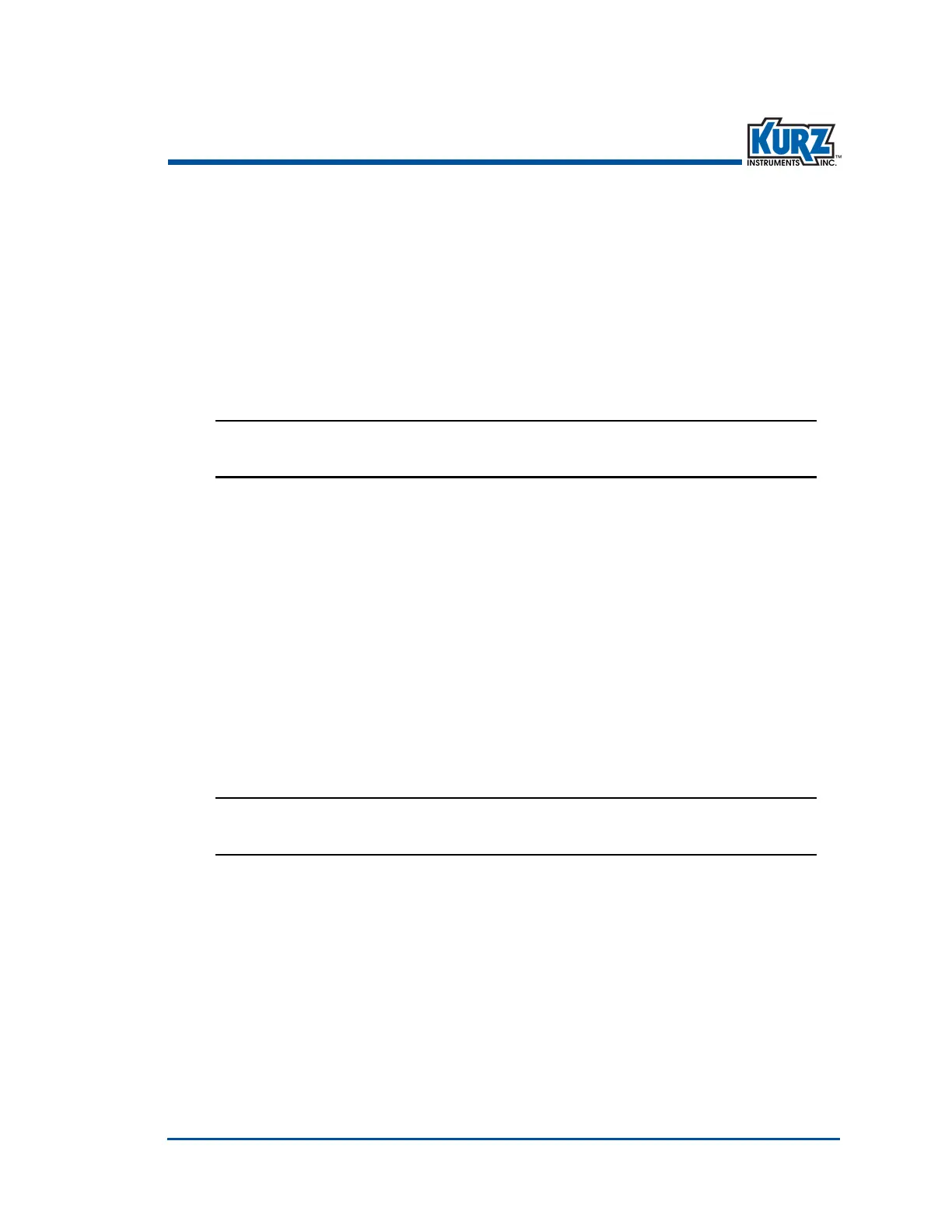KurzB‐SeriesOperationsGuide 2–23
B‐SeriesFlowMeterDisplay Mode Options
Option 41 — External Input Current
Theoptionalexternalanaloginputiscommonlyusedtoregulatetheprocessflowbasedonthe
4‐20mAsignalbeingreadatthisinputterminal.
ToviewtheExternalInputCurrentmenufortheoptionalanaloginput:
1> PressD.
2> Press 2toinvoketheQuickJumpoption.
3> Press41fortheExternalInputCurrentmenu,andthenpressE.
INPUT CURRENT
AT 0.011 mA
TheInputCurrentfortheoptionalanaloginputpromptappears.
4> PressHtoexit.
ThemainDisplaymode(DSP)promptappears.
Viewing the External Analog Input for Shifting Gases
ToviewtheExternalAnalogInputinDisplaymode:
1> PressD.
2> Press 2toinvoketheQuickJumpoption.
3> Press41fortheinputcurrentandtheequivalentkeygaspercentageconcentration.
IN=12.057 mA
AT 50.35%
Theinputcurrentandequivalentkeygaspercentageappears.
4> PressHtoexit.
ThemainDisplaymode(DSP)promptappears.