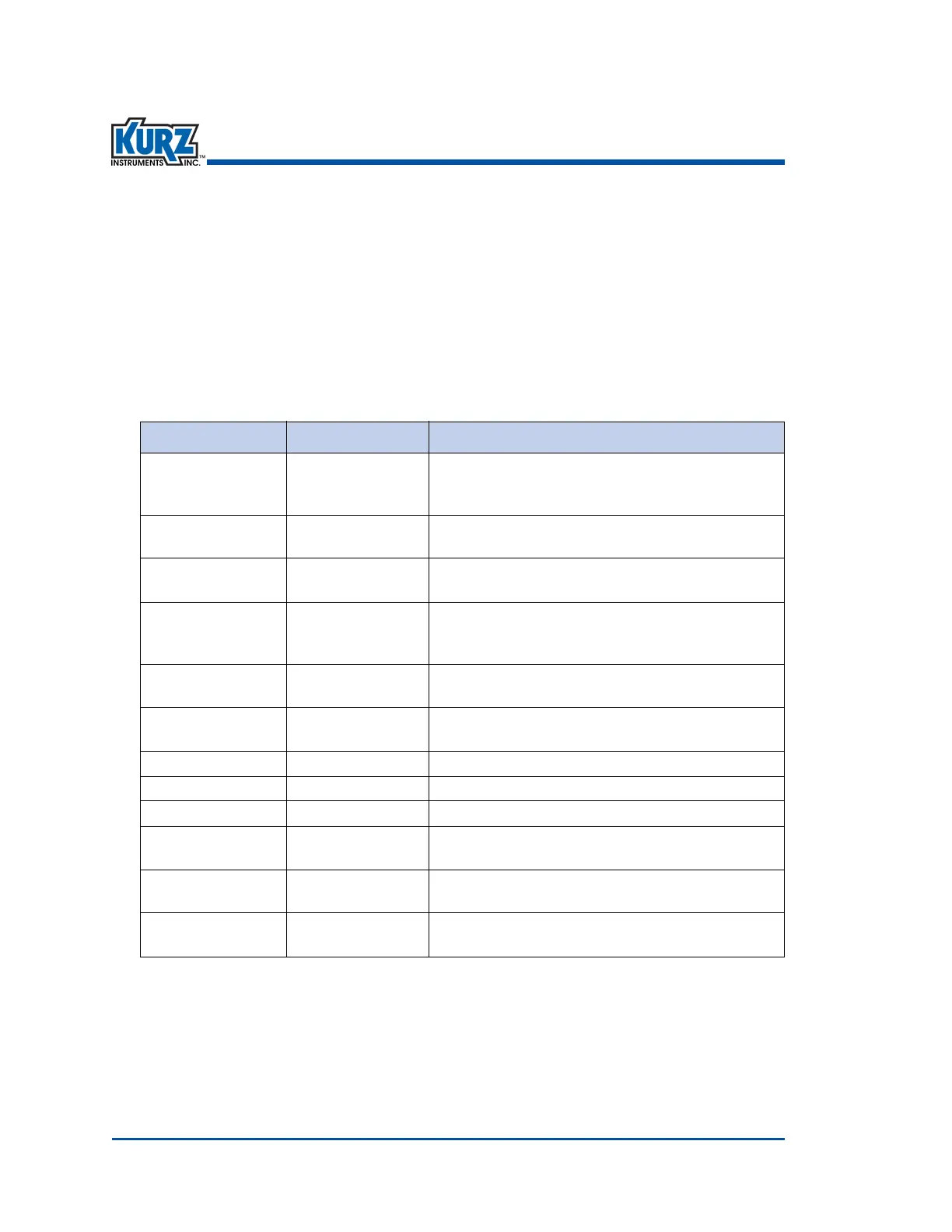KurzB‐SeriesOperationsGuide1–18
B‐SeriesFlowMeterModes & Menus
Remote Terminal Access
Referto“RemoteTerminal&DataLogging”intheKurzHardwareReferenceGuidefor
informationonsettingupremoteterminalcommunications.RefertotheKzCommUserGuidefor
informationaboutusingKzCommoraterminalemulator.
Onceconnected,thecomputerkeysusedtonavigatetheflowmeter’smenusystemarethe
lowercaseequivalentoftheflowmeterkeypad.Table 1‐4describesthekeyboardkeysthatar e
equivalenttotheflowmeterkeypad.
Table 1‐4. Keyboard‐KeypadEquivalentKeys
ComputerKeyboard FlowMeterKeypad Function
pP
AlowercasePinvokesProgrammode.Anaccesscode
isrequired.Duringdataentryitallowsyoutoskipover
afieldwithoutenteringanything.
dD
AlowercaseDinvokesDIsplaymode.Noaccesscodeis
required.
lL
AlowercaseLinvokesLogmode.Noaccesscodeis
required.
<Enter> E
Pressing<Enter>invokes
ExtendedUtilitiesmode.An
accesscodeisrequired.Duringdataentryitaccepts
thedata.
cC
Duringdataentry,alowercaseCclearsthevalue.It
alsoacknowledgesanactivesystemfault.
hH
AlowercaseHreturnstoRunmode orbacksoutofa
menu.
+ Thepluskey(+)togglesterminal
echoOnorOff.
^^/Yes PressingShift‐6scrollsforwardinaselectionlist.
vv/No AlowercaseVscrollsbackwardinaselectionlist.
––
Ahyphenorminuskeyisusedfornumericandtext
data.
.
Aperiodordecimalisusedinfloatingpointandtext
data.
0‐90‐9
Numberkeysareusedfornumericdataandaccess
codes.