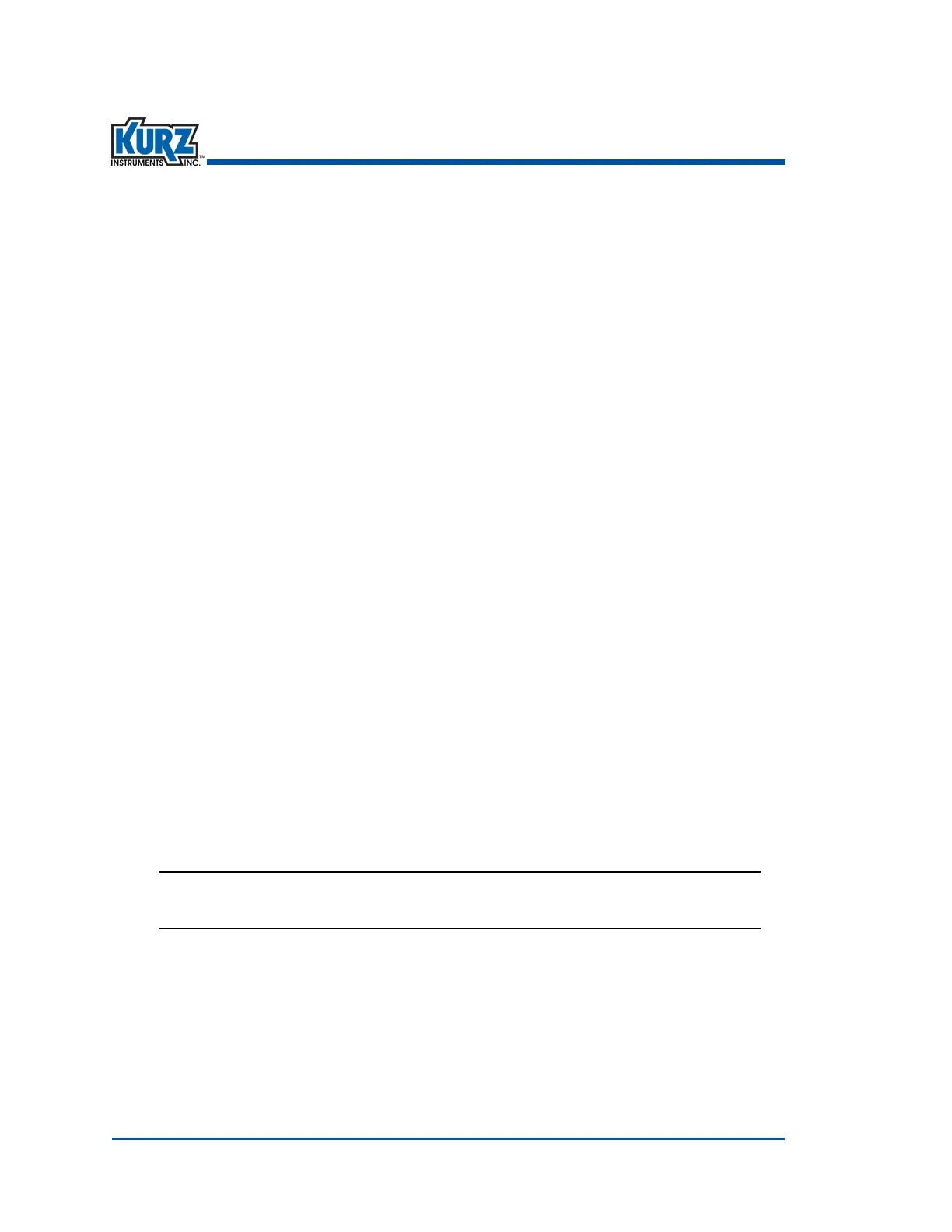KurzB‐SeriesOperationsGuide2–12
B‐SeriesFlowMeterDisplay Mode Options
Option 10 — NE-43 Alarm
TheflowmetersupportstheNAMURspecificationNE‐43foralarmsupportonthe4‐20mA
signal.Astandard(non‐alarm)signallevelfromthemeter'sanalogoutputisbetween
3.8to20.5mA.Whenthemeterindicatesaneventcode,thisalsotriggersanNE‐43alarm.
Note ForacompletedescriptionoftheNE‐43Alarm,refertoOption10inthe
“Progr amModeAdvancedOptions”chapter.
ThefollowingflowmetererroreventscauseaNE‐43alarm:
• Externalanaloginputoutofrange
• Sensortypedoesnotmatchboardbuild
• UnabletowriteconfigurationfiletoEEPROM
• Abnormalsensornodevoltages
• Sensortypedoesnotmatchconfiguration
• Sensorover‐voltagecrowbarengaged
• Sensorcontroldrivestoppedresponding
• ADCfailedtoconvertmeasurement
• Highsensororwireleakage
• Rpssensorleadopencircuit
• Wireloopresistanceabovehighlimit
• Rtcresistancebelowlowlimitandabovehighlimit
• Rpresistancebelowlowlimitandabovehighlimit
ToviewtheNE‐43AlarmSetupmenuinDisplaymode:
1> PressD.
2> Press 2toinvoketheQuickJumpoption.
3> Press10fortheNE‐43AlarmSetupmenu,andthenpressE.
NE-43 ALARM TYPE
>HIGH OUTPUT
TheNE‐43alarmtypepromptappears.
— ALOWOUTPUTdrivesthe4‐20mAoutputto≤3.6mAwhenameterfaultoccurs.
— AHIGHOUTPUTdrivesthe4‐20mAoutputto≥21mAwhenameterfaultoccurs.
4> PressHtoexit.
ThemainDisplaymode(DSP)promptappears.