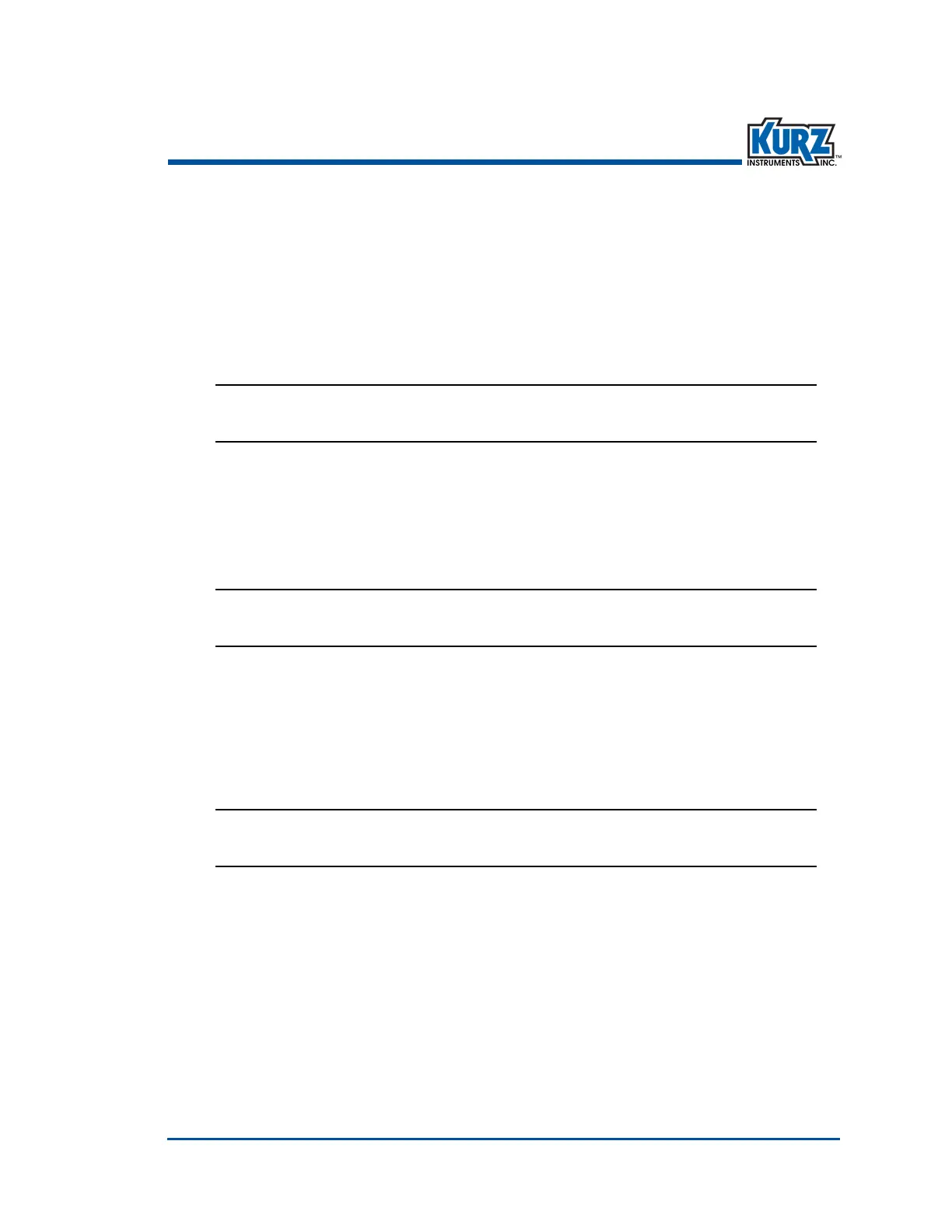KurzB‐SeriesOperationsGuide 4–9
Program ModeAdvanced Setup
Option 3 — Flow Correction Factor and Flow Time Constant
ToaccesstheFlowCorrectionFactorandTimeConstantmenuinProgrammode:
1> PressP.
2> EntertheAdvancedaccesscode,andthenpressE.
3> Press 2toinvoketheQuickJumpoption.
4> Press3fortheCorrectionFactorandTimeConstantmenu,andthenpressE.
SENS BLOCKAGE CF
IS 1.00000
TheSensorBlockageCorrectionFactorpromptappears.
Thesensorblockagefactorisusedtocorrectareareductioncausedbythesensor
support.Itisautomaticallycalculatedbasedonthedimensionsconfiguredfortheflow
metersensorsupport.Itisread‐only.
5> PressEtocontinue.
FIELD CALIB CF
>1.00000000
TheFieldCalibrationCorrectionFactorpromptappears.
Thisisamultiplierusedasabiaschangeatallvelocities.
6> PressCtoclearthefield,andthenenteravalue;thedefault0.85.
Validvaluesarebetween0.01and10.
7> PressEtoacceptthechange.
FLOW TC SEC
>0.50000000
TheFlowTimeConstantSecondspromptappears.
Thisisadigitalfiltertimeconstantthatisusedtocontroltheflowmeterresponseto
flowchange.
8> PressCtoclearthefield,andthenenteravalue.
Validvaluesarebetween0.0and600;thedefaultis0.5secondswiththeexceptionof
the410FTBhavingadefaultof0.3seconds.
9> Foreachdigit,pressanumber.Includethedecimalifneeded.
10> PressEtoacceptthenewvalueandtoreturntothemainProgrammodeprompt.