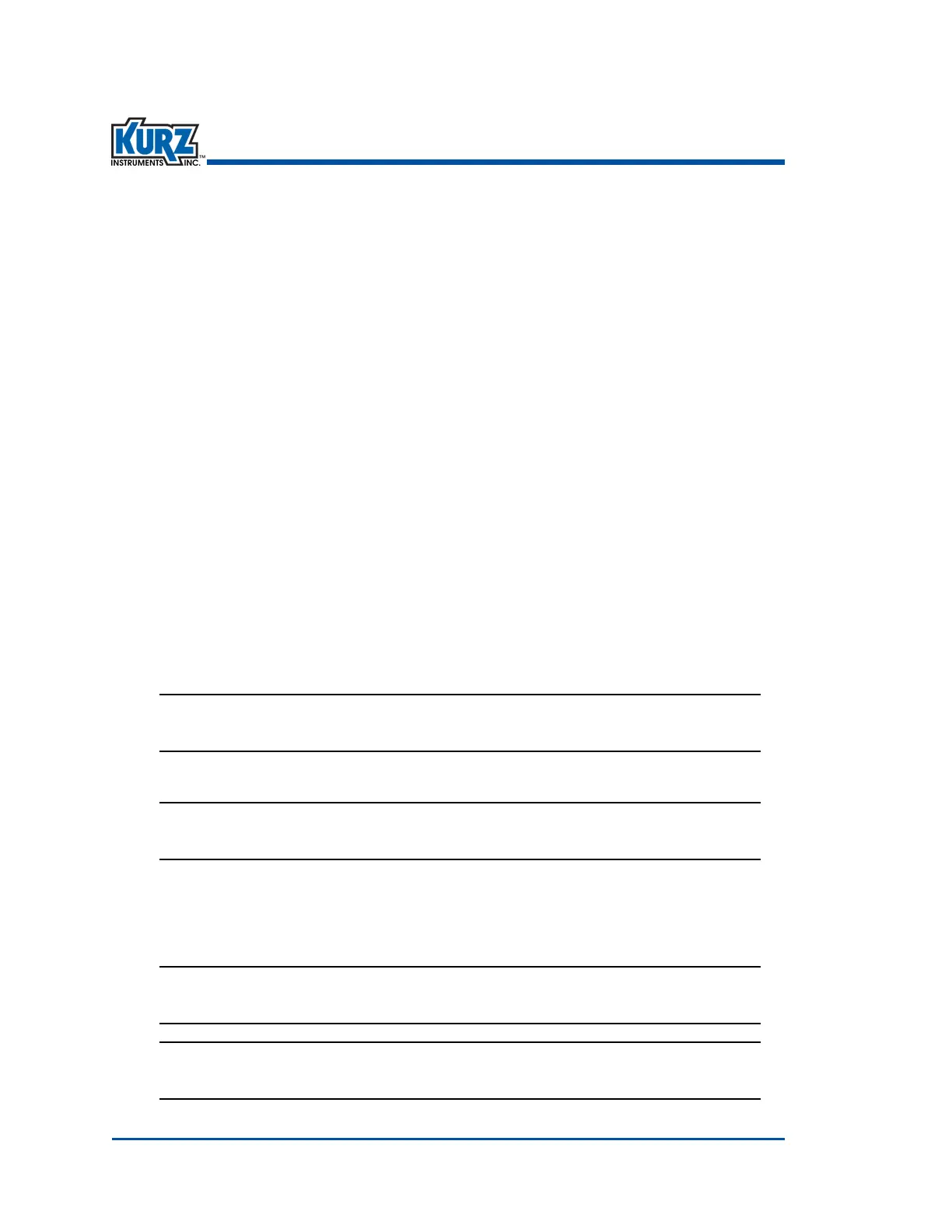KurzB‐SeriesOperationsGuide4–10
Program ModeAdvanced Setup
Option 4 — Flow Totalizer Reset
Flowapplicationsfrequentlymusttotalizetheflowtoknowtheaccumulatedvolumeormass
goingthroughthepipeorduct.Theflowmetermeasuresseveralprocessvariablesincludingthe
accumulationofthetotalflowinvolumeormass.
• Volumeusesstandardcubicfeet(SCF)orstandardcubicmeters(SCM)
• Massusespounds(lb)orkilograms(kg)
Youcanmanuallyresettheflowtotalizervaluetozeroorconfigureittoresetwhenitreachesa
specifiedvalue.
ToaccesstheFlowTotalizerResetmenuinProgrammode:
1> PressP.
2> EntertheAdvancedaccesscode,andthenpressE.
3> Press 2toinvoketheQuickJumpoption.
4> Press4fortheFlowTotalizerResetSetupmenu,andthenpressE.
Themenupromptsyouforamanualorautomaticreset.
5> UsethearrowkeystoselecteitherMANUALRESETorAUTOMATICRESET,andthen
press E.
ManualReset
TOTALIZER RESET
>MAN RESET ^v
Youwillbepromptedtoconfirmresettingthetotalizer.
RESET FLOW TOTAL
>YES ^v
6> UsethearrowkeystoselectYESandthenpressE.
7> PressPtoexitthepromptwithoutchanges.
Thefollowinginformationappears.
RESETING FLOW
TOALIZER . . .
TOTALIZER IS
RESET . . .