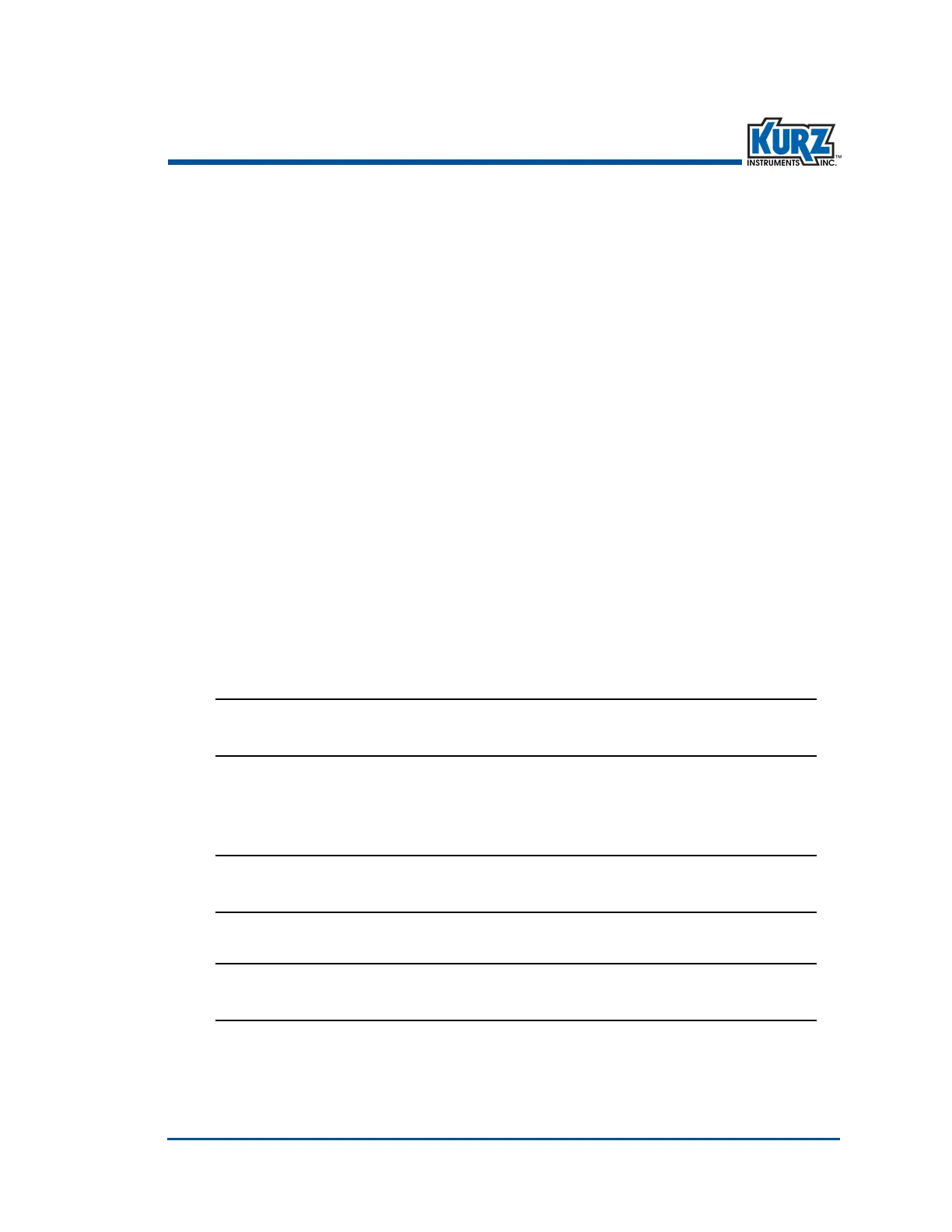KurzB‐SeriesOperationsGuide 4–21
Program ModeAdvanced Setup
Option 9 — Setting Up Alarms
Theflowmetercanbemanufacturedtosupportuptotwoalarms.Thealarmscanbemonitored
onthedisplay,viaASCIIorModbuscommands,orthroughtheHARTinterface.Additionally,the
alarmscanbesetuptosendacontrolsignal(energizearelayoutput)whenanalarmevent
occurs.
Note ItisrecommendedthatyoustartwiththeOption8,RelayOutputSetup,
toavoidassigningconflictingrelays.See“Option8—SettingUpRelays”
onpage 4‐19forinformation.
Note Astherelaysareopticallyisolatedsolid‐staterelays(SPSTswitching),
theirnon‐poweredstateisanopencircuitandmustbeconsideredfor
fail‐safealarmlogicconfigurations.
Note Thealarmrelaysareratedfor0.5A.
ToaccesstheAlarmSetupmenuinProgrammode:
1> PressP.
2> EntertheAdvancedaccesscode,andthenpressE.
3> Press 2toinvoketheQuickJumpoption.
4> Press9fortheAlarmSetupmenu,andthenpressE.
Thefollowinginformationappearsifthemeterwasnotpurchasedwiththealarm
option:
ALARM FUNCTION
IS NOT INSTALLED
IfyouwouldliketheAlarmfunctionavailable,contacttheKurzrepresentative.
Ifthemeterisconfiguredwiththealarmoption,youarepromptedforanalarm
number.
SET ALARM #
>1
5> Use thenumerickeystoentereither1or2forthealarmnumber,andthenpressE.
SET ALARM 1
>ON
YouarepromptedtoturnthealarmONorOFF.