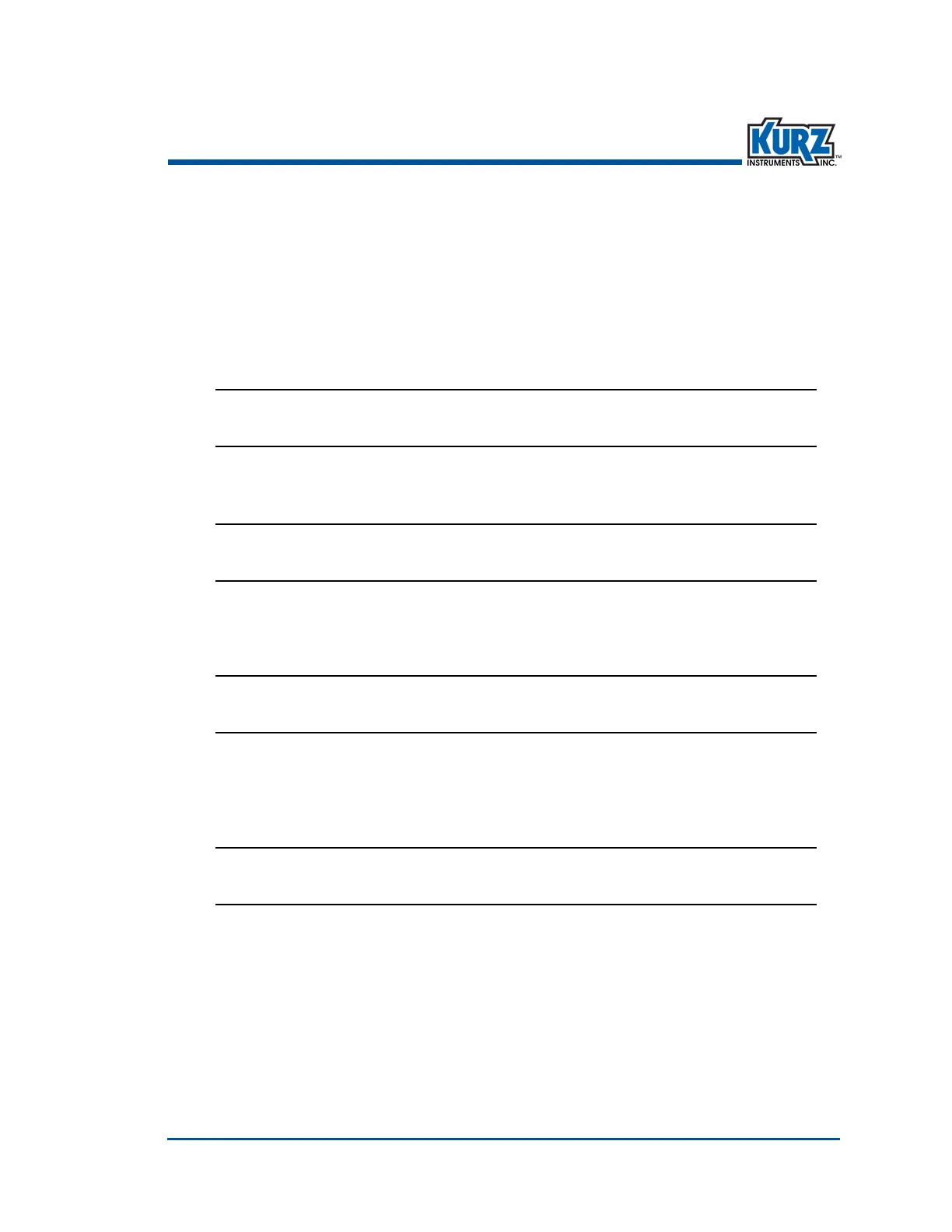KurzB‐SeriesOperationsGuide 2–5
B‐SeriesFlowMeterDisplay Mode Options
Option 1 — Basic Setup
Displaymodeallowsyoutoviewmeterconfigurationandparametersettings.
ToviewtheBasicSetupmenuinDisplaymode:
1> PressD.
2> Press 2toinvoketheQuickJumpoption.
3> Press1fortheBasicSetupmenu,andthenpressE.
METER TYPE IS
>INSERTION FLOW
Themetertypeiseitherinsertionorin‐line .
4> PressPtocontinue.
TAG NAME
>PRIMARY AIR
Thetagnameistheflowmetername.Thenamecanindicatethelocation,process,or
companynamingconvention.
5> PressPtocontinue.
FLOW UNITS
>SCMH
Theflowunitsdeterminetheunitsthatappearforvelocityandtemperature.
TheflowrateoptionsareNCMH,NLPM,SCFH,SCFM,SCMH,andSLMP.
ThemassrateoptionsareKGH,KGM,PPH,andPPM.
6> PressPtocontinue.
DUCT PROFILE
>ROUND
Theductprofileoptionsareround,rectangle,andcustom.
7> PressPtocontinue.
Dependingontheductprofileselection,theductwidth,insidediameter,orflowarea
promptappears.