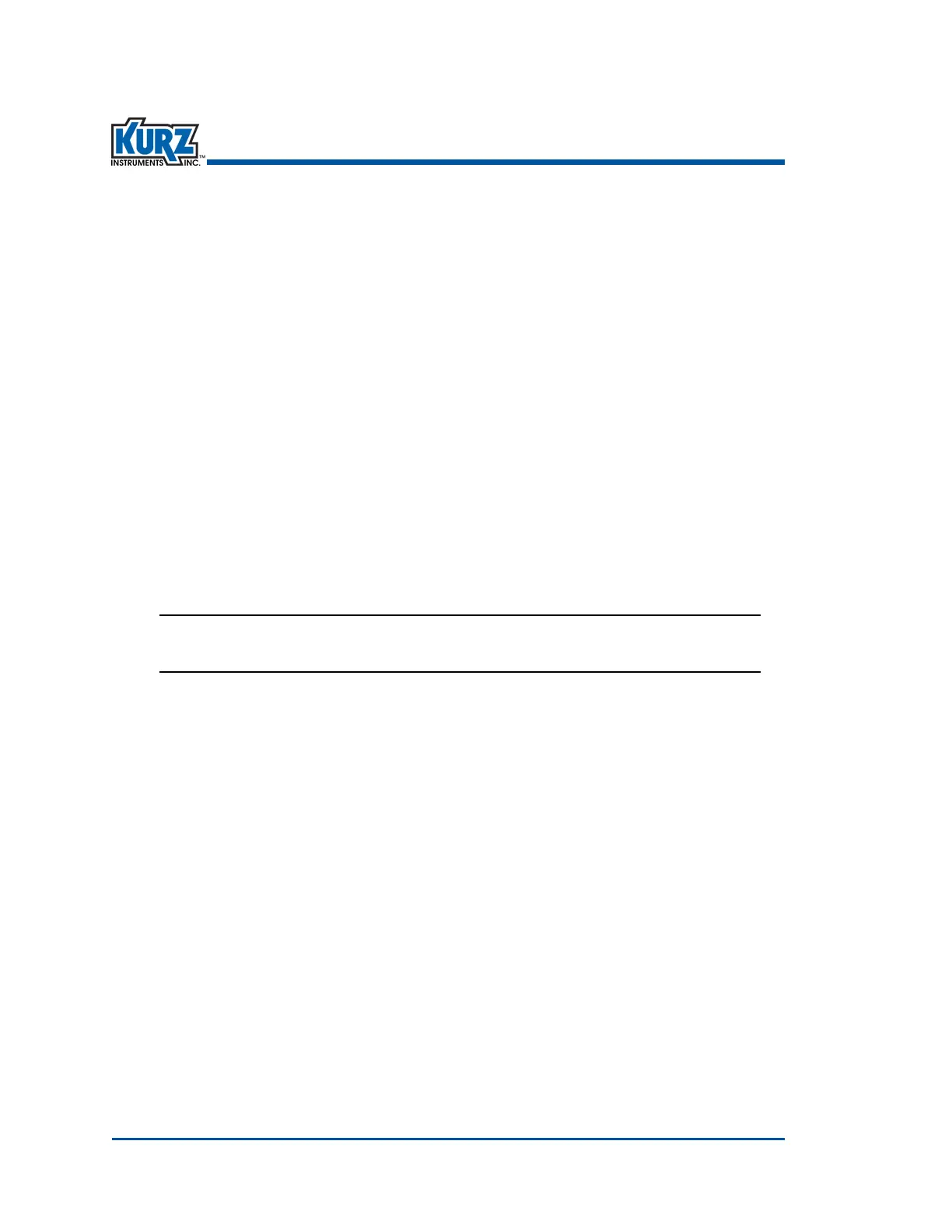KurzB‐SeriesOperationsGuide1–6
B‐SeriesFlowMeterModes & Menus
Oncebootupcompletes,theflowmeterautomaticallygoesintoRunmode.
Anerrormessageindicatestheunithasfailedboot‐uptestingduetoasensormismatch,wiring,
orotherproblem.
• Thedevicewillcyclethroughboottestingagainuntiltheissueisresolved
(forfirmware2.03andearlier).
Note DownloadingtheMin/Max,Event,andTrendlogsisnotpossibleuntil
boottestingcompletessuccessfully.
• YoucanforceabootexitbypressingtheCkey.
OncebootupcompletesyoucanstartdownloadingtheMin/Max,Event,andTrendlogs.
Run Mode
RunmodeisthenormaloperationalstateofthemeterafterBoot‐Upmode.Thedefaultdisplay
formatinRunmodeis“scrollall.’Thefollowingex ampleshowstheflowmeter’stagnameand
flow:
TAG NATURAL GAS1
FLOW 0.0000 SCFM
Firmwareversion2.0andhigherallowsyoutodeterminehowprocessvariablesappearinRun
mode.SettingtheRunmodedisplayformatisavailablebyselectingoption7inProgrammode
withtheAdvancedaccesscode.YoucanalsoaccesstheRunmodedisplayformatbyselecting
option 1inProgrammode
withtheBasicaccesscode,althoughyoumustscrollthrough
the entirebasicsetup.SeeOption 7intheProgramMode—AdvancedAccesschapterformore
information.