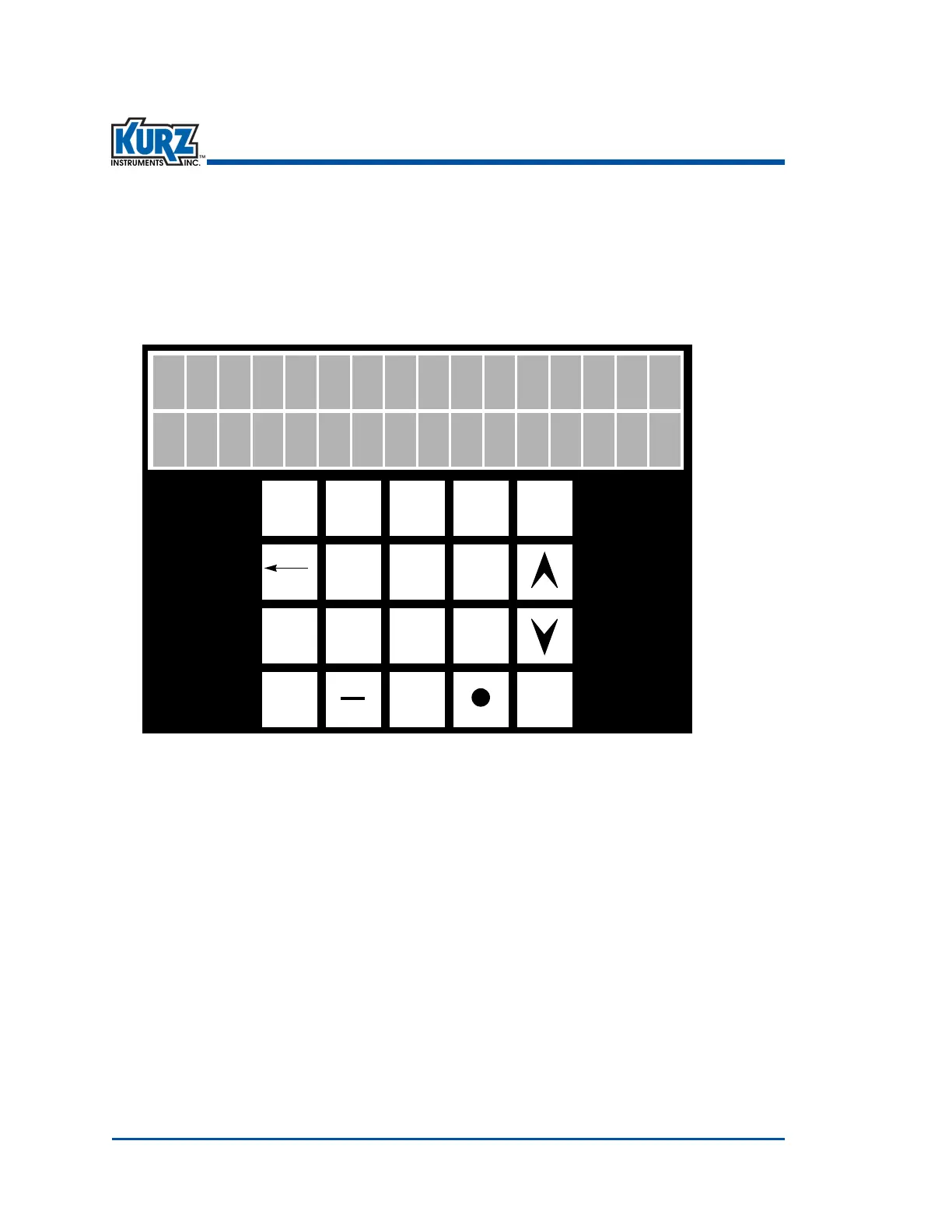KurzB‐SeriesOperationsGuide1–2
B‐SeriesFlowMeterModes & Menus
Flow Meter User Interface
Toaccesstheflowmeteruserinterface,unscrewtheenclosurelid.
Theflowmeteruserinterface(Figure 1‐1)includesadisplayscreenwithtworowsof16
charactersandakeypadwith20 keys(severalofwhichhavedualfunctions).Youmayneedtouse
asmall‐tippointingdevicetopress
thekeys.
Figure 1‐1. Flowmeteruserinterface
Therearesixoperatingmodesforthemeter:
• Boot‐upmode
Occursduringapowercyclewhenthemeterperformsself‐testsfordiagnostics.
• Runmode
AninstalledmeterisnormallyinRunmodetomeasuretheflowandtemperatureof
theprocessgas.
• Displaymode
Aview‐onlyofthemeter’sconfigurationparameters.
• Programmode
Allowsyoutomakeconfigurationandparameterchangestothemeter.
• Logmode
Allowsyoutosendreportstothemeter’sserialport.
• ExtendedUtili tiesmode
Allowsaccesstoadvancedmeterfunctions.
ABC DEF
GHI JKL MNO
PQRS TUV WXYZ
1
23
456
789
P
D
H
0
L
C
E