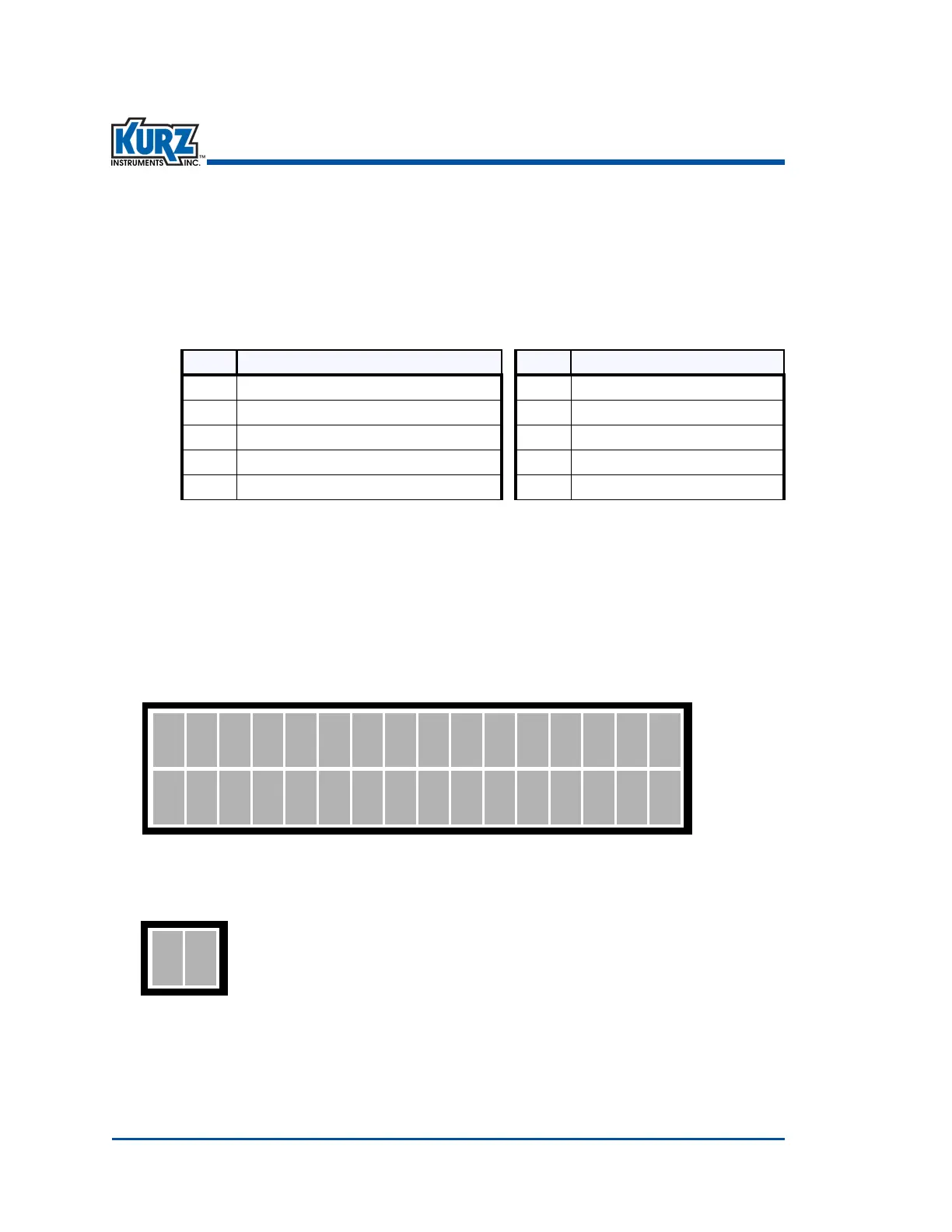KurzB‐SeriesOperationsGuide1–4
B‐SeriesFlowMeterModes & Menus
Thealphanumerickeysincludenumbers0through9,withkeys2through9alsobeingusedfor
lettersAtoZ.Fordatafieldsthatacceptalphabetic/numericstrings,continuepressingthekeyto
cyclethroughtheletters.Forexample,continuepressingthe7keytocyclethroughthe
charactersuntil
youreachR .ThenpresstheEkeytosavetheselectionandmovetothenext
field.Keys0and1providesymbols,includingaspace.
Thekeycharactermapisasfollows:
Flow Meter Display Screen
Therearetwowa ystonavigatethroughthemenuoptions:
• MenuScrollallowsyoutosequentiallyscrollthrougheachmenuoption.
• QuickJumpallowsyoutojumpdirectlytoanoptionnumber.
Figure 1‐2. Flowmeterdisplayscreen
Whenmenusuboptionsareavailable,upanddownsymbolsappearattheendofthesecondline.
Figure 1‐3. Menusuboptionindicator
Key CharacterMap Key CharacterMap
00,<sp>,(,),+,,,<,>55,J,K,L
11,/,#,:,$,@,%,&66,M,N,O
22,A,B,C77,Q,R,S
33,D,E,F88,T,U,V
44,G,H,
I99,W,X,Y, Z
1: M E N U S C R O L L
2: Q U I C K J U M P