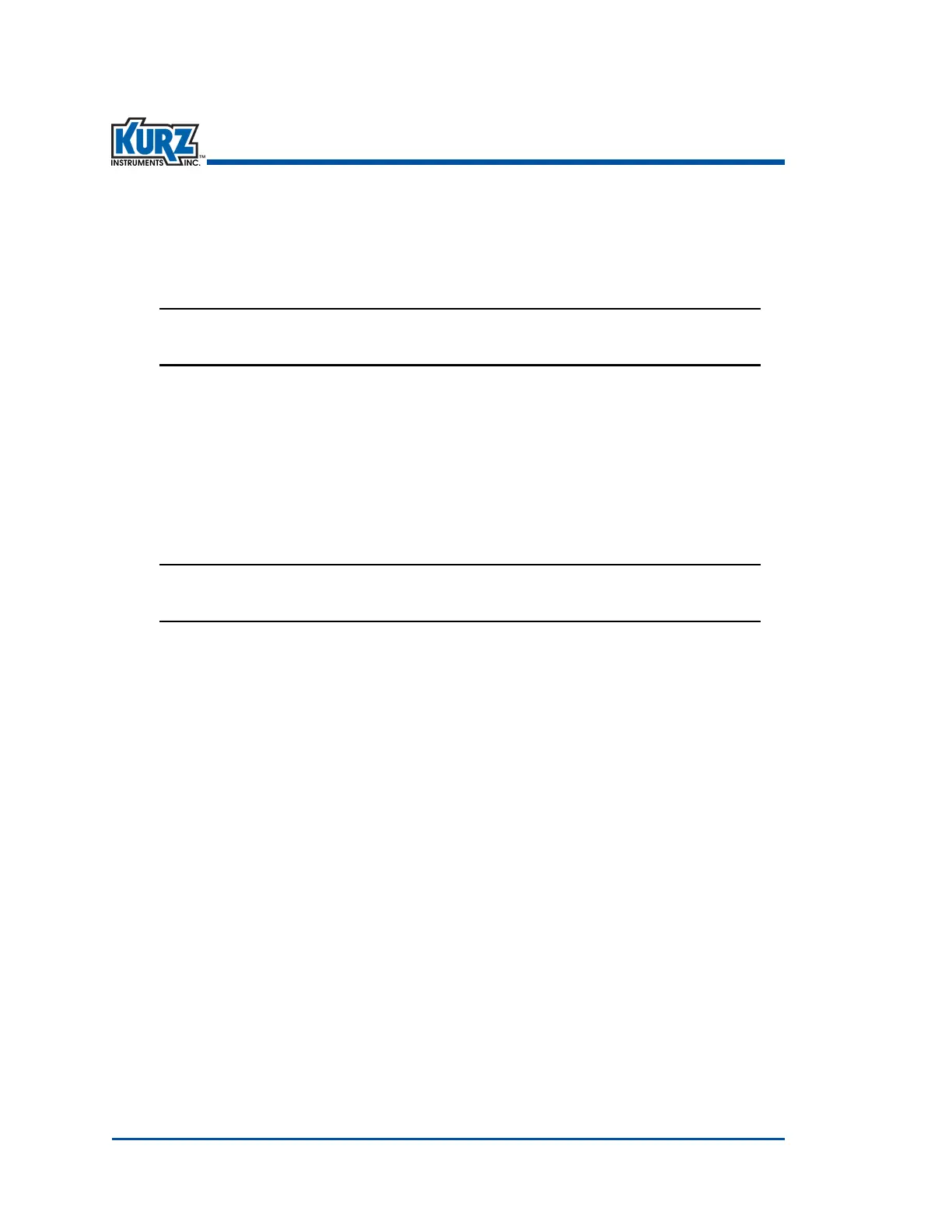KurzB‐SeriesOperationsGuide4–16
Program ModeAdvanced Setup
Option 7 — Setting Up Run Mode Display
Runmodeisthenormaloperationalstateofthemeter.Youcansetuptheinformationthat
appearsonthedisplayduringRunmode.ThedefaultdisplayinformationinRunmodeistheflow
meter’stagnameandflowrate,asshowninthefollowingexample:
TAG NATURAL GAS1
FLOW 0.0000 SCFM
ToaccesstheRunModeDisplaysetupmenuinProgr ammode:
1> PressP.
2> EntertheAdvancedaccesscodeandthenpressE.
3> Press 2toinvoketheQuickJumpoption.
4> Press7fortheRunModeDisplaymenu,andthenpressE.
Thefollowingexampleshowsthedisplayissettoscrollinformation.
RUN MODE DISPLAY
>SCROLLED ^v
5> Usethearrow keystoselecteitherSCROLLEDorSTATIC,thenpressE.
Apromptappearsforselectinganoptionwithintheselecteddisplaymode.
6> Usethearrowskeystoselecttheinformationyouwanttoappear,andthenpressE.