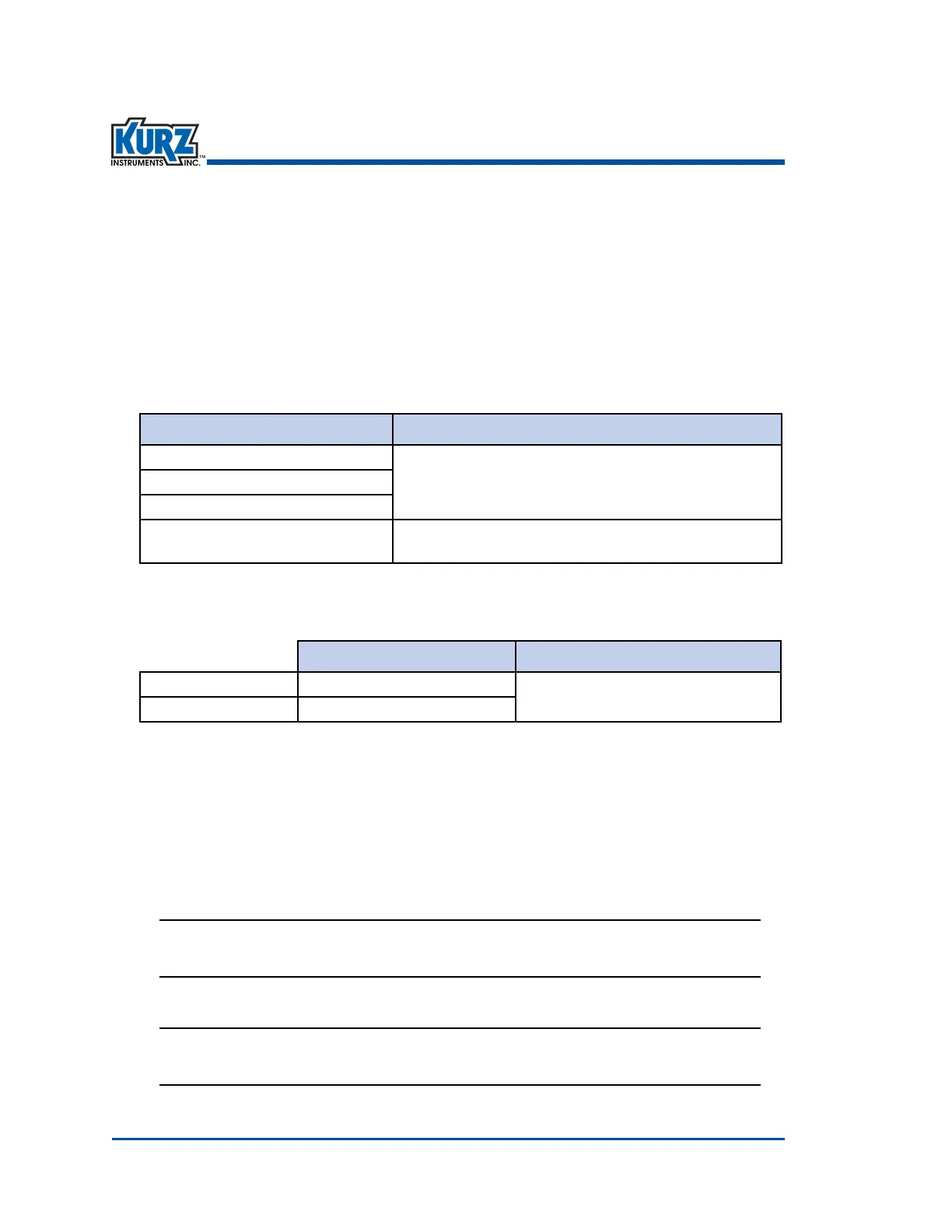KurzB‐SeriesOperationsGuide4–12
Program ModeAdvanced Setup
Option 5 — Setting Up Analog Output 1
Theoutputandsignalrangeforprocessvariablesmeasuredbytheflowmeterareconfigured
throughtheAnalogOutputSetupmenuinProgrammode.Thereceivingdevicemustbe
programmedforthesamerange.
Theflowmetersupportsuptotwoanalogoutput(AO)channels.Eachanalog outputchannel
(AO1and
AO2)canreportflowrate,temperature,velocity,orbeassignedtoaPIDflowcontroller.
Bothchannelsareactiveduringthezero‐mid‐spandriftcheck.
ThedriftcheckandNE‐43alarmsaretemporaryoverridestotheanalogoutputsignals.
ToaccesstheAnalogOutputSetupmenuinProgr ammode:
1> PressP.
2> EntertheAdvancedaccesscode,andthenpressE.
3> Press 2toinvoketheQuickJumpoption.
4> Press5fortheAnalogOut1menuandthenpressE.
ThefollowingexampleusestheAnalogOut1optionwiththeflowratefeature.
ANALOG OUT 1 >
FLOW RATE ^v
5> Usethearrow keystoscrollthroughthelist,thenpressE.
AO1 at 4mA
>0.00000000 SCFM
Table 4‐1. 4‐20mAOutputFunctions
AnalogOutputFunctions Description
Flowrate
Processmeasurement.Temperature
Velocity
PIDflowcontroller Controlvalveposition,damperposition,or
motorcontrollerspeed.
Table 4‐2. Temporary4‐20mAProcessMeasurementOverride
DriftCheck NE‐43Alarms
Trigger Internaltimer
Flowmetererrorconditions.
Trigger DI2input