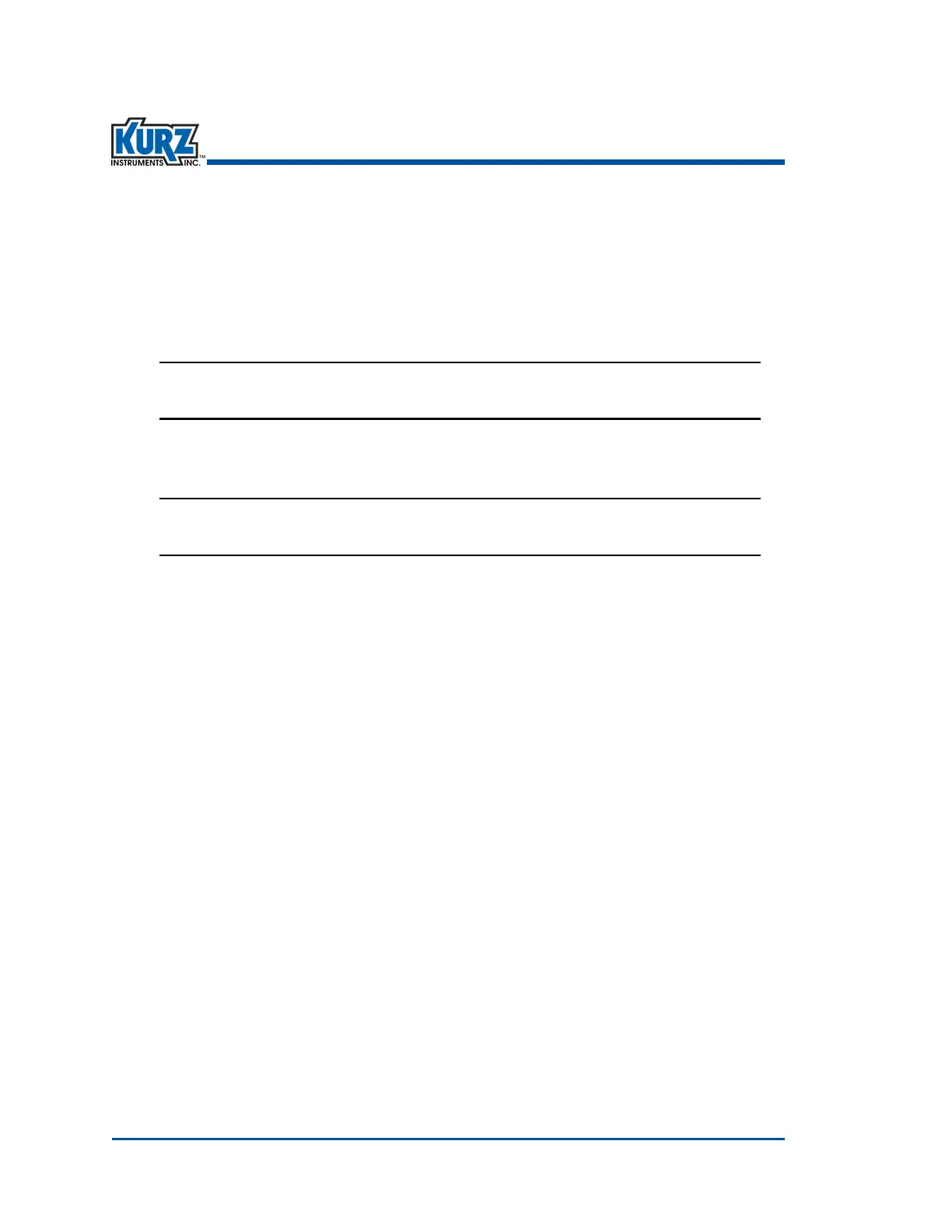KurzB‐SeriesOperationsGuide2–20
B‐SeriesFlowMeterDisplay Mode Options
Option 28 — PROFIBUS Communications Setup
ToviewthedevicesPROFIBUSslaveaddressinformationinDisplaymode:
1> PressD.
2> Press 2toinvoketheQuickJumpoption.
3> Press28forthePROFIBUSmenu,andthenpressE.
PROFIBUS ADDRESS
>1
ThePROFIBUSAddressisdisplayed.
4> PressPtocontinueandviewthePROFIBUSDPfirmwarerevision.
DP FIRMWARE REV.
VERSION 1
ThecurrentversionoftheB‐SeriesPROFIBUSfirmwareappears.
5> PressHtoexit.