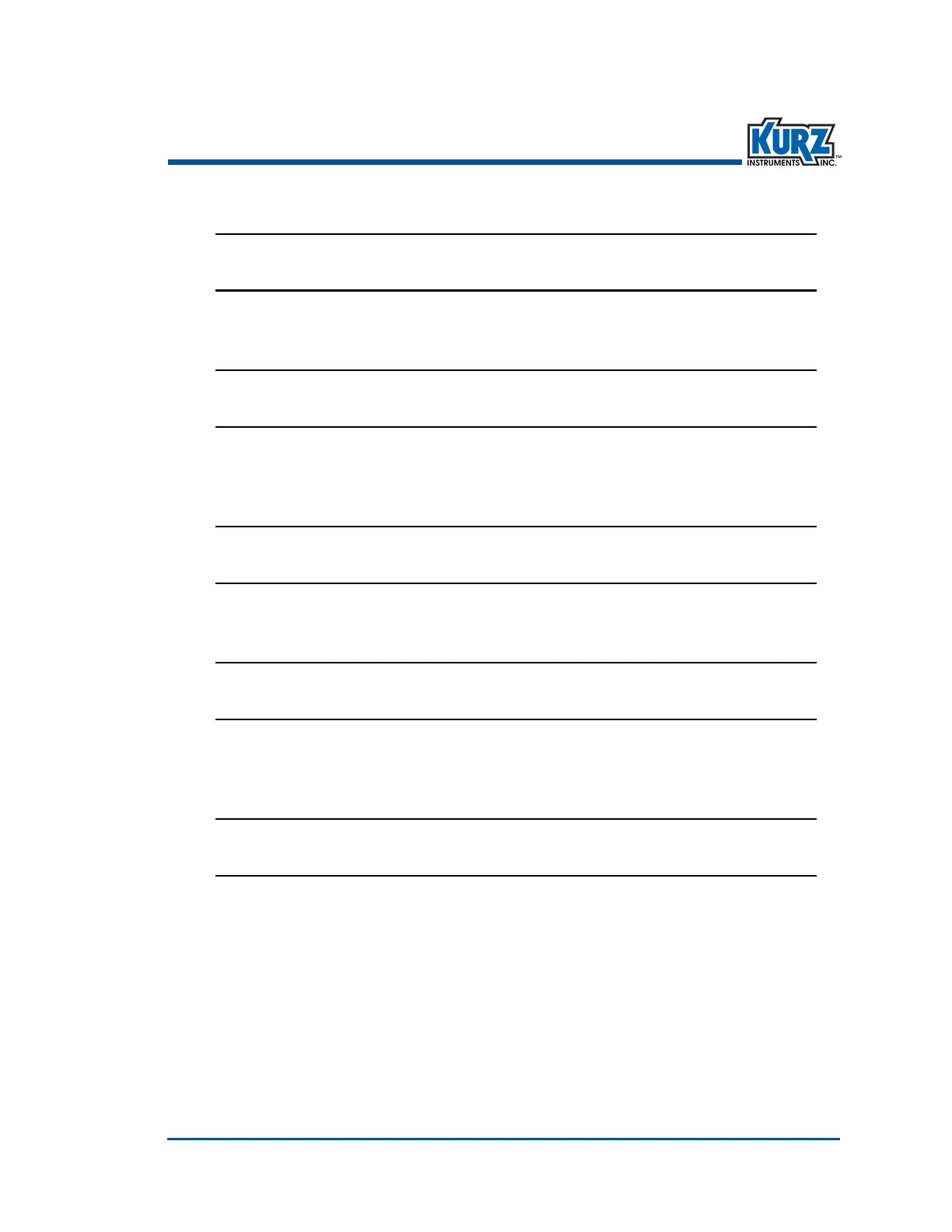KurzB‐SeriesOperationsGuide 4–31
Program ModeAdvanced Setup
10> Typethegasnameormolecularformula.PressE.
GAS MOL WT
>28.9600000
Themolecularweightpromptappears.
11> Usethenumberkeystoenterthemolecularweightassociatedwiththegas.PressE.
NEW REF DENSITY:
1.9684 KG/M3
Thereferencedensityisautomaticallycalculatedbasedonthevaluesenteredforthe
referencetemperature,referencepressure,andgasmolecularweight.
12> PressE.
# CAL DATA SET
> 2
Thepromptappearsallowinguptoeightcalibrationsets.
13> EnterthenumberofcurvesetsandthenpressE.
FLOW DATA SET 1
>20.0000000 DEGC
Youarepromptedfortheprocesstemperatureofthefirstcalibrationsetforthefirst
curve.
14> Usethenumberkeystoenterthevalue.PressE.
#DATA PTS CAL 1
>13
Youarepromptedforthenumberofpointswithinthecurve.Therecanbeupto
15 points.
15> Usethenumberkeystoenterthevalue.PressE.
Eachpointrequiresarawsignalvalueandaflowdatavalue.Inthis example,onlythe
firsttwodatapointpromptsareshown,buttheformatrepeatsforalldatapointsin
thedatasetandthenforallthe
pointsineachadditionaldataset.