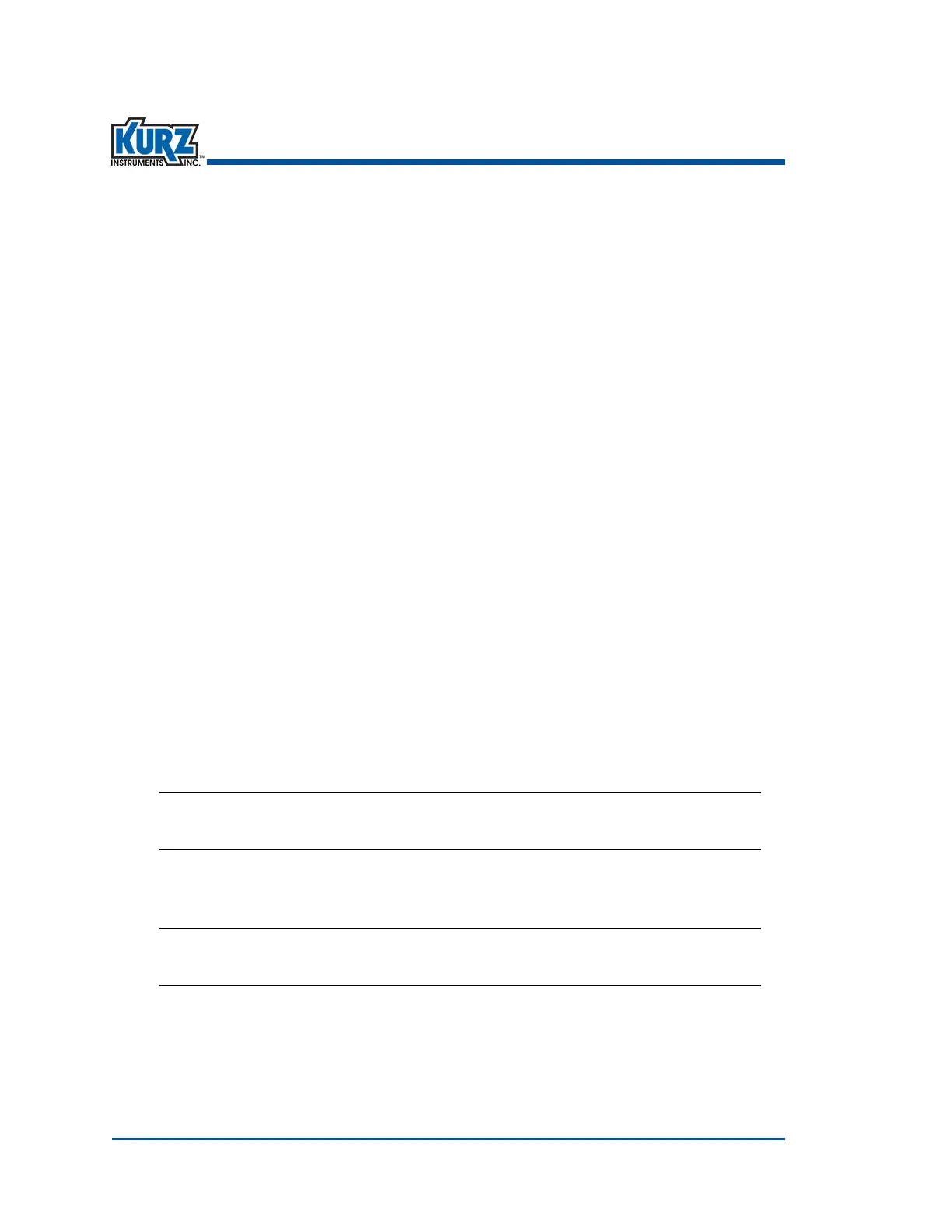KurzB‐SeriesOperationsGuide4–52
Program ModeAdvanced Setup
Calibration Data SW
Whenusingthemultiplecalibrationcurvefeature,theExternalInputUsagemustbesetto
CAL DATA SW.
ToaccesstheExternalInputSetupoptioninProgrammode:
1> PressP.
2> EntertheAdvancedaccesscode,andthenpressE.
3> Press 2toinvoketheQuickJumpoption.
4> Press20fortheExternalInputUsagemenu,andthenpressE.
5> SelectCALDA TASW.
ThepromptreturnstothemainProgramprompt.
Remote CF
WhenusingtheRemoteCorrectionFactorfeature,theExternalInputUsageissettoREMOTE CF.
ToaccesstheExternalInputSetupoptioninProgrammode:
1> PressP.
2> EntertheAdvancedaccesscode,andthenpressE.
3> Press 2toinvoketheQuickJumpoption.
4> Press20fortheExternalInputUsagemenu,andthenpressE.
5> WhenyouselectREMOTECF,thefollowingpromptappears:
SCALE UNIT
>SFPM
TheScaleUnitsappears.
6> PressE.
INPUT VAL AT 4mA
>0.00000000 SFPM
Thepromptforthe4mAinputvalueappears.The4mAvaluepromptsetsthe
minimumvaluefortheflowrateorvelocityunits.