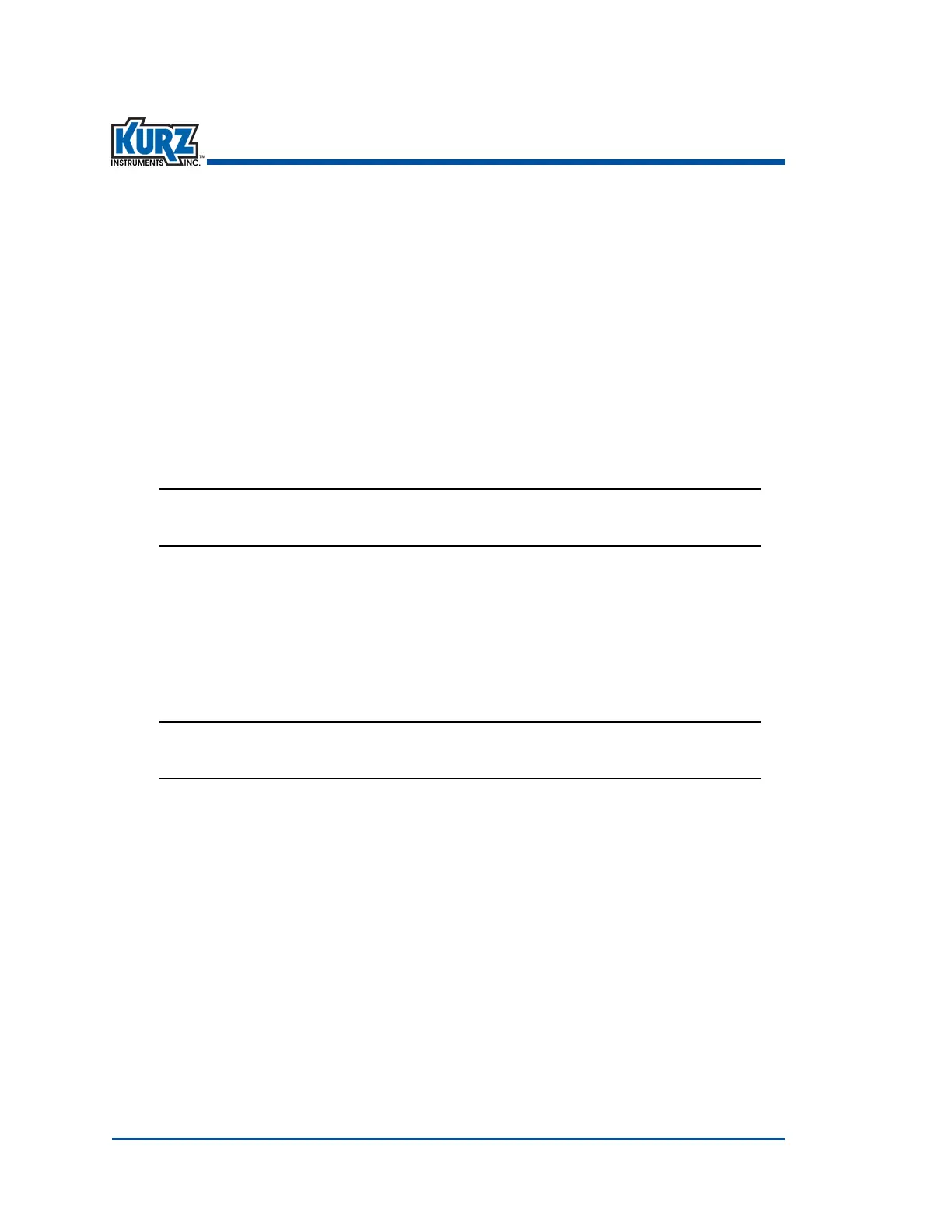KurzB‐SeriesOperationsGuide4–62
Program ModeAdvanced Setup
Option 24 — Basic and Advanced Access Codes
ThePassw ordoptionallowsyoutochangetheBasicaccessandAdvancedaccesscodesusingsix
digits.
Note Ifyouchangethedefaultaccesscodes,youshouldwritethemdownalong
withthemeterID.ContactKurzheadquartersifyouforgettheaccesscode.
ToaccesstheChangePasswordmenuinProgrammode:
1> PressP.
2> EntertheAdvancedaccesscode,andthenpressE.
3> Press 2toinvoketheQuickJumpoption.
4> Press24fortheChangePasswordmenu,andthenpressE.
BASIC SETUP CODE
>123456
TheBasicaccesscodepromptappearswiththecurrentaccesscode.
5> TochangetheBasicaccesscode(sixnumbers),pressCtoclearalldigitsorpressDtoclear
onedigitatatime.
6> Foreachdigit,enteranumberandpressEtomovetothenextdigit.
7> WhenallsixfieldshaveanumberorifyouwanttoskipchangingtheBasicaccesscode
andcontinuetotheAdvancedaccesscode,pressE.
ADV SETUP CODE
>654321
TheAdvancedaccesscodepromptappearswiththecurrentaccesscode.
8> TochangetheAdvancedaccesscode(sixnumbers),pressCtoclearalldigitsorpressDto
clearonedigitatatime.
9> Whenallsixfieldshaveanumber,pressEtoacceptthechangeandthenpressHtoreturn
tothemainProgrammodeprompt.