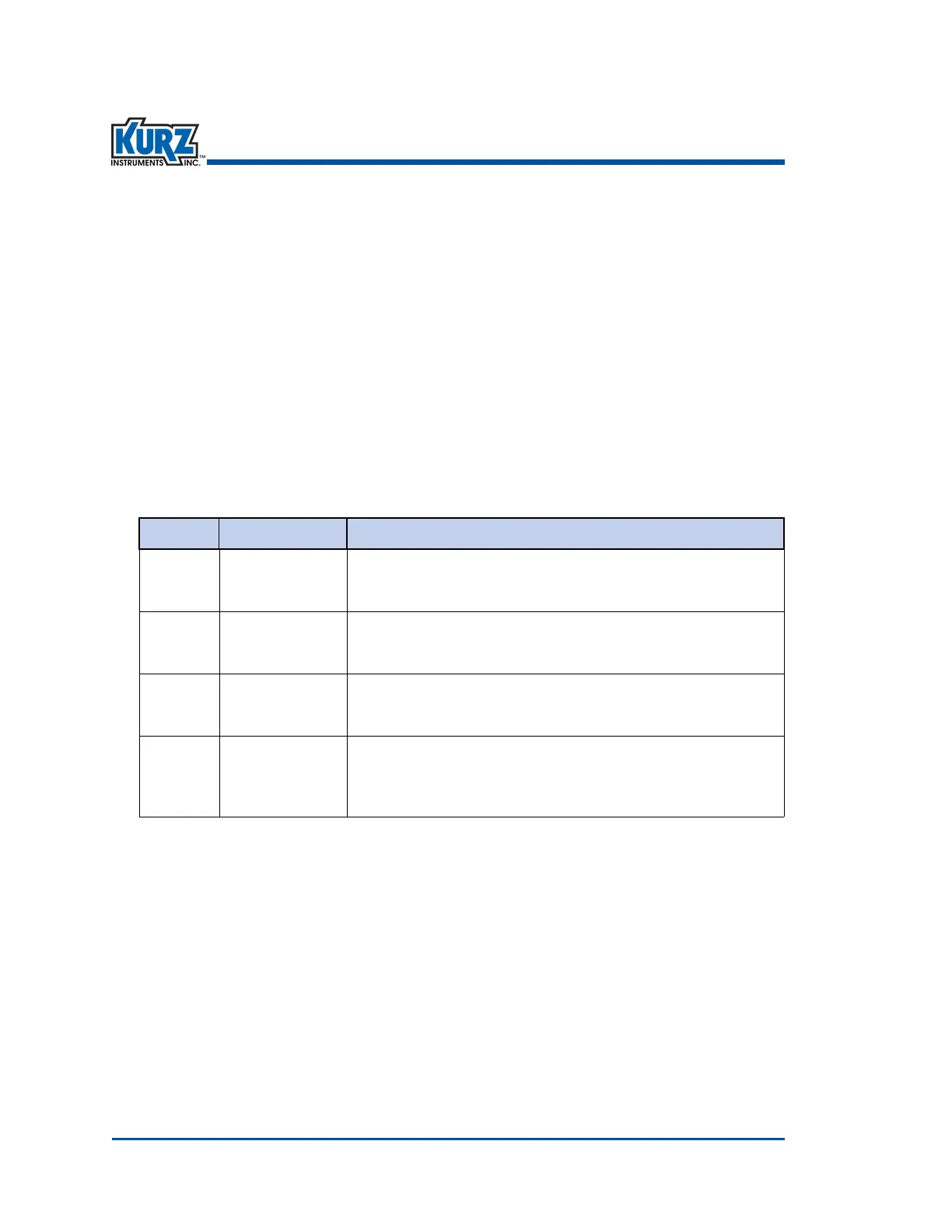KurzB‐SeriesOperationsGuide5–2
Extended Utilities Mode
Extended Utilities Mode Options
TheExtendedUtilitiesmodeallowszero,mid,span,andalldriftcheckstobeinitiatedusingthe
flowmeteruserinterfaceorfromaremoteterminal.Youcanalsoviewtheresultsfromthelast
driftchecktest,whichdoesnotrequirethattheAutoDriftCheckbeturnedON.
To
accessthedriftoptionsfromtheExtendedUtilitymode:
1> PressP.
2> EntertheExtendedUtilitypassword,andthenpressE.
3> Press 2toinvoketheQuickJumpoption.
4> Thefollowingtablelistthedriftmenuoptions.Usethenumberkeystomaketheselection,
andthenpressE.
Table 5‐1. ExtendedUtilityMode(DriftOptions)
Option# Function Description
1ZERODRIFT DriftCheckatZero(H)
IfYES,runstestandprovidesupdated%Diff,VIN,and VOUTdata.
IfNO,showscurrent%Diff,VIN,andVOUTdata.
2MIDSPDRIFT DriftCheckatMid‐span(H)
IfYES,runstestandprovidesupdated%Diff,VIN,and VOUTdata.
If
NO,showscurrent%Diff,VIN,andVOUTdata.
3 FULLSPDRFT DriftCheckatFull‐span(H)
IfYES,runstestandprovidesupdated%Diff,VIN,and VOUTdata.
IfNO,showscurrent%Diff,VIN,andVOUTdata.
4CYCLEDRIFT DriftCheckCycle(alltests)(H)
Consecutivelyperformsthezero,
mid,andspandriftchecks.
IfYES,runstestandprovidesupdated%Diff,VIN,and VOUTdata.
IfNO,showscurrent%Diff,VIN,andVOUTdata.