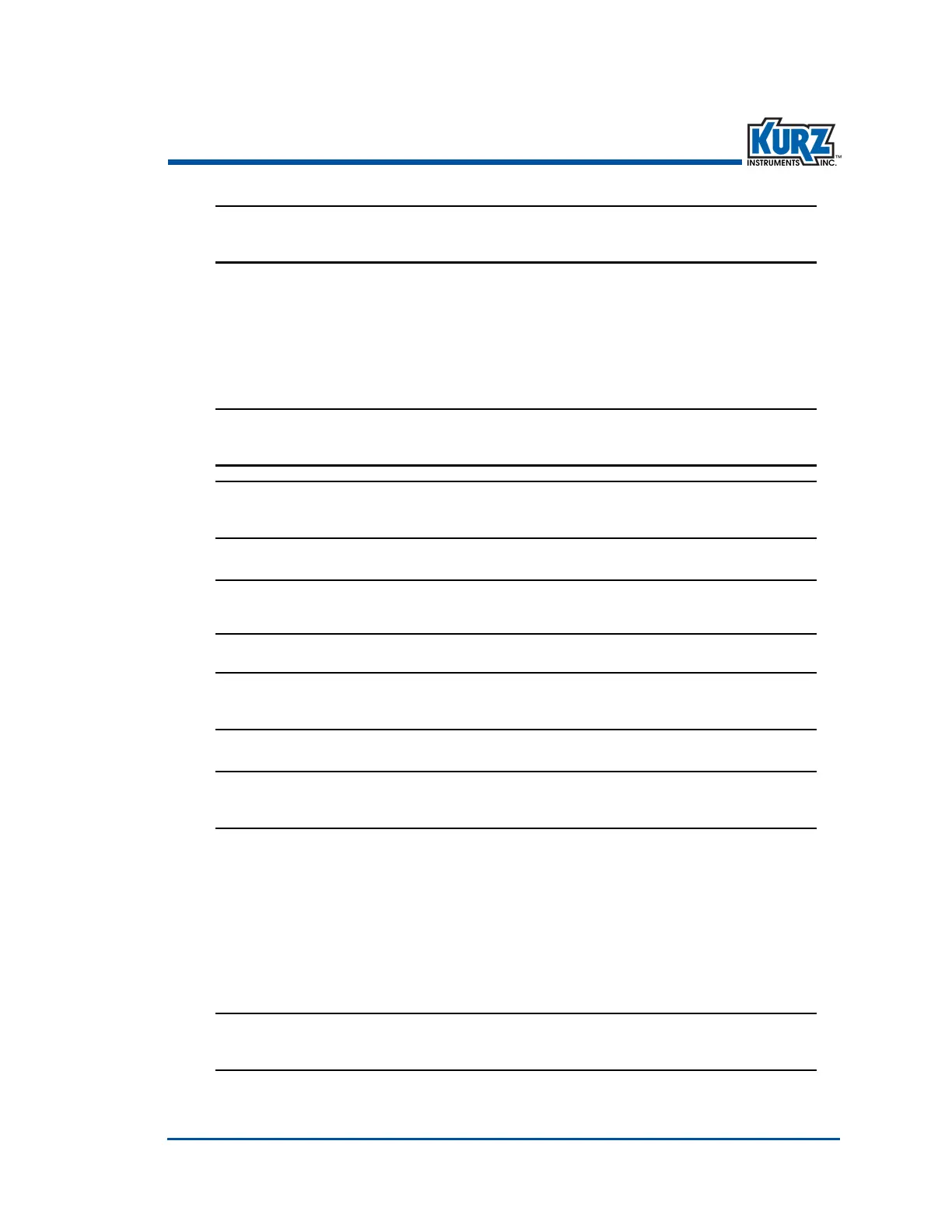KurzB‐SeriesOperationsGuide 4–5
Program ModeAdvanced Setup
DUCT PROFILE
>ROUND
^
v
Theductprofileoptionsareround,rectangle,andcustom.
8> Usethearrow keystoselecttheductprofile,andthenpressE.
Dependingontheductprofileselection,theductwidth,insidediameter,orflowarea
promptappears.
Rectangleductprofile
DUCT WIDTH
>36.25 IN
DUCT Height
>40.625 IN
Roundductprofile
INSIDE DIAMETER
>15.325 IN
Customductprofile
FLOW AREA
>10.525 SQFT
9> Usethenumberanddecimalkeystoentertheprofilemeasurementsorflowarea.Pre ss E.
FLOW AREA
>10.525 SQFT
TheFlowAreaiscalculatedfromtheheightandwidthofarectangularprofileorthe
insidediameterofaroundprofile.
Note:Ifyouselectedacustomductprofile,theFlowAreaoptionwillnot
appeartwice.
10> Usethenumberanddecimalkeystoentertheinsertiondepthmeasurement.Press E.
Forinsertionflowmeters,theProbeDepthoptionappears.Theinsertiondepthis
measuredfromtheprobetiptotheinsideductwallalongtheprobesupport.
PROBE DEPTH
>18.230 IN
11> Usethenumberanddecimalkeystoentertheprobedepth.Press E.