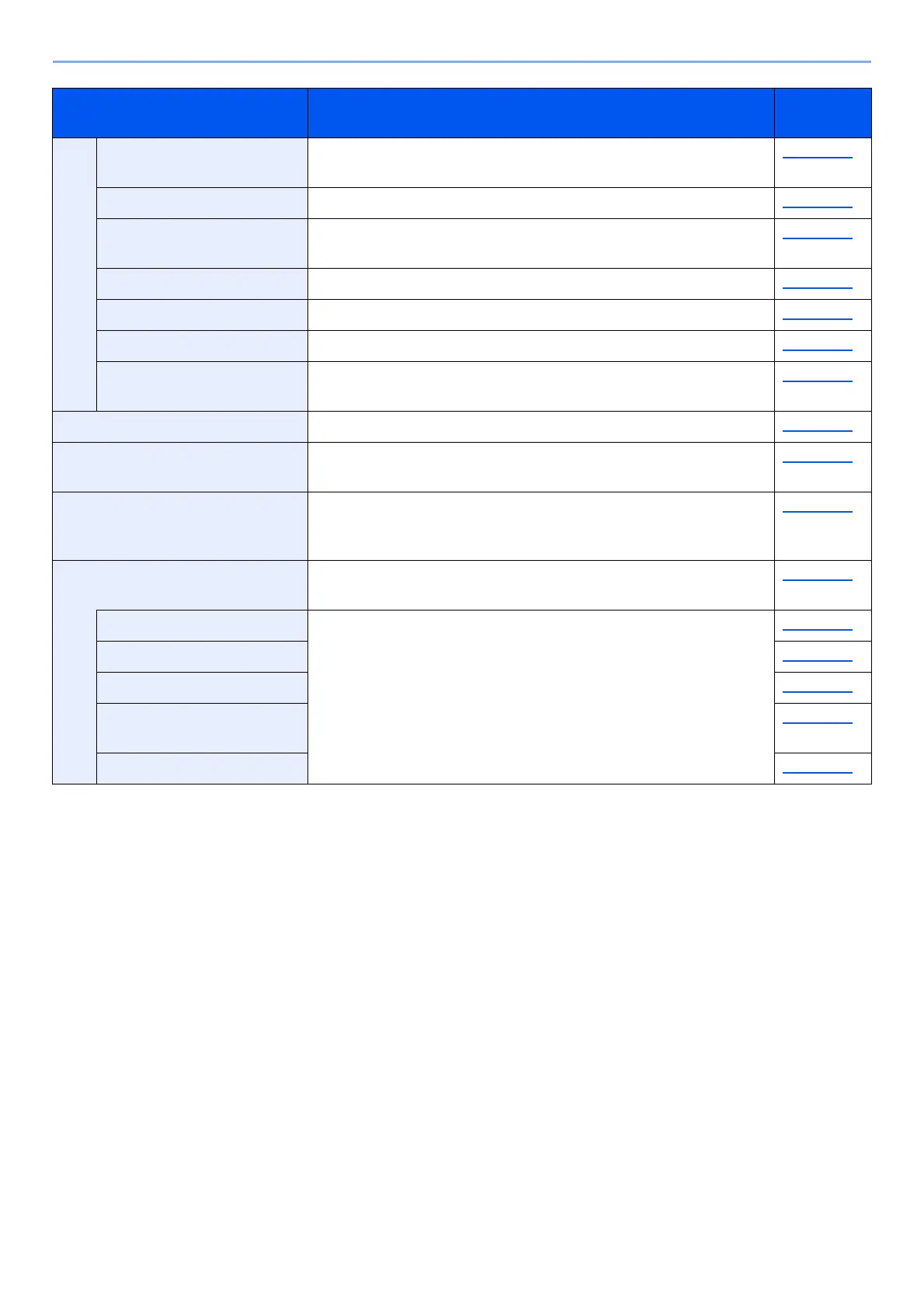8-4
Setup and Registration (System Menu) > System Menu
Offset One Page
Documents
Set whether one-page documents are sorted. page 8-20
Display Status/Log Set the display method of the Status/Log. page 8-20
Message Banner Print Set whether the confirmation screen appears before each sheet is
printed when printing multiple banner sheets.
page 8-21
Customize Status Display Select the item that appears for the printing jobs status. page 8-21
Message Board Settings Configure settings for message board. page 8-22
Numeric Keypad Settings Select whether or not to display the numeric keypad. page 8-22
Show Power Off Message Select whether the confirmation message is displayed, when
Power Switch is pressed.
page 8-23
Home Configure settings for Home screen. page 8-23
Document Box/Removable
Memory
Configures settings related to the Custom Box and Job Box. page 8-23
Printer Printing from computers, settings are generally made on the
application software screen. However, the following settings are
available for configuring the defaults to customize the machine.
page 8-24
Report Print reports to check the machine settings, status, and history.
Settings for printing reports can also be configured.
page 8-27
Print Report Configure settings for printing reports and histories. page 8-27
Sending Log History page 8-28
Login History Settings page 8-28
Device Log History
Settings
page 8-29
Secure Comm. Error Log page 8-30
Item Description
Reference
Page
