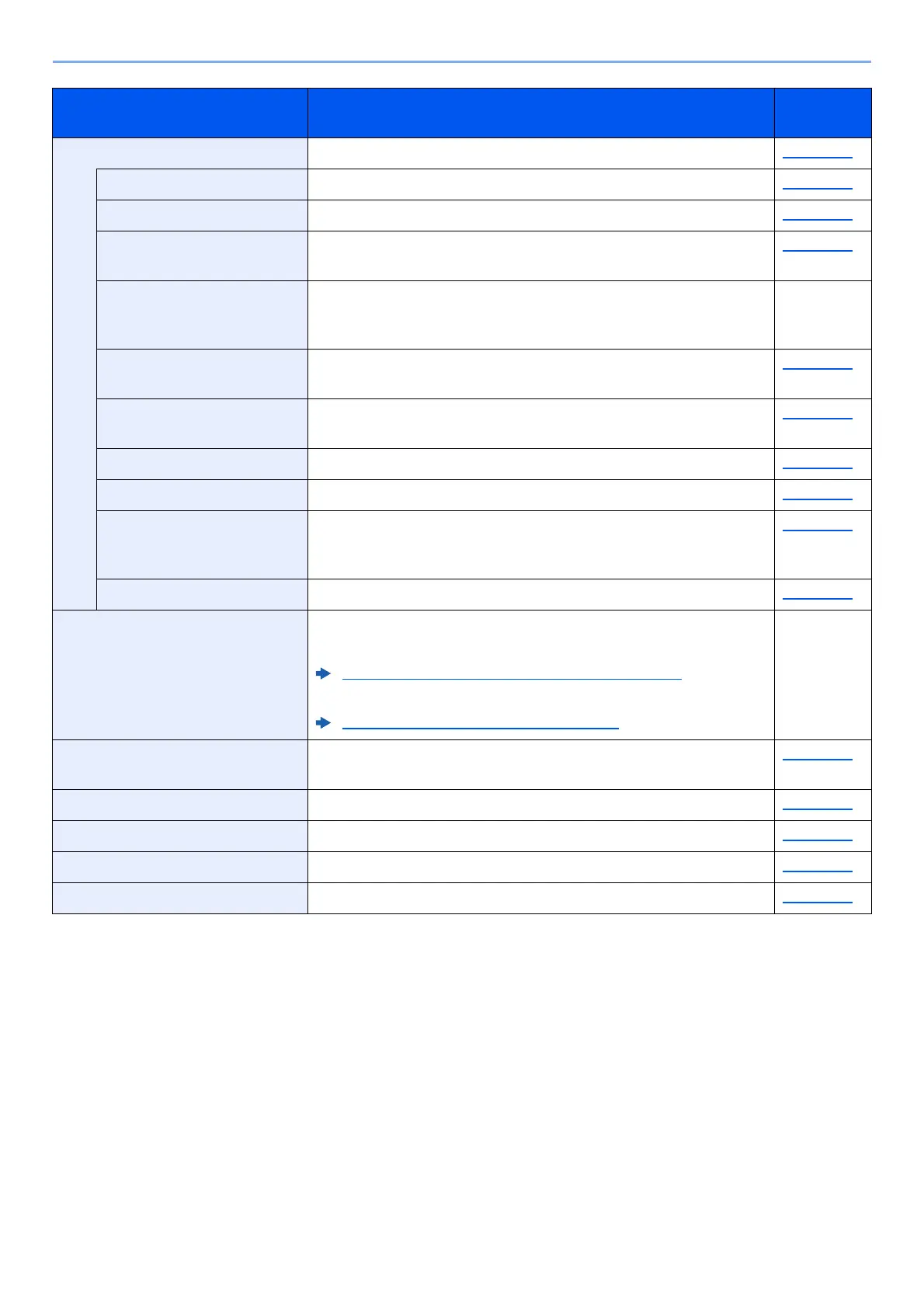8-5
Setup and Registration (System Menu) > System Menu
System/Network Configure machine system settings. page 8-31
Network Configures network settings. page 8-31
Optional Network Configure settings for the optional Network Interface Kit. page 8-42
Primary Network (Client) Select the network interface to be used for the connection when
this machine functions as a client.
page 8-45
Security Level The Security Level setting is primarily a menu option used by
service personnel for maintenance work. There is no need for
customers to use this menu.
—
Interface Block Setting This allows you to protect this machine by blocking the interface
with external devices such as USB hosts or optional interfaces.
page 8-46
Data Security Configure settings for data stored in the SSD, hard disk, and
machine's memory.
page 8-47
Optional Function You can use the optional applications installed on this machine. page 8-48
Bluetooth Settings Set the Bluetooth keyboard. page 8-48
Restart Entire Device Restart the CPU without turning the power switch off. Use this to
deal with any unstable operation by the machine. (Same as the
computer restart.)
page 8-49
NFC Set NFC (Near Field Communication). page 8-49
User Login/Job Accounting Configures settings related to machine management.
User Login:
Overview of User Login Administration (page 9-2)
Job Accounting:
Overview of Job Accounting (page 9-20)
—
User Property Allows you to view information about logged in users and edit
some of that information.
page 8-49
Date/Timer/Energy Saver Configures settings related to the date and time. page 8-49
Adjustment/Maintenance Adjust printing quality and conduct machine maintenance. page 8-53
Internet Configure settings related to the internet. page 8-54
Application Configure settings for Application. page 8-55
Item Description
Reference
Page
