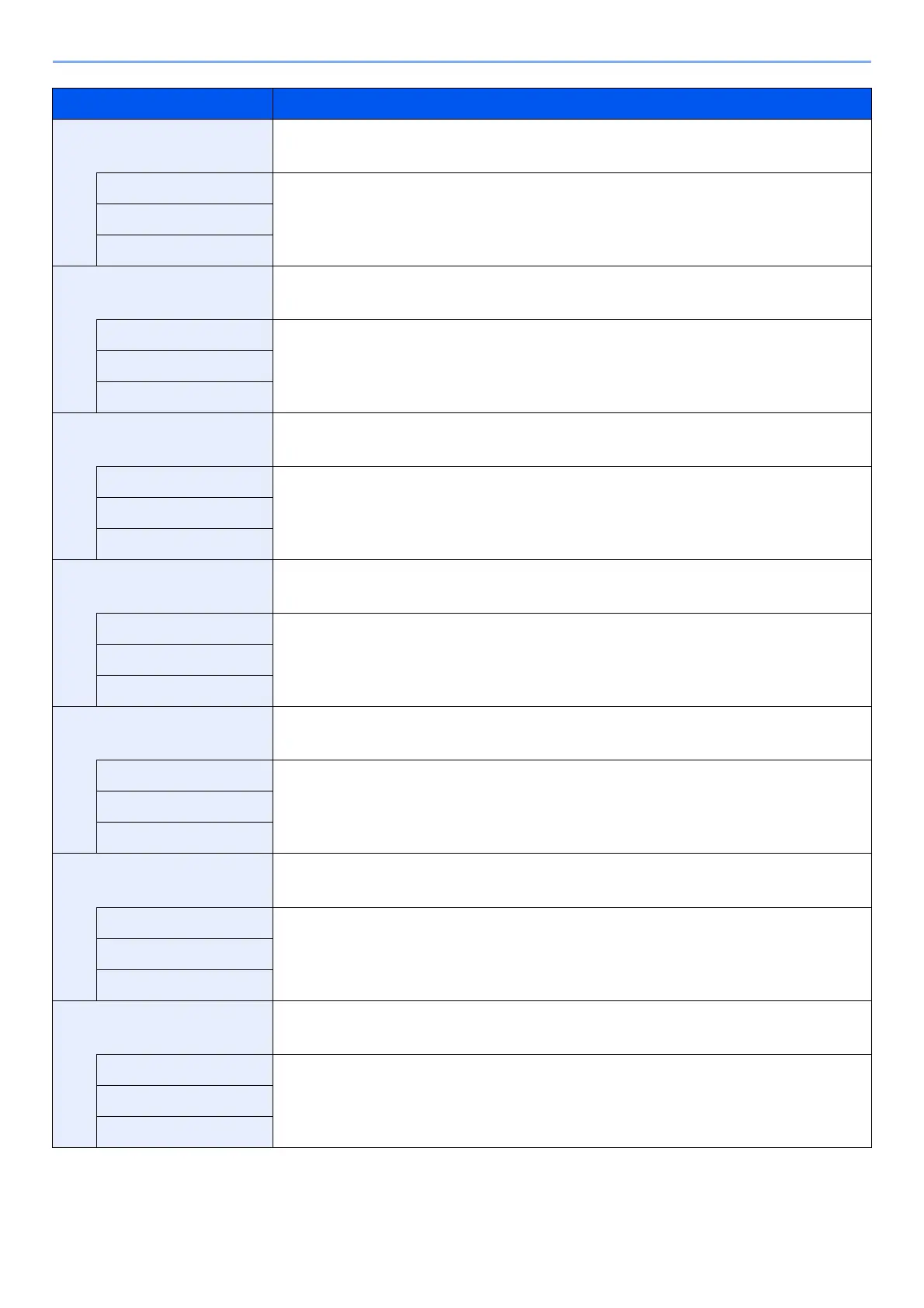8-39
Setup and Registration (System Menu) > System Menu
FTP Server (Reception) Select whether to receive documents using FTP.
*2
Value: Off, On
Wi-Fi Direct Set whether to enable this function for each network.
Value: Disable, Enable
Wi-Fi
Wired Network
LPD Selects whether to receive documents using LPD.
*2
Value: Off, On
Wi-Fi Direct Set whether to enable this function for each network.
Value: Disable, Enable
Wi-Fi
Wired Network
NetBEUI Selects whether to receive documents using NetBEUI.
*2
Value: Off, On
Wi-Fi Direct Set whether to enable this function for each network.
Value: Disable, Enable
Wi-Fi
Wired Network
Raw Select whether to receive documents using Raw Port.
*2
Value: Off, On
Wi-Fi Direct Set whether to enable this function for each network.
Value: Disable, Enable
Wi-Fi
Wired Network
WSD Print Set whether to use our proprietary web services.
*2
Value: Off, On
Wi-Fi Direct Set whether to enable this function for each network.
Value: Disable, Enable
Wi-Fi
Wired Network
SNMPv1/v2 Select whether to communicate using SNMP.
*2
Value: Off, On
Wi-Fi Direct Set whether to enable this function for each network.
Value: Disable, Enable
Wi-Fi
Wired Network
SNMPv3 Select whether to communicate using SNMPv3.
*2
Value: Off, On
Wi-Fi Direct Set whether to enable this function for each network.
Value: Disable, Enable
Wi-Fi
Wired Network
Item Description