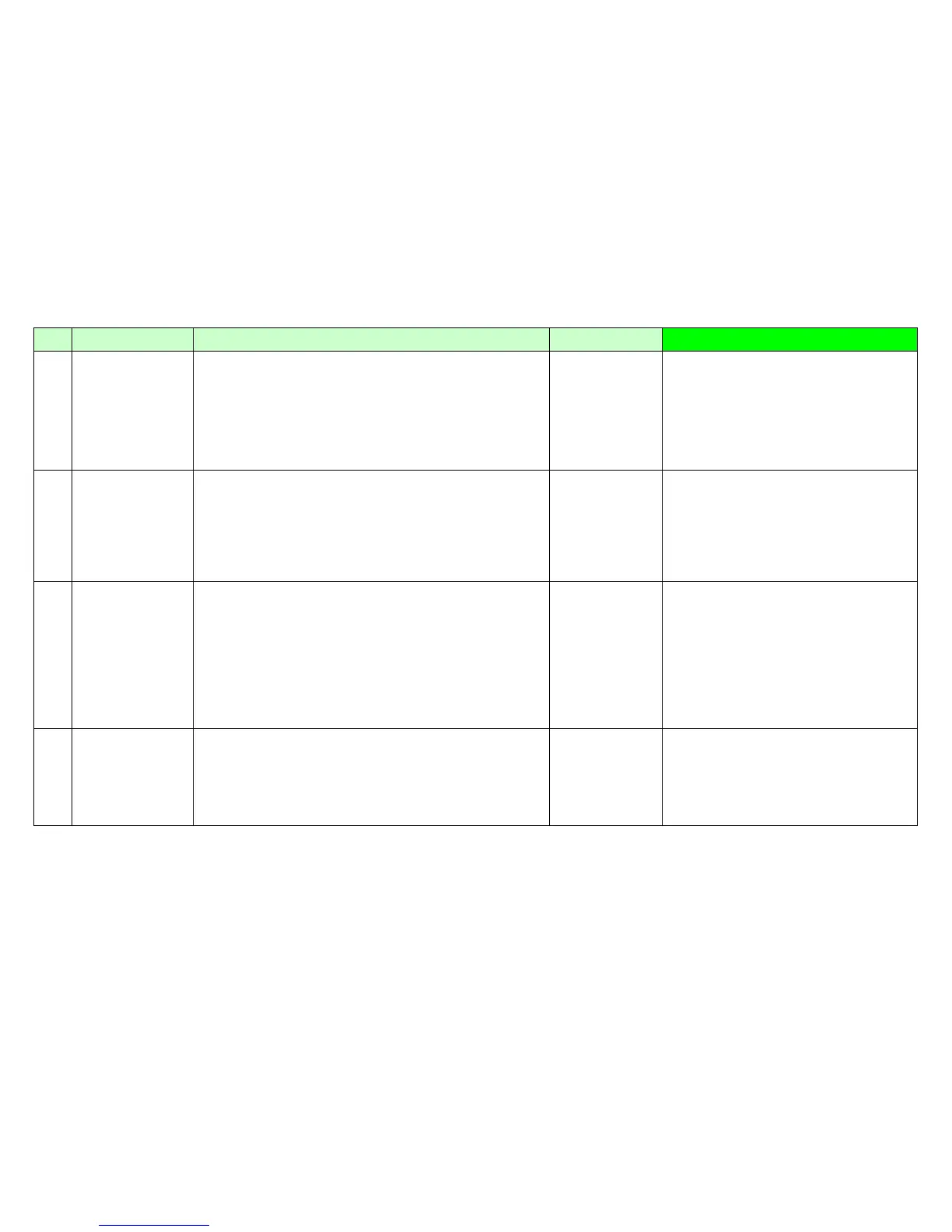2MY/2MZ-2
No. Content
Check procedure & check point
Remark 1
TASKalfa 256ci/FS-C8525MFP, TASKalfa 206ci/FS-C8520MFP,
TASKalfa 306i/FS-6530MFP, TASKalfa 256i/FS-6525MFP
F12X
An error is detected at the
Scan control section
1) Check connection of the harness (Scan/DP - Main board) and connectors and check
function.
2) Format the HDD and check function. (U024 FULL formatting) (*1)
3) Execute the U021 Memory initializing to initialize the controller backup memory and check
function.
4) Replace the Scan/DP board and check function.
5) Replace the main board and check function.
6) Retrieve the USBLOG and contact the Service Administrative Division.
(*1) For the HDD standard model only.
[Main-Scan Interface]
Main board:YC112 ,YC113
CCD board: YC1
LED board: YC1
F13X
An error is detected at the
Panel control section
1) Check connection of the harness (Panel - Main board) and connectors and check
function.
2) Format the HDD and check function. (U024 FULL formatting) (*1)
3) Execute the U021 Memory initializing to initialize the controller backup memory and check
function.
4) Replace the panel board and check function. (*2)
5) Replace the main board and check function.
6) Retrieve the USBLOG and contact the Service Administrative Division.
(*1) For the HDD standard model only.
(*2) For the model separating the main/panel PWBs.
[Main-Panel Interface]
Main board: YC100, YC101, YC102
Panel board: YC1, YC2, YC3
F14X
An error is detected at the FAX
control section
1) Check connection of the harness (FAX - Main board) and connectors and check function.
2) Format the HDD and check function. (U024 FULL formatting) (*1)
3) Execute the U021 Memory initializing to initialize the controller backup memory and check
function.
4) Execute the U671 Clear FAX back up data (FAX DIMM clear) and check function. (*3)
(Take cae of the received data since it is cleared)
5) Replace the FAX_DIMM and check function.
6) Replace the FAX board and check function.
7) Replace the main board and check function.
8) Retrieve the USBLOG and contact the Service Administrative Division.
(*1) For the HDD standard model only.
(*3) For the models using the main PWB with the flash for the FAX data.
F14A,F14F: KUIO error
Main board (USB hub)
[Main-KUIO Interface]
Main board: YC109
(Reference) YC16 is at the side where the IB-50 is inserted.
<Note>
4) is not supported.
5) is unnecessary.
F15X
An error is detected at the
authentication device control
section
1) Check connection of the harness (Authentication device - Main board) and connectors
and check function.
2) Format the HDD and check function. (U024 FULL formatting) (*1)
3) Execute the U021 Memory initializing to initialize the controller backup memory and check
function.
4) Replace the main board and check function.
5) Replace the HDD and check function. (*1)
6) Retrieve the USBLOG and contact the Service Administrative Division.
(*1) For the HDD standard model only.
Authentication device: Card
Reader, etc.
[Main-USB Host Interface]
Main board:
YC107(USB Host where is at the side of the oparation unit)
YC108(USB Host where is at the back side of the main frame)
2-4-12
