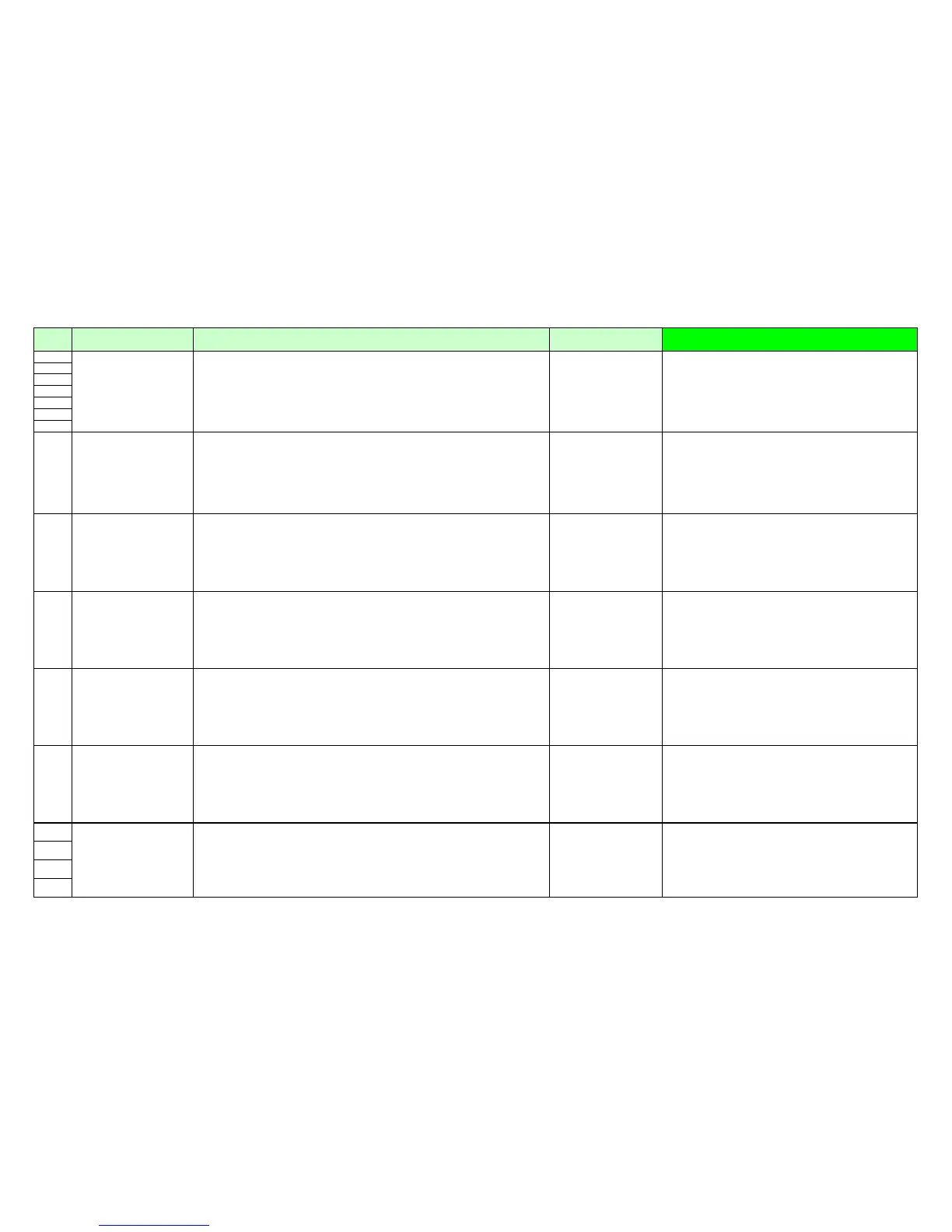2MY/2MZ-2
No. Content
Check procedure & check point
Remark 1
TASKalfa 256ci/FS-C8525MFP, TASKalfa 206ci/FS-C8520MFP,
TASKalfa 306i/FS-6530MFP, TASKalfa 256i/FS-6525MFP
F58X
F59X
F5AX
F5BX
F5CX
F5DX
F5EX
F5FX
An error is detected at the
Service execution section
1) Format the HDD and check function. (U024 FULL formatting) (*1)
2) Execute the U021 Memory initializing to initialize the controller backup memory and check
function.
3) Replace the main board and check function.
4) Replace the HDD and check function. (*1)
5) Retrieve the USBLOG and contact the Service Administrative Division.
(*1) For the HDD standard model only.
F60X
An error is detected at the
Maintenance mode
management section
1) Format the HDD and check function. (U024 FULL formatting) (*1)
2) Execute the U021 Memory initializing to initialize the controller backup memory and check
function.
3) Replace the main board and check function.
4) Replace the HDD and check function. (*1)
5) Retrieve the USBLOG and contact the Service Administrative Division.
(*1) For the HDD standard model only.
F61X
An error is detected at the
Report compiling section
1) Format the HDD and check function. (U024 FULL formatting) (*1)
2) Execute the U021 Memory initializing to initialize the controller backup memory and check
function.
3) Replace the main board and check function.
4) Replace the HDD and check function. (*1)
5) Retrieve the USBLOG and contact the Service Administrative Division.
(*1) For the HDD standard model only.
F62X
An error is detected at the
Service execution section
1) Format the HDD and check function. (U024 FULL formatting) (*1)
2) Execute the U021 Memory initializing to initialize the controller backup memory and check
function.
3) Replace the main board and check function.
4) Replace the HDD and check function. (*1)
5) Retrieve the USBLOG and contact the Service Administrative Division.
(*1) For the HDD standard model only.
F63X
An error is detected at the
Device control section
1) Format the HDD and check function. (U024 FULL formatting) (*1)
2) Execute the U021 Memory initializing to initialize the controller backup memory and check
function.
3) Replace the main board and check function.
4) Replace the HDD and check function. (*1)
5) Retrieve the USBLOG and contact the Service Administrative Division.
(*1) For the HDD standard model only.
F64X
F65X
F66X
F67X
An error is detected at the
Service management section
1) Format the HDD and check function. (U024 FULL formatting) (*1)
2) Execute the U021 Memory initializing to initialize the controller backup memory and check
function.
3) Replace the main board and check function.
4) Replace the HDD and check function. (*1)
5) Retrieve the USBLOG and contact the Service Administrative Division.
(*1) For the HDD standard model only.
An error is detected at the
Print image process section
1) Format the HDD and check function. (U024 FULL formatting) (*1)
2) Execute the U021 Memory initializing to initialize the controller backup memory and check
function.
3) Replace the main board and check function.
4) Replace the HDD and check function. (*1)
5) Retrieve the USBLOG and contact the Service Administrative Division.
(*1) For the HDD standard model only.
2-4-18
