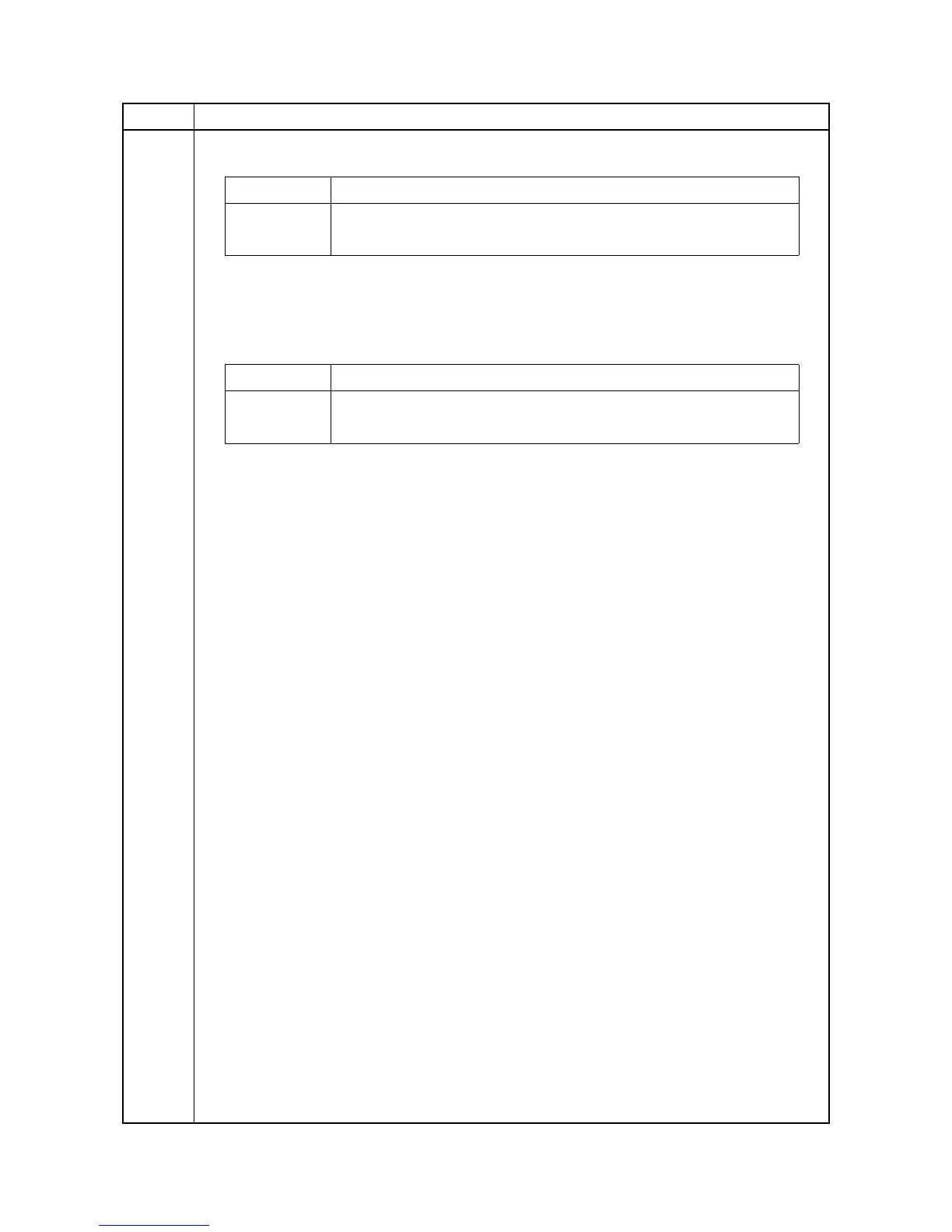2MY/2MZ
1-3-46
U100 Setting:[Protect table]
1. Select an item to be set.
Initial setting: Mode0
2. Press the start key. The value is set.
Setting:[Drum Aging]
1. Select an item to be set.
Initial setting: Off
2. Press the start key. The value is set.
Completion
Press the stop key when main charger output stops. The screen for selecting a maintenance item
No. is displayed.
Item No. Description
Display Description
Mode0 It changes by drum drive time.
Mode1 Initial fixation
Display Description
On with aging (it operates by lapsed time)
Off with not aging
