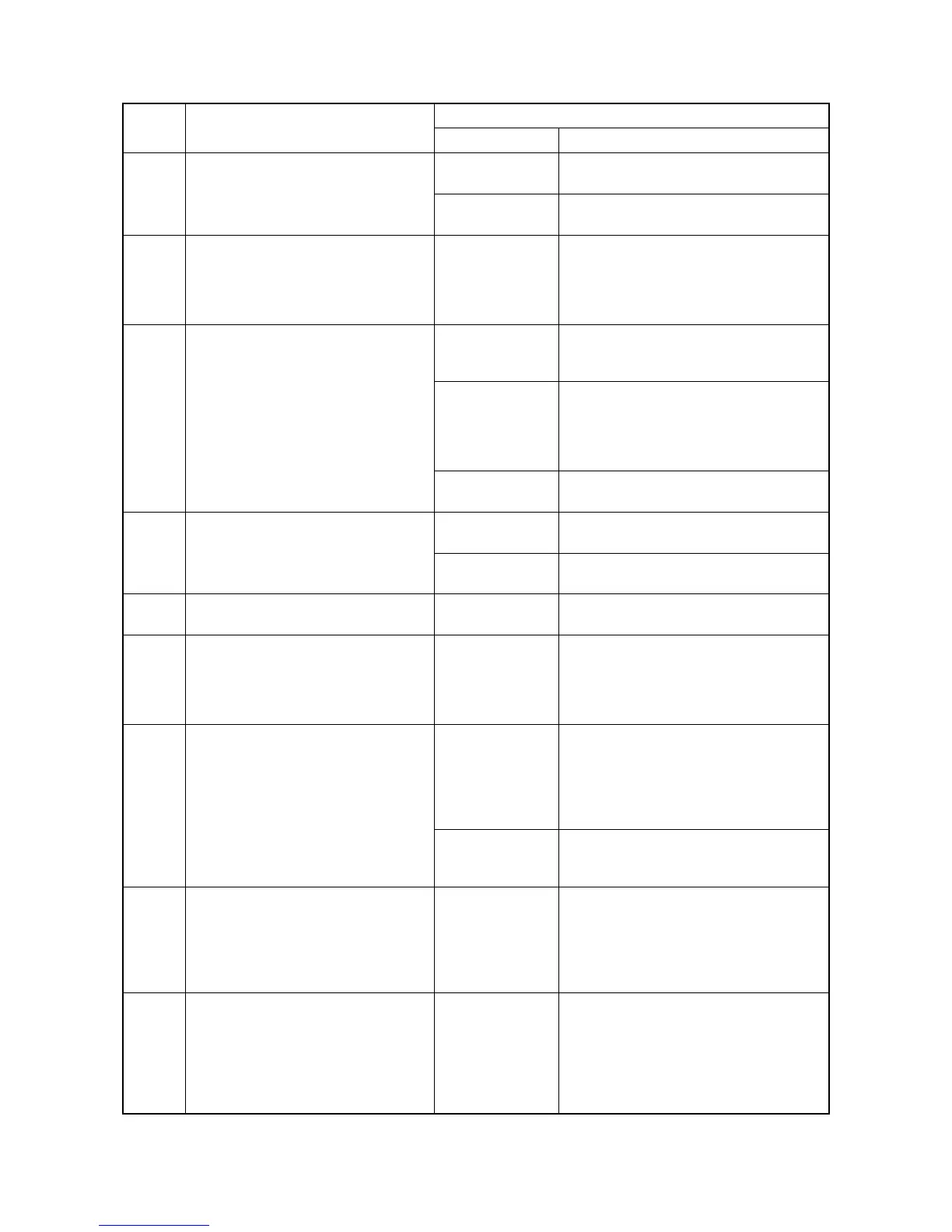2GN/2GP/2GR-6
1-4-24
C0610 DIMM problem
The DIMM on the main PWB does not
operate correctly.
Defective main
PWB.
Replace the main PWB and check for cor-
rect operation.
Defective DIMM. Replace the DIMM and check for correct
operation.
C0630 DMA problem
DMA transmission of compressed,
decompressed, rotated, relocated or
blanked-out image data does not com-
plete within the specified period of time.
Defective main
PWB.
Replace the main PWB and check for cor-
rect operation.
C0640 Hard disk drive problem
The hard disk cannot be accessed.
Poor contact in the
connector termi-
nals.
Check the connection of connector YC49 on
the main PWB and the connector on the
hard disk. Repair or replace if necessary.
Defective hard
disk.
Run U024 (HDD formatting) without turning
the power off to initialize the hard disk.
Replace the hard disk drive and check for
correct operation if the problem is still
detected after initialization.
Defective main
PWB.
Replace the main PWB and check for cor-
rect operation.
C0700 CF error for backup
Optional fax backup kit (CF) is not suit-
able as backup.
CF installed incor-
rectly.
Install CF correctly.
Defective CF. Run the maintenance item U933 to initialize
the CF (see page 1-3-85).
C0800 Image processing problem
JAM05 is detected twice.
Defective main
PWB.
Replace the main PWB and check for cor-
rect operation.
C0830 Flash ROM program area checksum
error (optional fax)
A checksum error occurred with the pro-
gram in the Flash ROM on the fax con-
trol PWB.
Defective fax con-
trol PWB.
Upgrade the fax control PWB software (see
the service manual for the fax). If the prob-
lem still remains, replace the fax control
PWB and check for correct operation.
C0870 Fax control PWB to main PWB high
capacity data transfer problem
(optional fax)
High-capacity data transfer between the
fax control PWB and the main PWB was
not normally performed even if the data
transfer was retried the specified times.
Poor contact in the
connector termi-
nals.
Check the connection of connector YC1 on
the fax control PWB and YC4 on the inter-
face PWB, connection of connector YC30
on the main PWB and YC6 on the interface
PWB and the continuity across the connec-
tor terminals. Repair or replace if necessary.
Defective fax con-
trol PWB or main
PWB.
Replace the fax control PWB or main PWB
and check for correct operation.
C0880 Fax control PWB program archive
problem (optional fax)
When power is turned on, the com-
pressed program in the flash ROM on
the fax control PWB was not success-
fully decompressed.
Defective fax con-
trol PWB.
Replace the fax control PWB and check for
correct operation.
C0920 Fax file system error (optional fax)
The backup data is not retained for file
system abnormality of flash memory of
the fax control PWB.
Defective fax con-
trol PWB.
Turn the main power switch off and then
back on again. If the problem still remains,
replace the fax control PWB and verify the
operation.
Code Contents
Remarks
Causes Check procedures/corrective measures
