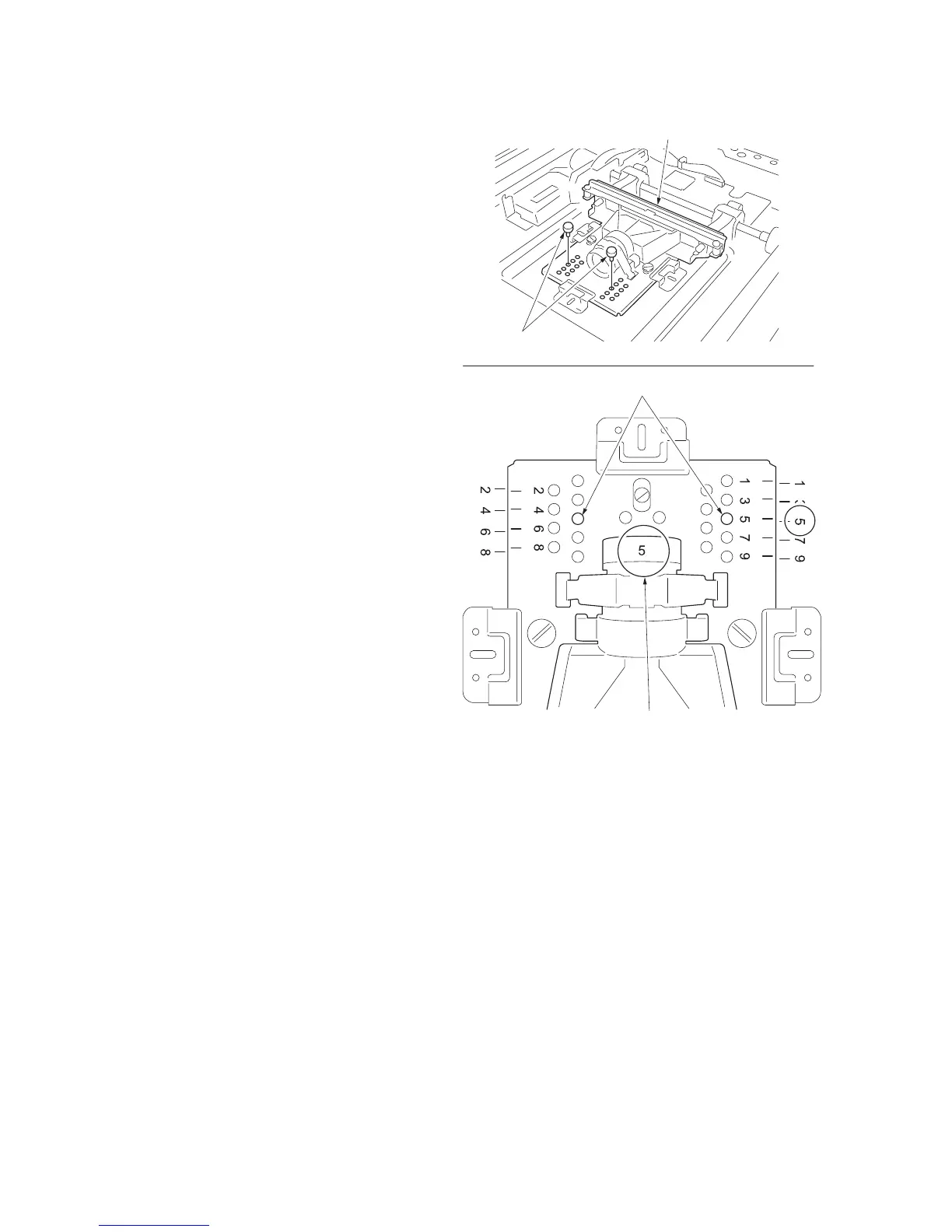2GN/2GP/2GR-1
1-5-20
Fitting the ISU
5. Adjust the position of ISU to the frame hole
of number and the same number which are
recorded in the lens of ISU and then insert
two positioning pins.
Example: When a lens number is 5, move
ISU so that the positioning holes of 5 of the
number stamped in the scanner unit suit and
insert two pins.
6. Remove two positioning pins after fixing ISU
with three screws.
7. Refit two connectors and ISU cover.
8. Refit the platen.
Figure 1-5-41
Positioning holes
Positioning pins
ISU
Lens number
