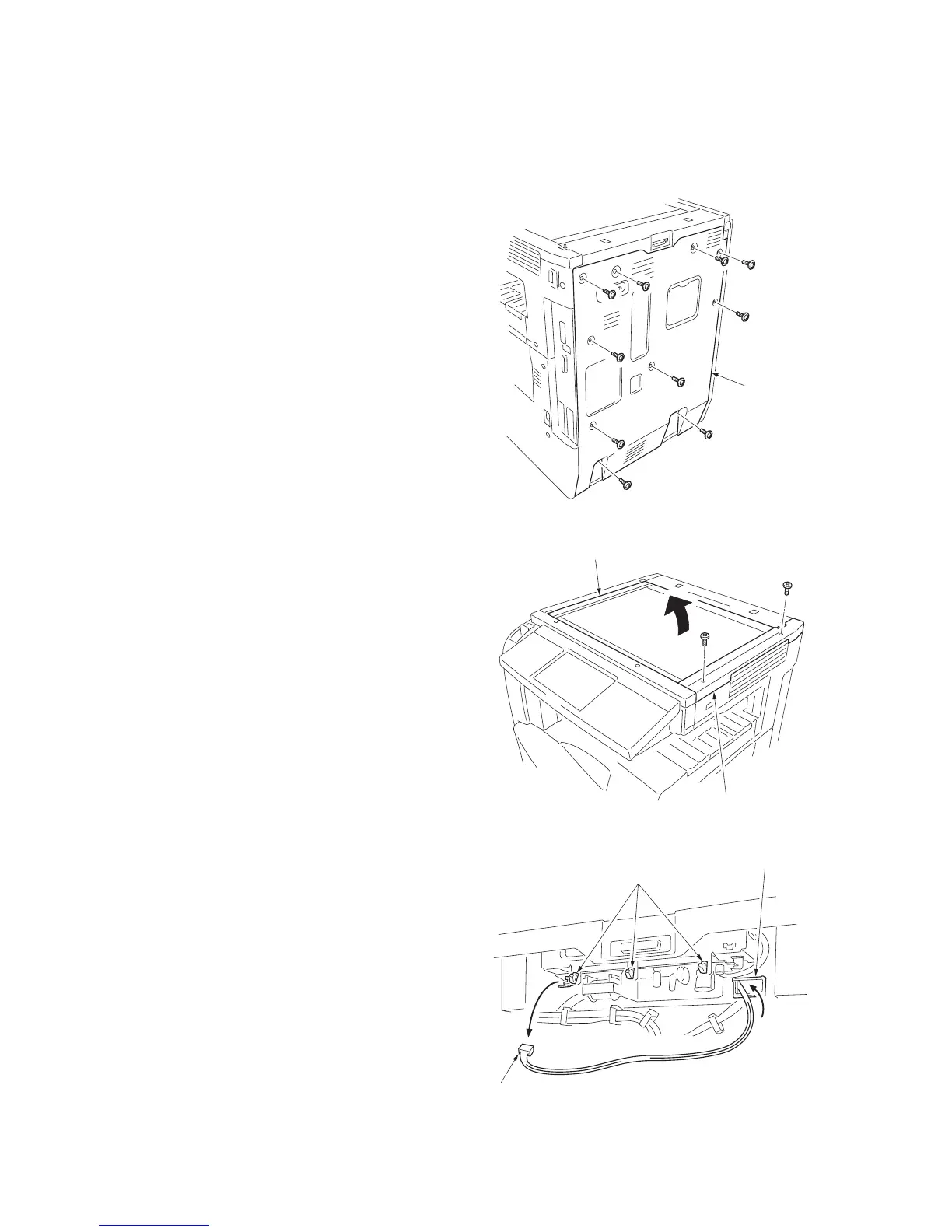2GN/2GP/2GR
1-5-12
1-5-3 Optical section
(1) Detaching and refitting the exposure lamp
Replace the exposure lamp as follows.
Procedure
1. Remove the original cover or the DP.
2. Remove ten screws and remove the rear
cover.
Figure 1-5-26
3. Remove two screws and remove the scan-
ner right cover.
4. Remove the platen.
Figure 1-5-27
5. Remove the connector of the inverter PWB.
6. Release the wire from the wire saddles and
pull the connector out from the opening on
the rear of the scanner unit.
Figure 1-5-28
Rear cove
Platen
Scanner right cover
Wire saddles
Connector
Opening
