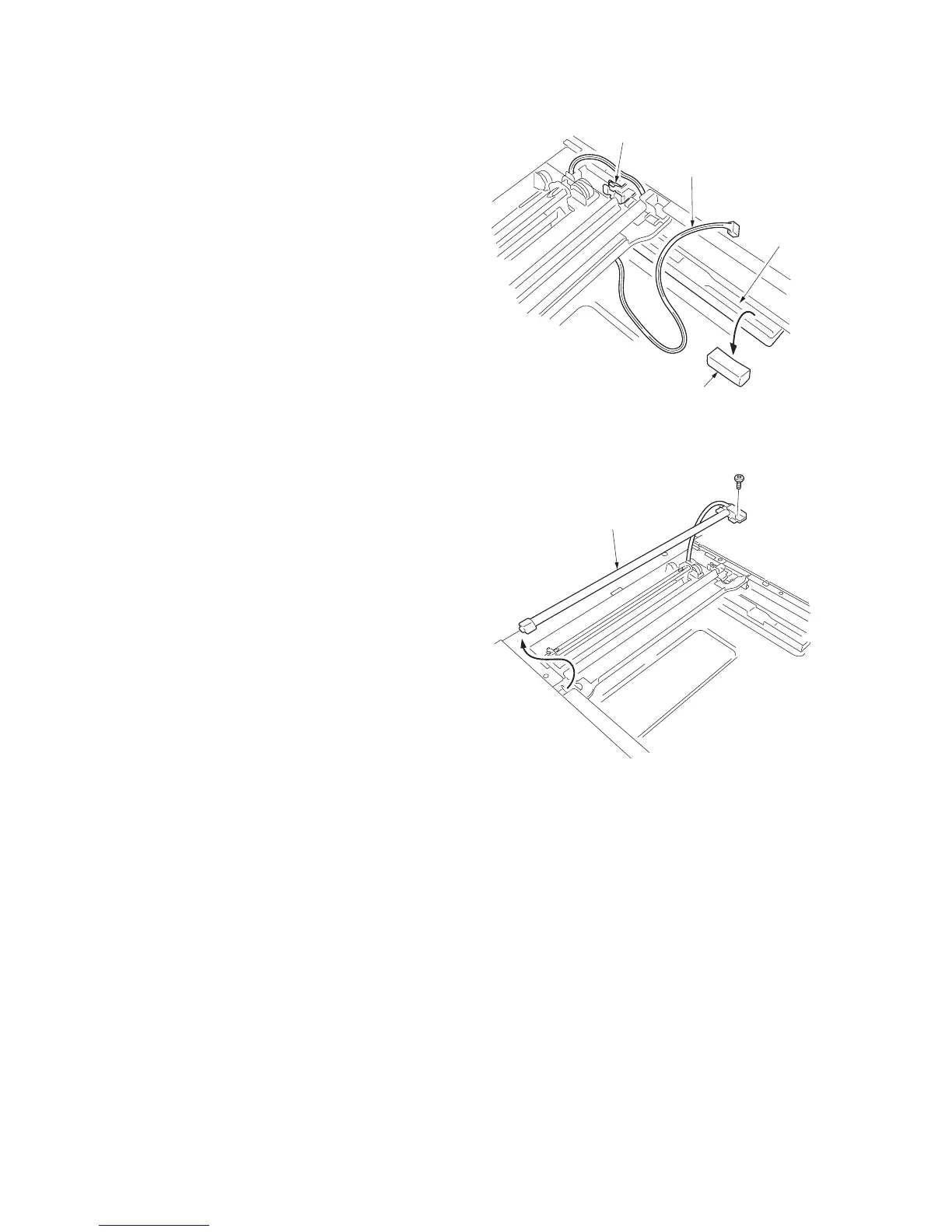2GN/2GP/2GR
1-5-13
7. Remove the sponge from the wire guide and
release the wire.
8. Move the mirror 1 frame to notch position
and release the wire from the wire holder.
Figure 1-5-29
9. Remove the screw and remove the expo-
sure lamp.
10. Replace the exposure lamp and install the
lamp.
11. Refit the platen, scanner right cover and
rear cover.
Figure 1-5-30
Sponge
Wire guide
Wire
Wire holder
Exposure lamp
