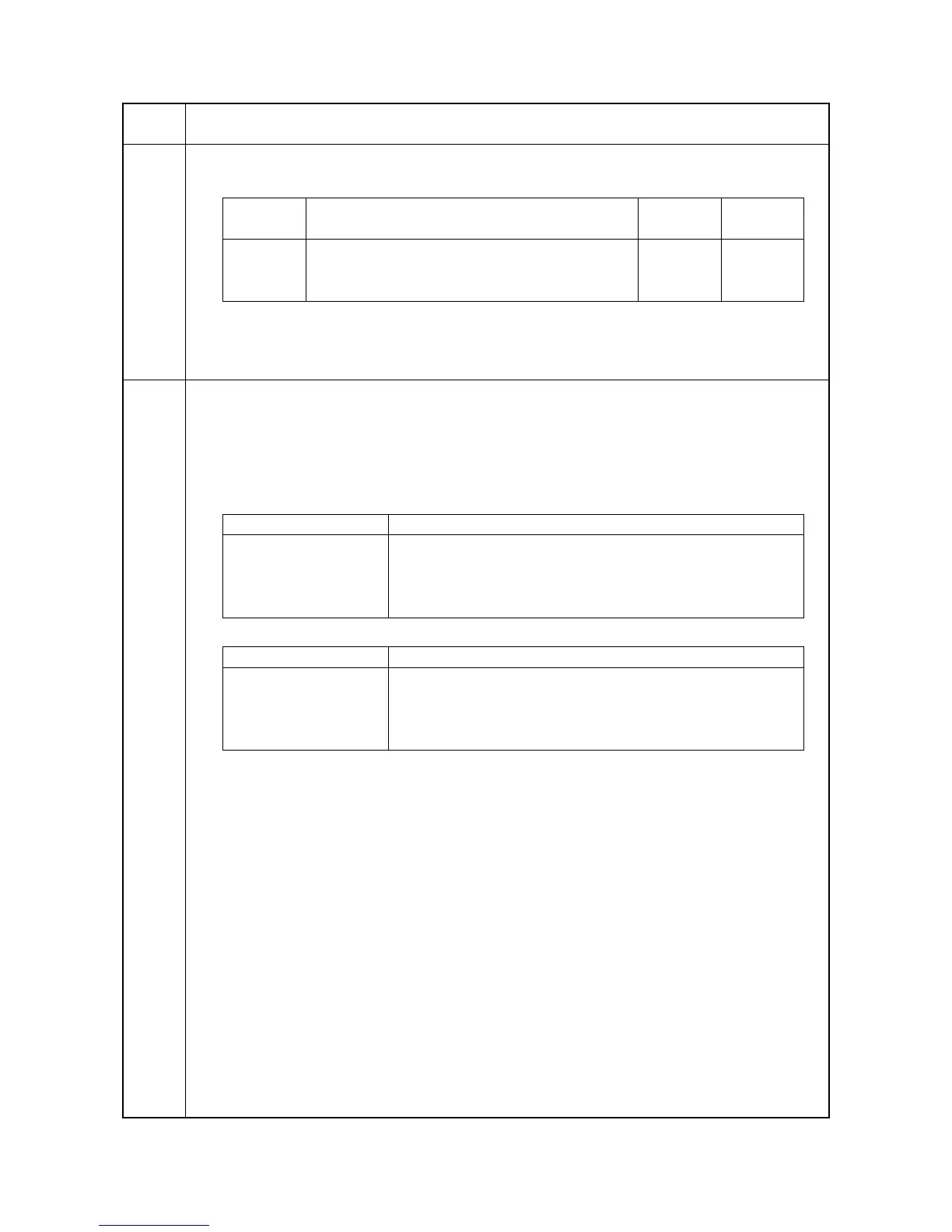2GN/2GP/2GR-1
1-3-61
U246
Setting the side registration cursor stop position
1. Select the desired cursor position.
2. Change the setting using the +/- or numeric keys.
3. Press the start key. The value is set.
4. To return to the screen for selecting an item, press the stop key.
Completion
Press the stop key. The screen for selecting a maintenance item No. is displayed.
U247
Setting the paper feed device
Description
Turns on motors and clutches of optional 3000-sheet paper feeder or paper feeder.
Purpose
To check the operation of motors and clutches of paper feed device.
Method
1. Press the start key. The value varies depending to the option furnished.
3000-sheet paper feeder
Paper feeder
2. Select the item to be operated.
3. Press the start key. The operation starts.
4. To stop operation, press the stop key.
Completion
Press the stop key. The screen for selecting a maintenance item No. is displayed.
Maintenance
item No.
Description
Display Description Setting
range
Initial
setting
FRONT Front side registration cursor stop position -4 to +4 0
REAR Rear side registration cursor stop position -4 to +4 0
END Trailing edge registration cursor stop position -4 to +4 0
Display Motor and clutches
LCF FEED Paper feeder conveying motor (PFCM)
CLUTCH B Paper feeder conveying clutch (PFCCL)
CLUTCH P1 Paper feeder paper feed clutch 1 (PFPFCL1)
CLUTCH P2 Paper feeder paper feed clutch 2 (PFPFCL2)
Display Motor and clutches
DESK FEED Paper feeder drive motor (PFDM)
CLUTCH FEED Paper feeder feed clutch (PFFCL)
CLUTCH U Paper feeder paper feed clutch 1 (PFPFCL1)
CLUTCH L Paper feeder paper feed clutch 2 (PFPFCL2)
