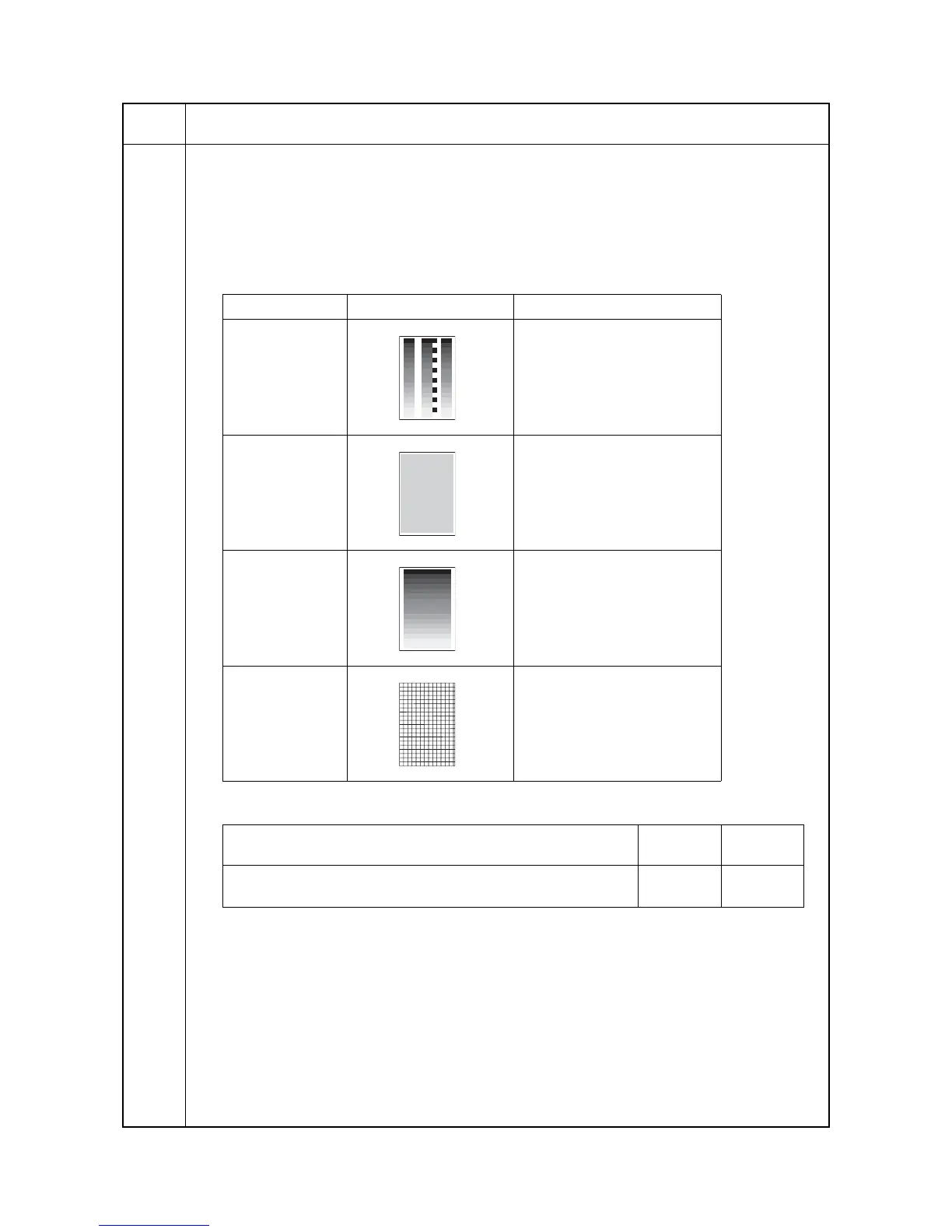2GN/2GP/2GR-1
1-3-37
U089
Outputting a MIP-PG pattern
Description
Selects and outputs the MIP-PG pattern created in the machine.
Purpose
To check copier status other than scanner when adjusting image printing, using MIP-PG pattern output (with-
out scanning).
Method
1. Press the start key.
2. Select the MIP-PG pattern to be output and press the start key.
3. To change the output conditions of MONO-LEVEL and 1dot-LINE, use the +/- or numeric keys to change
the preset values and press the start key to register the setting.
4. Press the system menu key.
5. Press the start key. A MIP-PG pattern is output.
6. To return to the screen for selecting an item, press the system menu key.
Completion
Press the stop key. The screen for selecting a maintenance item No. is displayed.
Maintenance
item No.
Description
Display PG pattern to be output Purpose
GRAYSCALE To check the laser scanner unit
engine output characteristics.
MONO-LEVEL To check the drum quality.
256-LEVEL To check resolution
reproducibility in printing.
1 dot-LINE To check fine line reproducibility.
To adjust the position of the laser
scanner unit (lateral squareness)
Description Setting
range
Initial
setting
Output density of MONO-LEVEL 0 to 255 0
1dot-LINE 0 to 21 0
