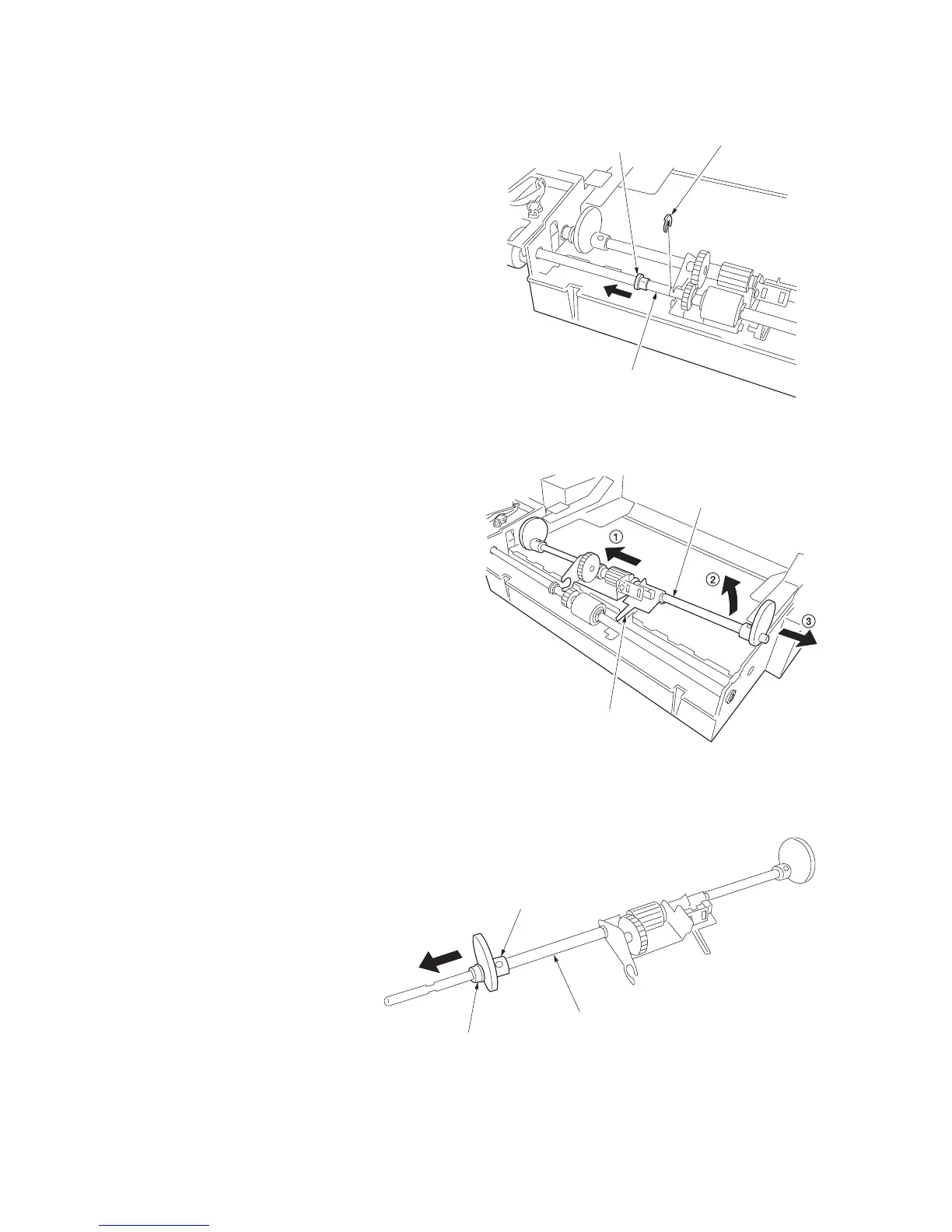2GN/2GP/2GR-1
1-5-8
13. Remove the stop ring of the MP paper feed
pulley shaft and slide the bushing in the
direction of the arrow.
Figure 1-5-18
14. Slide the MP forwarding pulley shaft tempo-
rarily toward the rear side and then raise it to
remove from the MP unit.
Remove the shaft while raising the actuator
of the MP paper switch.
Figure 1-5-19
15. Remove the bushing and cam on the rear of
the MP forwarding pulley shaft.
Figure 1-5-20
MP paper feed
pulley shaft
Bushing
Stop ring
MP forwarding
pulley shaft
Actuator
Cam
Bushing
MP forwarding
pulley shaft
