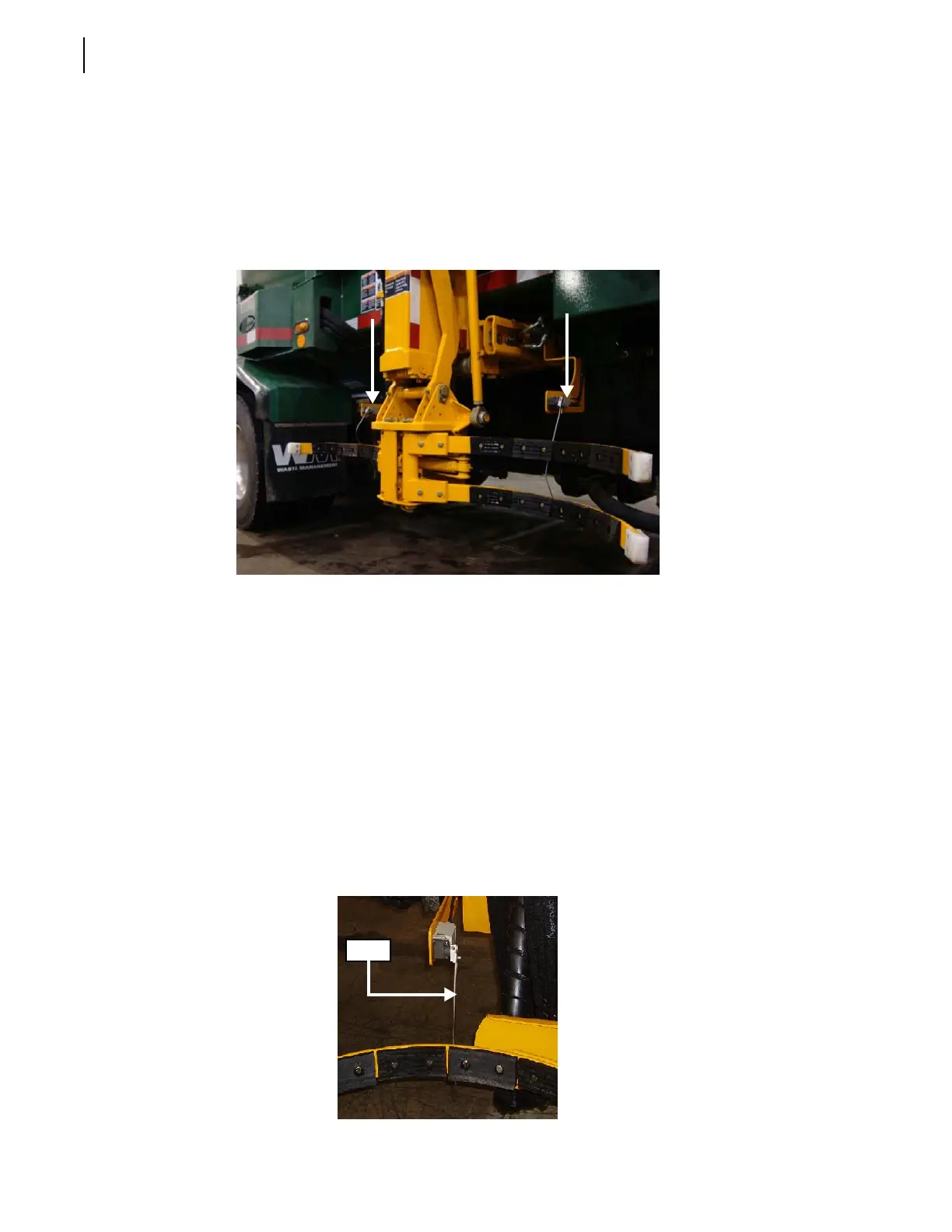90 General Maintenance
Adjusting Arm Stowed Limit Switches (2)
The arm stowed limit switches illuminate the ARM OUT warning lights in the dashboard when the
operator extends the arm or closes the gripper. If these limit switches are misaligned, the warning
lights on the dashboard may continue to flash even if the gripper is fully open and the arm fully
retracted. The arm stowed limit switches also activate an audible alarm when the arm is out and the
vehicle speed is greater than about 3 mph (5 km/h).
These limit switches are located behind each of the gripper fingers (one for each finger).
To adjust the arm stowed limit switches:
1. Park the vehicle on safe, level ground.
2. Fully open the gripper and retract the arm alongside the body.
3. Adjust both limit switches in such a way that the ARM OUT warning lights stop flashing when the
gripper is fully open and the arm is fully retracted. To do this:
3 a. Loosen the limit switch nut.
3 b. Adjust the rod so that the gripper finger will trigger the limit switch (click sound) and turn
off the warning lights.
For the
ARM OUT warning lights to stop flashing, both limit switches may require to be
adjusted.
Rod