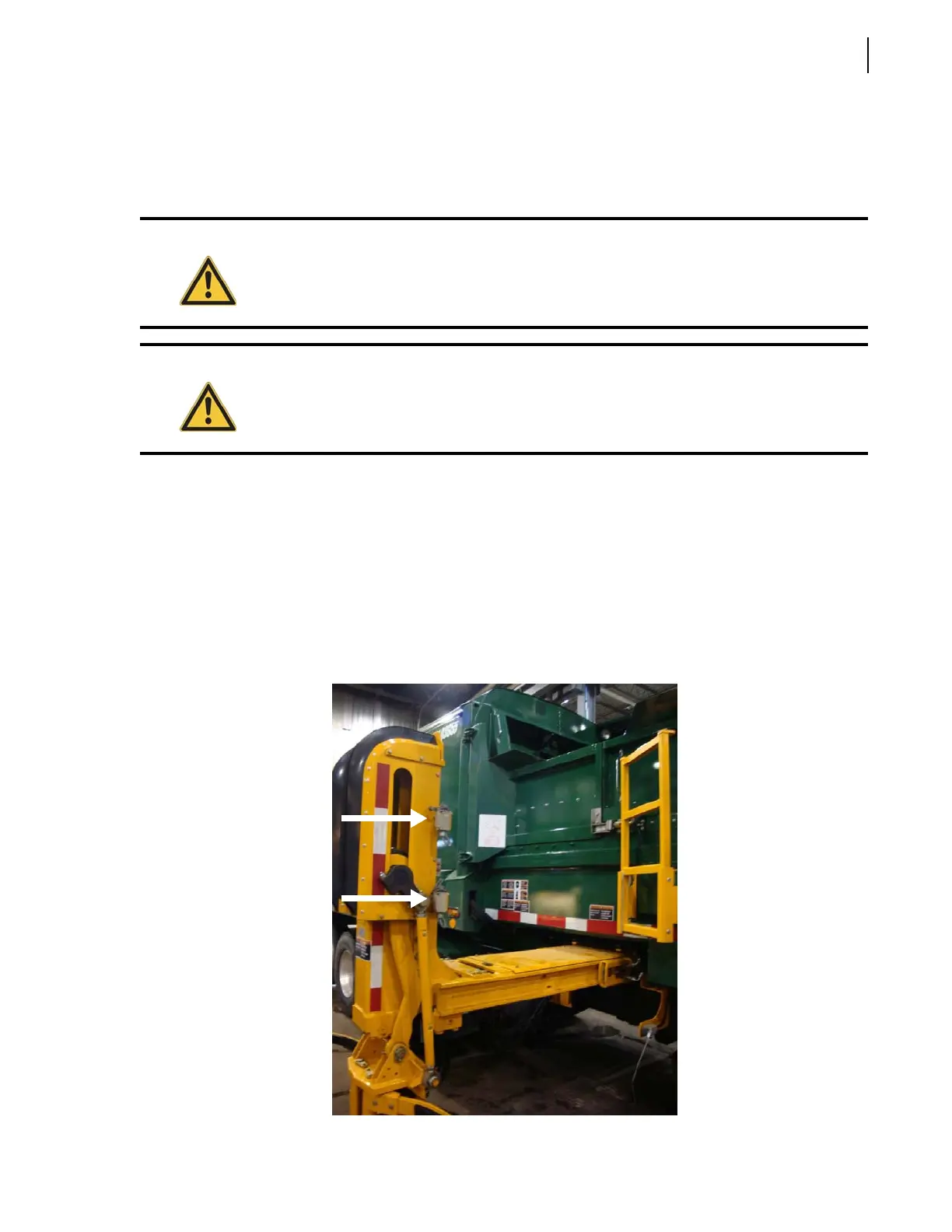General Maintenance 91
3 c. Tighten back up the nut.
4. Slightly close the gripper or extend the arm out (about 1 inch). The ARM OUT warning lights
should start flashing.
5. Repeat the procedure until the limit switches are properly adjusted.
Adjusting Arm Mid-Height Limit Switches (2)
The two arm mid-height limit switches have two functions:
The lower switch allows the gripper to open when the arm is lower than the mid-height sensor and
activates the gripper automatic close function (gripper auto-close) when arm is higher than the
sensor.
The higher switch is used as a trigger for the camera auto-switching function when there are
cameras on the right-hand wall and inside the hopper.
Danger!
All limit switches MUST be working at all times. Otherwise, the operator may not be aware
that the arm is not fully retracted or that the gripper is open or closed. This may cause
accidents, injuries and/or property damage.
Caution!
This procedure must be done correctly before adjusting the gripper auto-closing system.