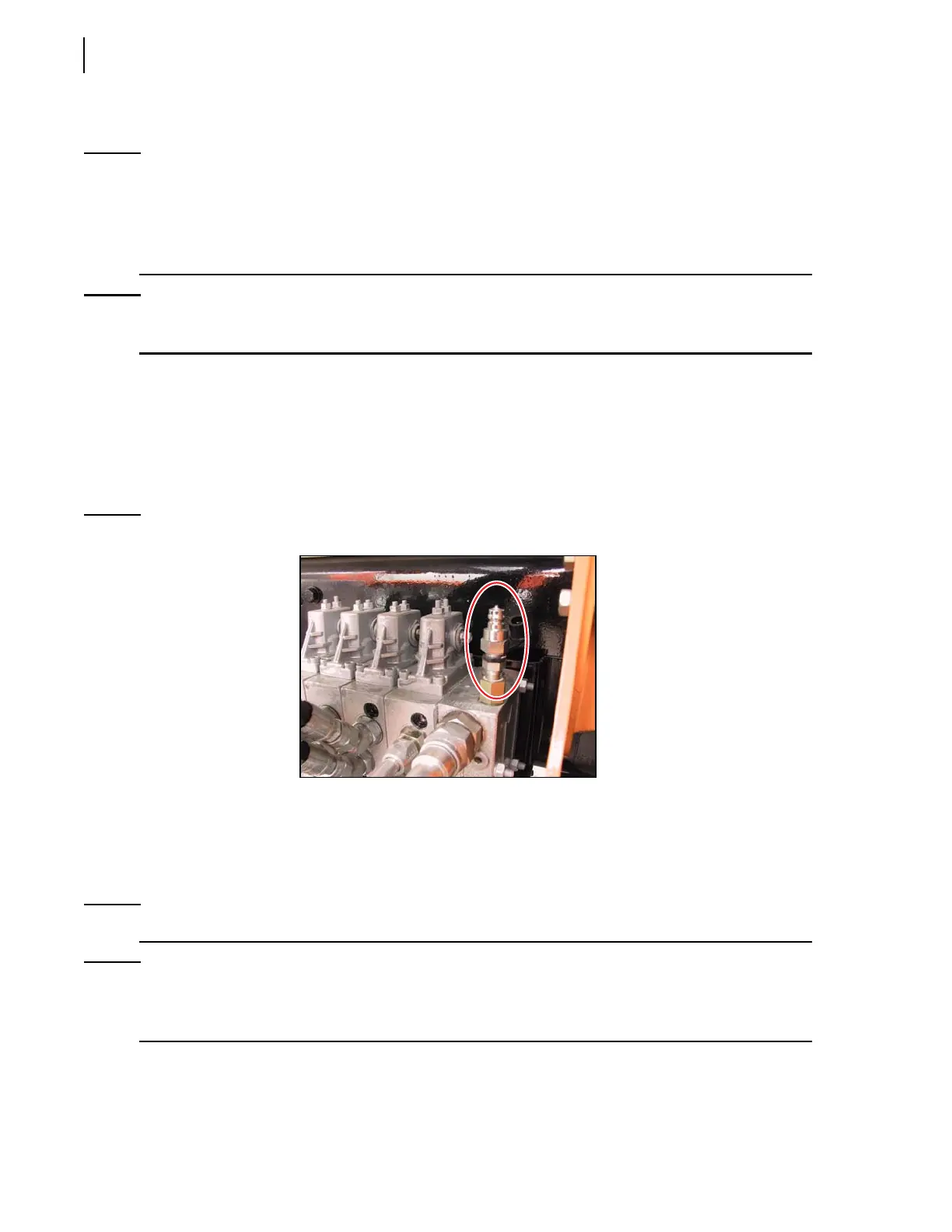224 Lifting Arms
Adjusting Up/Down Holding Valve Pressure
NOTE: The up/down cylinder on a standard lifting arm has no holding valve on it. However, it has a
pressure relief cartridge that provides stroke-end cushioning during extension of the cylinder.
The up/down cylinder on a HD lifting arm is fitted with a holding valve as well as a cushioning
adjustment screw which is used to adjust the stroke-end cushioning during extension/
retraction of the cylinder.
NOTE: If the cushioning effect needs to be adjusted, simply turn the cushioning adjustment screw
accordingly: clockwise to increase cushioning effect; counter-clockwise to reduce it.
To adjust the up/down holding valve pressure:
1. Apply all safety measures to ensure safety around the vehicle at all times.
2. Make sure that the parking brake is applied.
3. Locate the holding valve on the up/down cylinder (see Figure 10-20).
4. Connect a pressure gauge to the automated arm valve.
Figure 10-19
Quick coupler for pressure gauge
5. Start the engine and engage the hydraulic pump.
6. Using a lever on the valve, manually raise the Right Hand™ arm gradually.
7. If the gauge does not indicate a pressure of about 700 psi when the automated arm starts going
down, adjust the up/down holding valve adjustment screw to set the pressure properly.
NOTE: Turn the screw counter-clockwise to increase pressure or clockwise to reduce pressure.
NOTE: This pressure value of 700 psi is a reference value; it could be more or less. It all depends on
how much pressure the up/down holding valve needs to resist to a downward pulling force of
at least 1000 lbs.