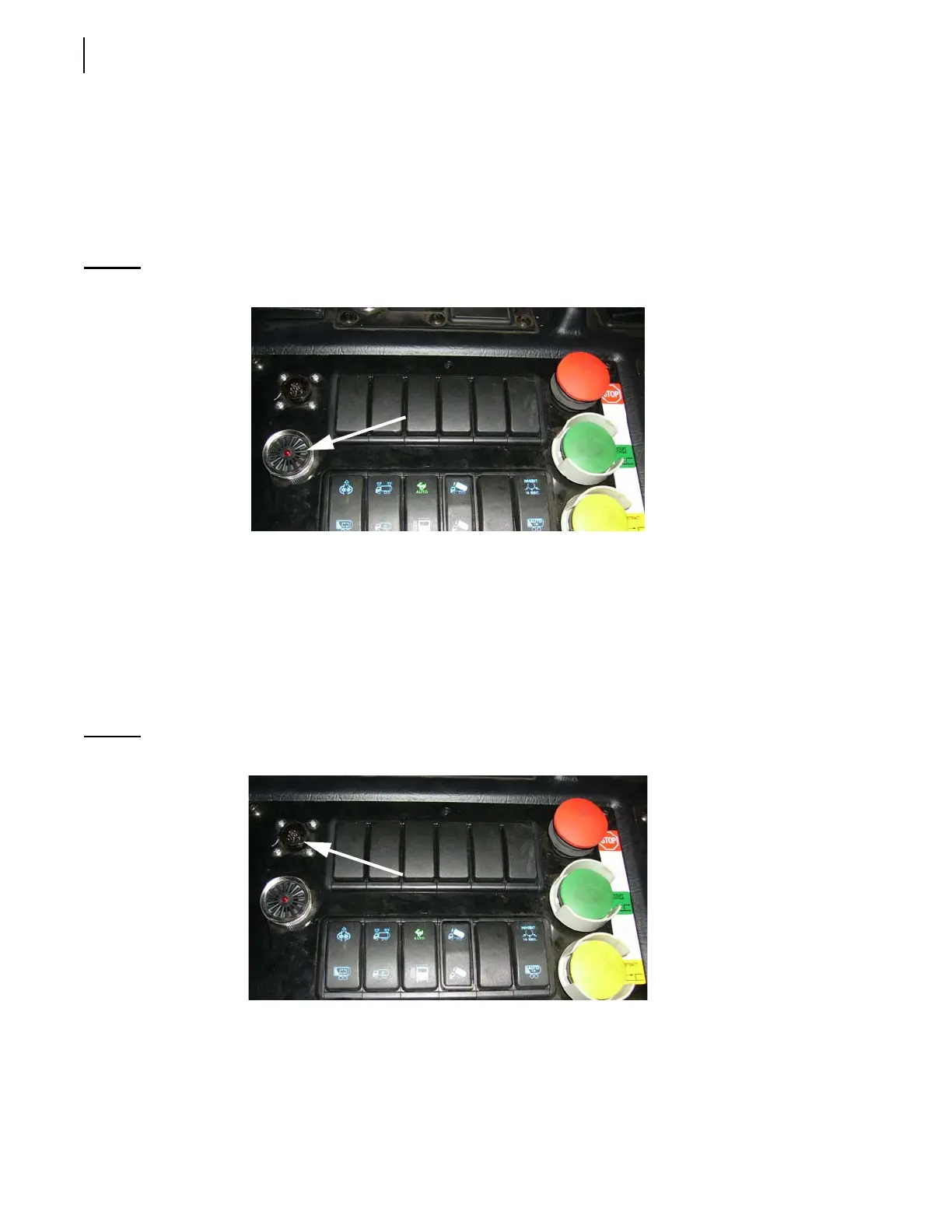204 Multiplexing
Warning Buzzer
Among the many buttons on the control panel you will find a warning buzzer (see Figure 9-18). This
buzzer sounds and a red light in its center flashes to warn the operator of any situation that might be
hazardous. When this happens, the operator can look at the monitor screen for more information on
the situation. A caution or warning message will be displayed. The buzzer also sounds when the truck
is in reverse or when the body is being hoisted.
Figure 9-18
Buzzer with red light in its center
Plugging a Computer
The control panel has a computer plug on it that can be used to connect a computer for
reprogramming purposes (see Figure 9-19). In order to connect a computer to this plug, special
hardware and software are required (included in a service kit). For more information on this, contact
the LabriePlus Service Department. In advanced troubleshooting process, a modem may be
connected to this plug to help Labrie’s technicians to pinpoint the cause of problems with body
functions.
Figure 9-19
Computer plug