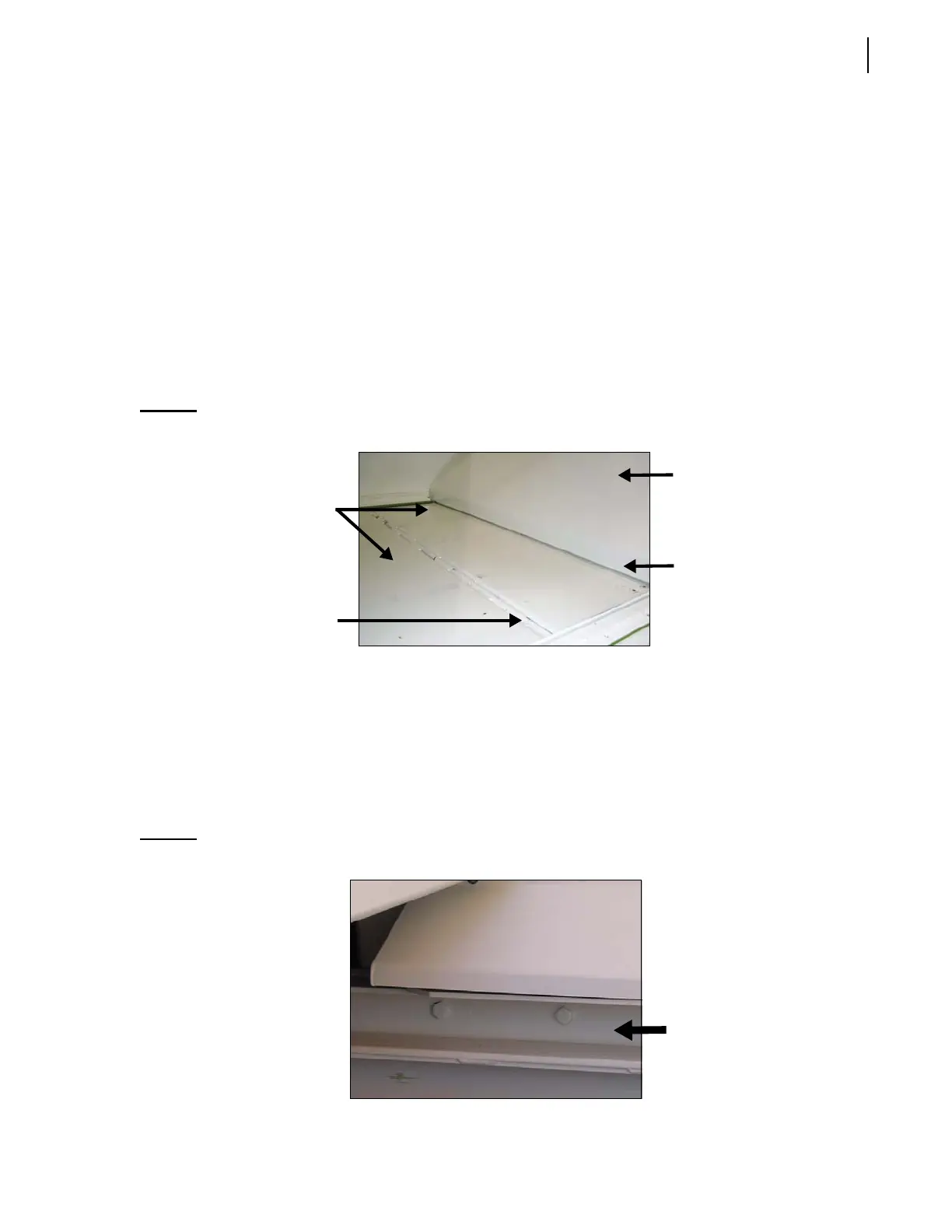General Maintenance 29
Preparing the Packer for Inspection
To prepare the packer for inspection:
1. Start the engine and engage the hydraulic pump.
2. Fully extend the packer (see Figure 3-1), then push the red emergency STOP button (see Figure
3-2) to stop the packer in this position.
3. Lock out and tag out the vehicle (see Locking Out and Tagging Out the Vehicle on page 12).
Inspecting the Packer
To inspect the packer:
1. Check the follower panel hinges and verify that there is no wear on the panel surface.
Figure 3-9
Follower panels
2. Inspect the scraper (nylon strip) at the bottom of the floating panel (see Figure 3-9). This nylon
strip wipes out dirt every time the packer goes back and forth.
Replace this scraper before it is worn down to the top of its holding screws (see Lower Wear Pad
on page 60).
3. Visually inspect both packer side rails (see Figure 3-10) and rollers.
If signs of premature wear are apparent, replace the faulty parts (see Sliding Shoes on page 48,
Follower Panel Roller Assemblies on page 65, and Rollers on page 67).
Figure 3-10
Side rail
Follower
panels
Floating
panel
Scraper
Hinges
